Premiere Elements 11.0 is aimed at the
iMovie-level user who isn’t yet ready for Final Cut Pro X. While,
superficially, iMovie ’11 and Premiere Elements 11.0 look, feel and do much the
same, Adobe’s refresh adds a number of small improvements.
Elements support a wide variety of formats,
export options and easy-to-use effects. This helps you quickly edit
nice-looking videos to play on a variety of devices.
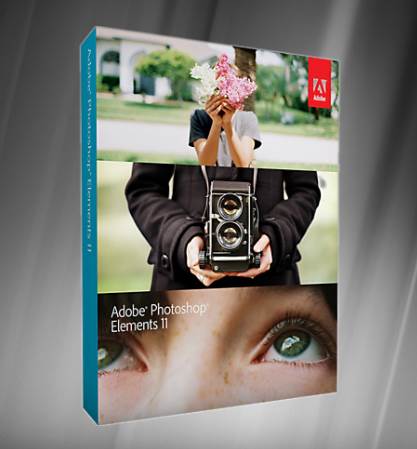
Adobe
Premiere Elements 11.0 - Video editing software
We were able to directly import items from
iPhoto and Aperture libraries into the Organizer, complete with established
events and keywords. This is an optional extra step, since you can also
directly pull content into Elements, but it offers some useful new
capabilities, such as searching and sorting according to people and location.
Version 11.0 has a huge amount of overlap
with iMovie. You’ll find the same image stabilization, film-look effects,
canned templates and so forth, but Adobe has taken these features and made them
simpler to use and easier to fine-tune.

Quick
mode offers simple controls and a single video layer
The program’s interface has seen an
overhaul. Icons and text are bigger, and backgrounds are lighter. The primary
tools aren’t hidden in menus, but accessible in a row of graphical pop-up
buttons.
Accommodating the app’s varied user base is
a useful dual-mode interface. Quick mode offers fewer, simpler choices and
controls, and a single video layer; Expert reveals more options, choices, power
and complexity. This duality provides a nice bridge for novice users. Edits and
effects span both modes.
We were able to edit our footage, insert
Hollywood-style effects with the program’s FilmLooks feature, add transitions,
and quickly get the results we wanted. In Expert mode you can access advanced
features such as Photoshop-style layer blend modes, and 99 video layers.
Beginner friendly features include
InstantMovie, offering assorted templates for weddings, sports, outdoor events
and more. Combined with Smart Trim, you can plop some random shots on a
timeline, and the program will build something watchable.

Beginner
friendly features include InstantMovie, offering assorted templates for
weddings, sports, outdoor events and more.
Elements provide a wealth of output
choices, including for the web, DVD, Blu-ray, AVCHD, iPhone, iPad and online
services.
This $166 consumer app isn’t a ‘lite’
version of Premiere Pro. There’s no GPU acceleration, no batch rendering for
output, and you can’t open an Elements project in Premiere Pro. Some formats
require lengthy automated processing to import into the Organizer, too.
Many of Premiere Elements’ features are me too,
but Adobe has done an admirable job of enhancing the interface, creating an
easier point of entry to video editing.
|
Specifications
§
Price: $79
§
Ratings: 6/6
§
Part code: Premiere Elements 11
§ Software:
Video editing software
|