We test a tune-up and security tool
from the Far East
When you think of tune-up and security
software Bejing Rising International Software probably isn’t a company that
immediately springs to mind. Although it’s not well known in these parts, it
has been around since 1998, has 60 million personal users and 70,000 corporate
customers. PC Doctor is one of several security products the company produces
and it is now up to version 7.
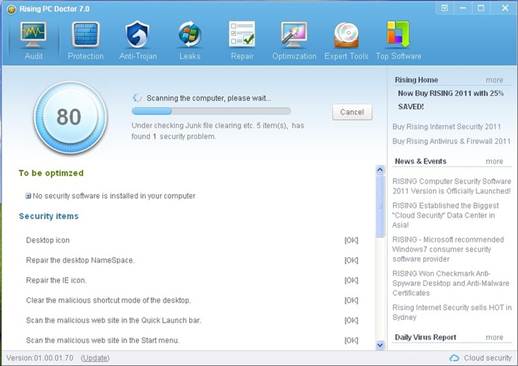
PC
Doctor has steadily improved, and version 7 looks good and works well
PC Doctor has an attractive interface that
looks good and is easy to use. There aren’t any menus and the functions are all
available by selecting the row of icons across the top of the window. The
first, which is displayed on startup is the Audit tab. It enables you to scan
the computer and check for security vulnerabilities and ways to optimise
Windows. Buttons enable you to repair and optimise the system with just a few
mouse clicks.
Instead of using the simple audit and fix
option you can access a range of tools by clicking the buttons in the toolbar.
The Protection tab checks for security software and if none is found there are
buttons to download Rising Anti-Virus and Firewall. Both here and in other
places, PC Doctor promotes other Rising applications and recommends you install
them, but as the company provides free versions of its products it’s an option
you might want to take up. The program scans for Trojans and, in the Leaks
section, checks whether you have all Windows security updates. A list of
missing updates is displayed with a comment stating whether it is important,
high risk, or can be ignored. A Repair button can then go and get the latest
Windows updates for you.
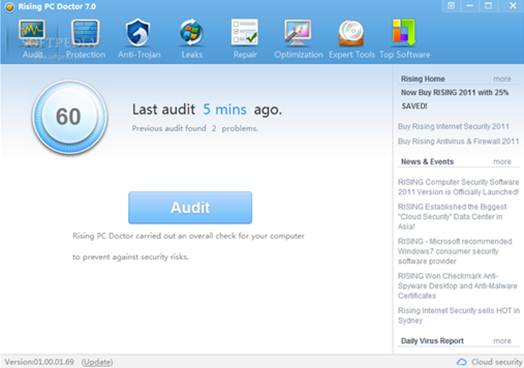
"Rising
PC Doctor will provide users with a professional personal computer security
utility"
The Optimization tab is useful and Optimize
Startup presents a list of programs and services that start with Windows that
can be safely disabled. You can view everything that runs on startup and there
is a comment on most things saying what they are and whether they can be
disabled. This is great for speeding up Windows startup. There is a useful process
manager that is like Task Manager, but it also comments on whether each item is
safe or not and shows whether it is accessing the internet. It is useful for
checking for viruses, spyware and so on.
Clean Plug-ins displays unnecessary
toolbars and other items that have been installed, perhaps accidentally, and
then allows you to select and remove them should you wish. Items on the right
click context menu can be removed too. Clean Junk Files and Clean Private Info
cleans up the disk drive and covers your tracks. There is a file shredder to
securely delete files. It has a useful startup timer that tells you how long it
takes to start the computer and an upload/download speed status indicator.

"The
Protection section consists of various monitoring modules such as System
Security or Vulnerability"
As a free tune-up and security tool it is
not outstanding, but it works well enough and it has some useful features. It
needs to be used with other security software and Rising’s Anti-Virus and
Firewall would obviously be a good fit, even if you only choose the free
versions.
|
Details
·
Price: Free
·
Manufacturer: Rising Global
·
Website: www.rising-global.com
·
Required spec: Windows XP , Vista, 7, 8
(32/64-bit), 1GB RAM, 1GHz processor, 20MB disk space
Verdict
·
Quality: 7
·
Value: 9
·
Overall: 8
|