You
can make junk messages easier to manage by setting the Windows Live
Mail junk e-mail protection level. You can set a higher level if you
receive many junk messages each day, or you can set a lower level if you
receive very few junk messages.
The
higher the protection level, the more aggressively Windows Live Mail
checks for junk e-mail. All suspected junk messages get moved to the
Junk E-mail folder. If a legitimate message is moved to Junk E-mail by
accident, you can mark the message as not junk.
Set the Junk E-mail Protection Level
SET THE JUNK E-MAIL PROTECTION LEVEL
1 Click Menus ( ).
).
2 Click Safety options.
The Safety Options dialog box appears.
3 Click the Options tab.
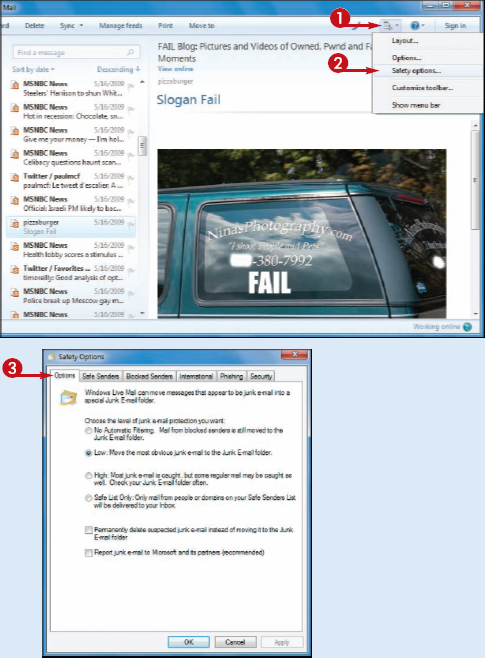
9 Click the protection level you want ( changes to
changes to  ):
):
Click No Automatic Filtering if you receive very few junk messages each day.
Click Low if you receive a moderate number of junk messages.
Click High if you receive many junk messages each day.
5 Click OK.
Windows Live Mail puts the new protection level into effect.
MARK A MESSAGE AS NOT JUNK
1 Click the Junk E-mail folder.
2 Click the message.
3 Click Not junk.
Windows Mail returns the message to the Inbox folder.
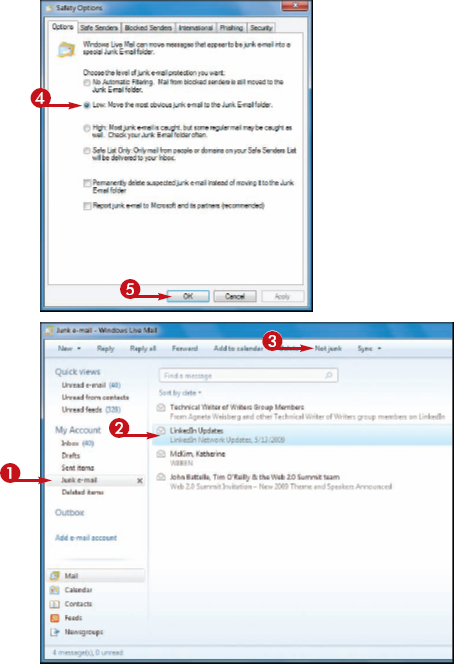
|
What is a false positive?
A false positive is a
legitimate message that Windows Live Mail has mistakenly marked as spam
and moved to the Junk E-mail folder. If you select the High protection
level, you run a greater risk of false positives, so you should check
your Junk E-mail folder more often to look for legitimate messages.
How does the Safe List Only protection level work?
Safe
List Only means that Windows Live Mail treats every message as junk,
unless the sender's e-mail address is on your Safe Senders list. To
populate this list, follow Steps 1 and 2, click the Safe Senders tab, click Add, type an address, click OK, and repeat as necessary. Alternatively, right-click a legitimate message, click Junk e-mail, and then click Add sender to safe senders list. |