Jackson provides a whistle-stop tour of all
things wireless
Wireless technology allows you to create a
network without the need for any physical cabling. Wireless networks can be set
up discretely or can make up part of a wider overall network along with
conventional wired devices. In this guide we will take a look at the essential
components of a wireless network, explore their limitations, and how to improve
your speed.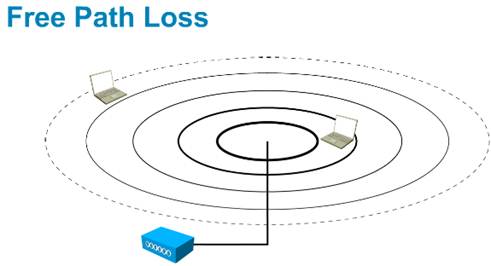
Implementing
Cisco Unified Wireless Networking Essentials (IUWNE)
Wireless Components
Before you can set up a wireless network in
your home you need to understand what components make up a typical wireless
network. There is a fair amount of overlap in modern hardware, as single
devices can provide multiple functions. For example some wireless routers can
be configured to behave as access points, and some access points can be
configured as wireless repeaters. Many devices now have internal wireless NICs
built in, whereas others can have wireless functionality added via a card.
Wireless Adapters Or NICs

All computers require a wireless adapter or
network interface card (NIC) in order to connect to a wireless network. On all
modern laptops a wireless NIC is built in as standard, or for older models this
functionality can be added or improved by using a CardBus or ExpressCard
slot-in upgrade. Most desktops are static in nature and therefore don't come
with a wireless card installed. You add wireless networking to these products
by installing a wireless networking card internally, or externally via a USB
adapter. Other devices that use wireless also have built in adapters, such as
games consoles, printers, tablets, smartphones and smart TVs. When choosing
your wireless adapter, consider what speed you need to get the best out of your
existing network. If in doubt, go for the fastest speed you can afford as these
newer cards invariably fall back to legacy modes if needs be.
Wireless Router

A wireless router acts as the hub of most
wireless networks. It acts as a centralised point through which all other
devices communicate. If, for example, you want to connect a laptop to a
wireless printer, you don't configure them to communicate to either directly.
You connect both to the router,which then relays the communications between the
two devices. This way you can flexibly add or remove wireless devices from your
network, all the while retaining connectivity between each and every one of
them. If you have a desktop computer connected to a router via a cable, it is
not necessary to buy a wireless card in order for it to speak to your laptops
and other wirelessly attached devices. Again, the router acts as a hub,
facilitating communications between the various devices.
As with all kinds of router, the primary
purpose of a wireless router is to take a single Internet connection and allow
its distribution among multiple devices. Although a wired router is limited by
the number of Ethernet ports it physically has in it (most entry-level units
have four), a wireless router can allow simultaneous connectivity to dozens of
devices. It is important to remember, however, that the speed of the wireless
connection has to be shared among all devices.
Wireless Access Point

A wireless access point is effectively a
wireless switch. It allows you to add multiple wireless devices to an existing
wired network infrastructure. For example, if you have a wired router, you can
add wireless functionality by plugging in an access point to one of the ports.
Many modern wireless access points can also be set to 'repeater mode', whereby
they double up as wireless range extenders or 'repeaters' (see below). If you
have a PC that you want to isolate from the Internet for any reason, you can
give it the ability to communicate with wireless peripherals like printers or
smart TVs and media centres by plugging in a wireless access point.