My setup difficulties apart, this is
a reasonable dual-band product
When
setting up a home network, it does make sense to go for a modem router that can
offer the ability to give you dual-band connectivity to avoid the possibility
of congestion and speed issues. One such product is the Netgear DGND3700, which
is currently sitting on my workspace with various coloured LEDs winking at me.
However, getting to this stage was not as straightforward as it could have
been, as will become clear later.
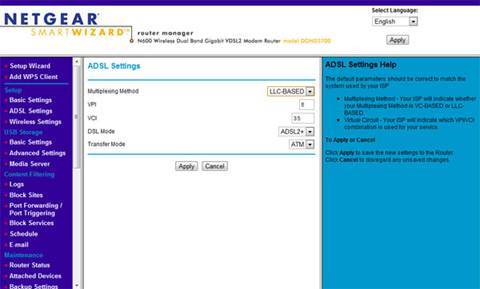
Basic settings with
Router Management
This modem
router has a stylish appearance with its lacquered black finish, which can, if
positioned incorrectly, reflect what is being displayed on the monitor and an
array of front-mounted LED status lights. Personally, I would have preferred
the unit to take up a horizontal rather than vertical orientation, but the
recommendation was for the upright position. Apart from a single USB port,
concealed behind a flap that had a habit of becoming partly detached, located
just below switches for WPS and wi-fi on the front, all the other connections
are located at the rear of the modem router. Along with a second USB port,
there are connections for ADSL, five Ethernet ports (one for an external
cable/fibre modem), power and an on/off switch.

Netgear DGND3700
Brief
illustrated instructions are provided for attaching the various leads and
linking the device to your computer. You then need to access the Netgear setup
facility using your web browser. A setup wizard is meant to configure the unit
but was unable to complete the process in my case and I was unable to connect
to the internet. An update sheet (dated February 2010), included in the box,
did seem to relate to my problem, but it was, in fact, for users of the BE and
O2 internet service providers.
The reason
for this, as determined by Netgear’s excellent technical support, turned out to
be a conflict relating to my IE9 setup on that system. Switching to my laptop
running the same browser allowed me to run the automatic wizard feature to set
up the Netgear modem router.
Further
optional manual adjustments can be made from the same setup feature. I would
suggest that one adjustment should be compulsory, as wireless security is
turned off my default. A panel running down the left side of the settings
screen gives you access to features categorised as USB storage, content
filtering, maintenance and advanced wireless topics. On-screen help is provided
for the various settings and this goes some away towards compensating for the
lack of bundled manual. Such a document is available but needs to be
downloaded.
Apart from
one occasion when the service struggled to access my mail account (restarting
my email client cleared the problem), performance was of a reasonable standard.
You can set your own password (referred to as passphrase) for accessing the
different bandwidths and link various wireless enabled devices without problems
plus connect USB devices to your network. You can also set up a guest account
for those with limited access to your network.
Running
various file transfer tests with differing distances between devices produced
speeds that always favoured the 5GHz band. However, the differences were not as
much as I was expecting. I was able to achieve speeds of between 8 and 14MB /s
with 2.4GHz band and between 11 and 17MB/s with 5GHz. Overall, this is an
attractive product but more suited to the experienced user.

NETGEAR DGND3700
Wireless ADSL Router
Details
Price: $195 (Amazon)
Manufacturer: Netgear
Website: www.netgear.com
Required spec: A choice of IE 5,
Firefox 2 or Safari 1.4, broadband connect Windows Me or later, Mac OS, Linux
|
Quality:
|
   
|
|
Value:
|
  
|
|
Overall:
|
   
|