The .NET Framework groups encryption and digital signature
algorithms together as subclasses of the
AsymmetricAlgorithm class. Figure 1 depicts the .NET class hierarchy for digital
signature algorithms, which differs from the encryption algorithm
hierarchy only because of the addition of the signature-only DSA
support.
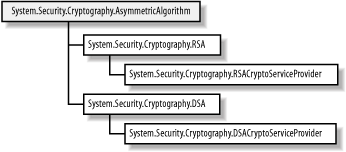
The general
lack of consistency between the abstract algorithm
classes (RSA and DSA) and their
implementation counterparts
(RSACryptoServiceProvider and
DSACryptoServiceProvider)
means that there are
several equivalent ways to accomplish signature operations, which we
demonstrate in the following sections.
1. Using the
Abstract Class
The abstract System.Security.Cryptography.DSA
class
defines the CreateSignature method, which
accepts
a SHA-1 hash code that will be PKCS #1 formatted and signed, as the
following example demonstrates (we have omitted the process of
specifying the key pair to use):
# C#
// create the plaintext
byte[] x_plaintext = Encoding.Default.GetBytes("Programming .NET Security");
// create the SHA-1 algorithm instance and create a hash code for the plaintext
SHA1 x_sha = SHA1.Create( );
byte[] x_hashcode = x_sha.ComputeHash(x_plaintext);
// create an instance of the DSA algorithm using
// the Create method in the abstract class
DSA x_dsa = DSA.Create( );
// use the CreateSignature method to sign the
// SHA-1 hashcode created from the plaintext
byte[] x_signature = x_dsa.CreateSignature(x_hashcode);
# Visual Basic .NET
' create the plaintext
Dim x_plaintext As Byte( ) = Encoding.Default.GetBytes("Programming .NET Security")
' create the SHA-1 algorithm instance and create a hash code for the plaintext
Dim x_sha As SHA1 = SHA1.Create( )
Dim x_hashcode As Byte( ) = x_sha.ComputeHash(x_plaintext)
' create an instance of the DSA algorithm using
' the Create method in the abstract class
Dim x_dsa As DSA = DSA.Create( )
' use the CreateSignature method to sign the
' SHA-1 hashcode created from the plaintext
Dim x_signature As Byte( ) = x_dsa.CreateSignature(x_hashcode)
You must create the SHA-1
hash code yourself when using the
CreateSignature method. The method returns the DSA
signature, expressed as an array of bytes.
|
The DSA signature
function relies on random numbers to create
signatures. This means that any two signatures will be different,
even when created for the same data and using the same key pair.
|
|
The VerifySignature
method
is the
counterpart to
CreateSignature, and accepts a SHA-1
hash code and
the signature to verify, both expressed as an array of bytes. The
following statements demonstrate how to verify a DSA signature:
# C#
// create the plaintext
byte[] x_plaintext
= Encoding.Default.GetBytes("Programming .NET Security");
// define the signature to verify
byte[] x_signature = new Byte[] {0x7D, 0x2B, 0xD7, 0x3D, 0x88, 0xCB, 0x1B, 0x6B,
0x04, 0x62, 0x95, 0xBE, 0x28, 0x59, 0x3E, 0xC5,
0x40, 0xDA, 0x79, 0xFE, 0x3B, 0x25, 0x08, 0x4B,
0x27, 0xF1, 0x31, 0x2A, 0x6F, 0x7C, 0x6E, 0x35,
0x45, 0x9A, 0x49, 0x4C, 0xA4, 0x5E, 0xE6, 0xA0};
// create the SHA-1 algorithm instance and
// create a hash code for the plaintext
SHA1 x_sha = SHA1.Create( );
byte[] x_hashcode = x_sha.ComputeHash(x_plaintext);
// create an instance of the DSA algorithm using
// the Create method in the abstract class
DSA x_dsa = DSA.Create( );
// use the VerifySignature method to verify the DSA signature
bool x_signature_valid = x_dsa.VerifySignature(x_hashcode, x_signature);
# Visual Basic .NET
' create the plaintext
Dim x_plaintext As Byte( )= Encoding.Default.GetBytes("Programming .NET Security")
' define the signature to verify
Dim x_signature As Byte( ) = New Byte( ) {&H7D, &H2B, &HD7, &H3D, &H88, &HCB, _
&H1B, &H6B, &H4, &H62, &H95, &HBE, &H28, _
&H59, &H3E, &HC5, &H40, &HDA, &H79, &HFE, _
&H3B, &H25, &H8, &H4B, &H27, &HF1, &H31, _
&H2A, &H6F, &H7C, &H6E, &H35, &H45, &H9A, _
&H49, &H4C, &HA4, &H5E, &HE6, &HA0}
' create the SHA-1 algorithm instance and
' create a hash code for the plaintext
Dim x_sha As SHA1 = SHA1.Create( )
Dim x_hashcode As Byte( ) = x_sha.ComputeHash(x_plaintext)
' create an instance of the DSA algorithm using
' the Create method in the abstract class
Dim x_dsa As DSA = DSA.Create( )
' use the VerifySignature method to verify the DSA signature
Dim x_signature_valid As Boolean = x_dsa.VerifySignature(x_hashcode, x_signature)
The VerifySignature method returns
true if the signature can be verified
and
false if the signature is not valid.
|
The abstract RSA class does not provide any
methods to support digital signatures with the RSA algorithm. |