Microsoft Security Essentials 4.1
Decent option for low-risk users
Price: Free
Website: www.microsoft.com
Move along, Windows 8 users, there’s
nothing for you to see here. Windows 8 already has its own built-in antivirus
solution called Windows Defender, which acts more like MSE than like Windows
Defender on older versions of Windows, Microsoft claims.
If you’re rocking Windows 7 or earlier, MSE
offers more robust protection than Windows Defender, and it's free to boot. But
it’s also somewhat limited in scope compared to its freebie competitors. There
are just a handful of settings to play with, such as enabling/ disabling
real-time protection and setting up file-type exclusions. You can also schedule
an automatic scan and (optionally) allocate CPU usage from 10-100 percent in 10
percent increments (50 percent is the default setting). Beyond those controls,
micromanagers will quickly grow bored.
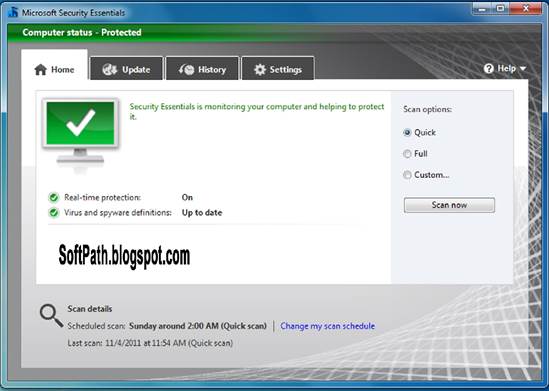
Once
you initiate a scan, you either have to let it complete the run or cancel the
process; there’s no pause button.
MSE wielded one of the lowest system
footprints of all the antivirus solutions we tested. It had virtually no impact
on PCMark and only added a few seconds to our 6GB file transfer test. That’s
impressive, but lest Microsoft pull a muscle patting itself on the back, MSE’s
scan engine ran abysmally slow in our tests. It took over an hour to sweep our
hard drive, more than twice as long as the next-slowest contender, and even a
subsequent scan took a comparatively lengthy 25 minutes to complete.
So the scan engine is slow, but is it
methodical? That’s a bit harder to assess. MSE was recently criticized for
failing to receive certification from AV-Test.org, though Microsoft contends
that 0.0033 percent of MSE users “were impacted by malware samples not detected
during the test.” Other labs rate MSE favorably, though in our own tests, MSE
was average, blocking most dirty downloads but also letting a few malicious
programs write to the registry.
MSE passes muster for low-risk users, but
there are better AV solutions.
AVG Antivirus Free 2013
An old favorite now faces stiff
competition
Price: Free
Website: www.free.avg.com
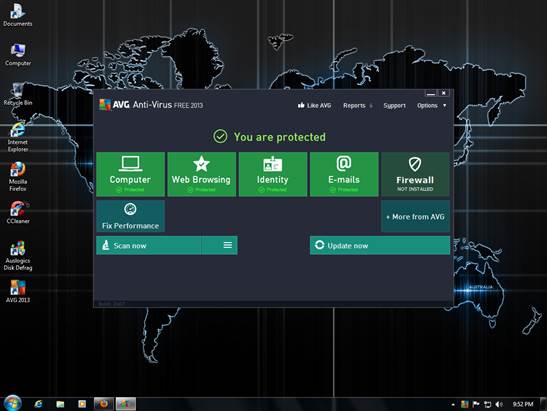
AVG’s
interface is a little cluttered, in part because it lists modules that are only
part of the paid security suite.
You know that long-distance friend of yours
who looks drastically different every time you meet up? If he were an antivirus
program, he’d be AVG, which once again is sporting a new style. This latest
version is clearly influenced by Windows 8, though the tiled interface only
runs skin-deep. Once you click (or touch] through to the advanced settings, the
tiles disappear and a new two-pane window pops up with categories on the
left-hand side and checkboxes shoveled to the right.
There are plenty of options to keep you
busy, and like last year’s release, you can upload custom sounds and attach
them to specific events. One thing we found annoying is that a few of the settings
are ploys to upsell AVG’s paid security software, and it’s not always clear at
first glance. For example, one of the main tiles reads Fix Performance, yet
there’s nothing to indicate it’s not included in the free version until after
it’s finished analyzing your system for registry errors and other potentially
performance-hobbling Cruft.
For anyone paranoid about privacy, the Do
Not Track feature integrated into AVG’s browser toolbar tattles on websites and
advertisers trying to collect data about your online activity. It works with
IE, Chrome, and Firefox. There’s also an Identity Alert feature (not to be
confused with Identity Protection, which AVG uses to describe behavior-based
scanning), but that’s another paid extra.
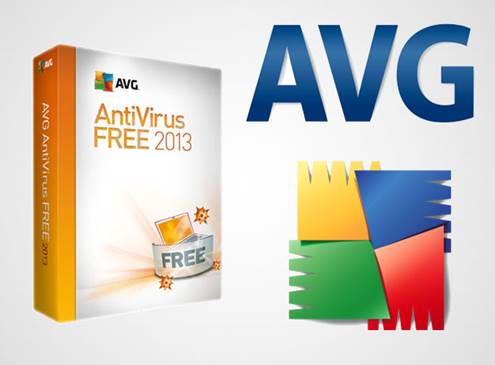
AVG
Antivirus Free 2013
Large file transfers are noticeably slower
with AVG installed, though not much else gets bogged down. Scan times were
among the fastest, and though we were able to overwhelm AVG’s defenses with
dirty downloads, it defused most of the payloads, and was especially adept at
blocking browser exploits.
Out of the three free AV contenders, Avast
offers the best balance of performance and features; AVG is a close second.
BitDefender/ McAfee/ ZoneAlarm/ Norton
·
Email Scanning: Y
·
IM Scanning: Y
·
Spyware Protection: Y
·
Facebook Scanning: Y
·
Heuristics: Y
·
Firewall: Y
·
Spam Controls: Y
·
Parental Controls: Y
·
Windows 8 Compatible: Y
Trend Micro
·
Email Scanning: Y
·
IM Scanning: Y
·
Spyware Protection: Y
·
Facebook Scanning: Y
·
Heuristics: Y
·
Firewall: N
·
Spam Controls: Y
·
Parental Controls: Y
·
Windows 8 Compatible: Y
ESET
·
Email Scanning: Y
·
IM Scanning: N
·
Spyware Protection: Y
·
Facebook Scanning: Y
·
Heuristics: Y
·
Firewall: Y
·
Spam Controls: Y
·
Parental Controls: Y
·
Windows 8 Compatible: Y
Kaspersky
·
Email Scanning: Y
·
IM Scanning: Y
·
Spyware Protection: Y
·
Facebook Scanning: N
·
Heuristics: Y
·
Firewall: Y
·
Spam Controls: Y
·
Parental Controls: Y
·
Windows 8 Compatible: Y
Avast
·
Email Scanning: Y
·
IM Scanning: Y
·
Spyware Protection: Y
·
Facebook Scanning: N
·
Heuristics: Y
·
Firewall: N
·
Spam Controls: N
·
Parental Controls: N
·
Windows 8 Compatible: Y
MSE
·
Email Scanning: Y
·
IM Scanning: N
·
Spyware Protection: Y
·
Facebook Scanning: N
·
Heuristics: Y
·
Firewall: N
·
Spam Controls: N
·
Parental Controls: N
·
Windows 8 Compatible: N
AVG
·
Email Scanning: Y
·
IM Scanning: N
·
Spyware Protection: Y
·
Facebook Scanning: N
·
Heuristics: Y
·
Firewall: N
·
Spam Controls: N
·
Parental Controls: N
·
Windows 8 Compatible: Y
AV Performance
BitDefender
·
Scan 1 (min: sec): 35:10
·
Scan 2 (min: sec): 9:15
·
PCMark 7: 2,955
·
PCMark Vantage: 8647
·
Boot (sec): +35
·
6GB Fire Transfer (sec): +11
Trend Micro
·
Scan 1 (min: sec): 3:46
·
Scan 2 (min: sec): 0:26
·
PCMark 7: 2,966
·
PCMark Vantage: 8,504
·
Boot (sec): +55
·
6GB Fire Transfer (sec): +35
McAfee
·
Scan 1 (min: sec): 25:00
·
Scan 2 (min: sec): 15:25
·
PCMark 7: 2,977
·
PCMark Vantage: 7,747
·
Boot (sec): +7
·
6GB Fire Transfer (sec): +12
ESET
·
Scan 1 (min: sec): 30:44
·
Scan 2 (min: sec): 29:25
·
PCMark 7: 3,008
·
PCMark Vantage: 9,017
·
Boot (sec): +14
·
6GB Fire Transfer (sec): +5
Kaspersky
·
Scan 1 (min: sec): 14:26
·
Scan 2 (min: sec): 1:26
·
PCMark 7: 2,961
·
PCMark Vantage: 8,608
·
Boot (sec): +56
·
6GB Fire Transfer (sec): +18
ZoneAlarm
·
Scan 1 (min: sec): 18:15
·
Scan 2 (min: sec): 3:33
·
PCMark 7: 3,004
·
PCMark Vantage: 8,753
·
Boot (sec): +18
·
6GB Fire Transfer (sec): +49
Norton
·
Scan 1 (min: sec): 24:28
·
Scan 2 (min: sec): 10:12
·
PCMark 7: 3,036
·
PCMark Vantage: 9,151
·
Boot (sec): +0
·
6GB Fire Transfer (sec): +1
Avast
·
Scan 1 (min: sec): 20:41
·
Scan 2 (min: sec): 16:43
·
PCMark 7: 2,991
·
PCMark Vantage: 8,595
·
Boot (sec): +33
·
6GB Fire Transfer (sec): +6
MSE
·
Scan 1 (min: sec): 61:50
·
Scan 2 (min: sec): 25:00
·
PCMark 7: 3,043
·
PCMark Vantage: 9,007
·
Boot (sec): +20
·
6GB Fire Transfer (sec): +7
AVG
·
Scan 1 (min: sec): 18:39
·
Scan 2 (min: sec): 1:51
·
PCMark 7: 3,003
·
PCMark Vantage: 8,824
·
Boot (sec): +53
·
6GB Fire Transfer (sec): +19
Our test bed is an Intel Core i7 930, Asus
P6X58D Premium, 4GB Corsair DDR3/1333, a Radeon HD 5850, a Western Digital
Caviar Black 1TB 7,200rpm, and Windows 7 Professional