1. Email Security Tips
Never
send personal information via email. Examples of information not to
send are credit card numbers, Social Security numbers, date of birth,
mother's maiden name, sensitive passwords or PIN numbers (e.g., bank
account ATM card PIN). If you have to transmit this information, it's
best to call the trusted source or, if possible, visit in person.
2. Web Browsing Security Tips
If you are in an organization
with a BlackBerry enterprise server, when you use the BlackBerry Browser
secured by the encryption from the server, your communications will be
secure, just like your email, as long as you are browsing sites within
your organization's intranet. Once you go outside to the Internet and
are not using an HTTPS connection, your web traffic is no longer secure.
Anyone that visits a site with
HTTPS (or a secure socket layer) connection will also have a secure
connection from your BlackBerry to the web site, like with your
computer's web browser.
Whenever
you are browsing a regular HTTP web site on the Internet (not your
organization's secure Intranet), be aware that your connection is not
secure even if are using a BlackBerry enterprise server. In this case,
please make sure not to type or enter any confidential, financial, or
personal information.
3. If You Lose Your BlackBerry
If you work at an organization
with a BlackBerry enterprise server or use a hosted BlackBerry
enterprise server, immediately call your help desk and let them know
what has happened. Most help desks can send an immediate command to wipe
or erase all data stored on your BlackBerry device. You or the help
desk should also contact the cell phone company to disable the
BlackBerry phone.
If you
are not at an organization that has a BlackBerry enterprise server, you
should immediately contact the cell phone company that supplied your
BlackBerry and let them know what happened. Hopefully, a Good Samaritan
will find your BlackBerry and return it to you.
4. Disabling Password Security
To turn off password security, go into the Options icon as above. Then click Password and change it to Disabled. Save your settings; you will be required to enter your password one last time to turn it off, for security purposes.
NOTE
If you work at an organization with a BlackBerry enterprise server, you may not be allowed to turn off your password.
5. SIM Card Security Options
With any GSM phone, like your
BlackBerry, if your phone was every lost or stolen, your SIM card could
be removed and used to activate another phone. To prevent that, follow
these steps:
Click Options and Advanced Options.
Press the Menu key and select Enable Security The PIN code locks your SIM card to your BlackBerry.
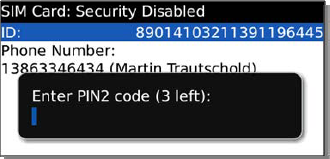
Also, change the PIN2 code for added security.