There’s enough space on the average
smartphone to contain all the apps you could possibly want and plenty more
besides, but you must exercise caution when you’re buying or downloading new
ones. With the overwhelming number of apps on offer, it’s hardly surprising
that malware writers have turned their hands to crafting rogue versions and
slipping them past the checks at legitimate app stores.
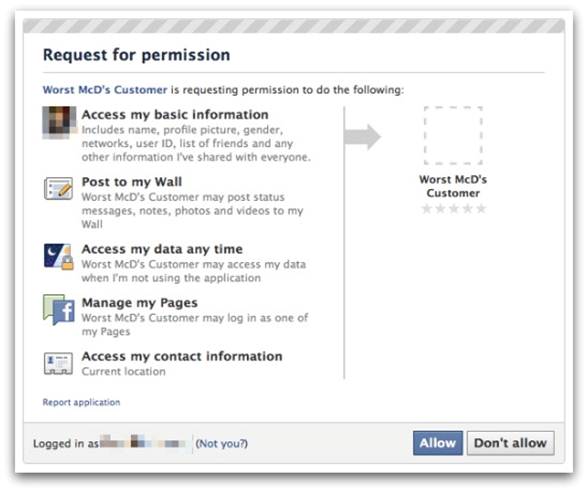
Beware
rogue apps
The race to get the latest gadget without thinking
about security is also enabling criminals to resurrect old scams, particularly
the porn dialler con, which is experiencing a surge in popularity among online
criminals targeting mobile devices.
In the days of slow dial-up modems, porn
diallers would wait until the phone line wasn’t in use, and then call a premium
rate line to make you pay for a supposedly legitimate service. It was only when
the phone bill arrived through the post that the infection was discovered. The
smartphone version of the scam sees malware silently sending SMS messages to
premium rate numbers instead. All that has changed is the medium – the result
remains the same.
To encourage you to install them, some
rogue apps masquerade as free levels or trials of popular commercial games, and
may appear to be such when running. Others claim to be security tools. In the
background, however, they may be emptying your bank account in payment for
premium rate services, listening to your calls, stealing or sending text
messages, or sending spam to encourage others to infect their devices.
So how do you avoid dodgy apps? First,
never install an app just because a friend tells you to do so in an email, text
or on Facebook. After all, it may be the app sending you the request to spread
its malicious payload. Similarly, never follow a link in a text or email
encouraging you to install anything.
Incredibly, Chinese hackers have also begun
to set up entire online stores stuffed with fake apps that ape the real thing.
When you install an app from what looks like a real app store, examine the URL
of the link from which you are being asked to download. If it isn’t an official
store for your phone, forget it. Your friend may believe that he or she has
found a store that sells cheaper versions of famous apps, but this alone should
be enough to raise your suspicions. It’s cheap or even free for a reason.
Even at legitimate app stores, it’s easy
for rogue apps to slip in. the government’s Get Safe Online website advises you
to check the developer’s information before downloading, and look for reviews
of the software and comments left by other users. If anything looks dodgy.
Forget it. Rogue apps sometimes drain your battery quickly due to the extra
activity, so check this to ensure that your shiny new app isn’t doing something
nasty in the background.
Share and share alike
Another aspect of security is the amount of
information apps share about you and your whereabouts. When you install an app,
you give it access to information such as your location, contact details,
personal ID and other data. Some apps even want full internet access.
Always pay close attention to the
information an app says it needs, either at the app store itself, in the user
agreement, or (depending on your phone’s operating system) during installation.
Some legitimate apps, including antivirus software, have a long list of
required permissions. Make sure you read the entire list. In the Android app
store, for example, remember to click ‘Show all’ at the bottom of the
permissions page to see more.
If an app demands too much access to your
phone and the information it contains, don’t use it. There’s no reason why
downloaded wallpaper needs your location, for example, or why a single-user
game needs access to your contacts.
The Get Safe Online site claims that nearly
60 percent of smartphone users acquired their devices in the past 12 months. A
large and relatively naïve user population excitedly exploring the new world of
mobile computing is fuelling a boom in hacking not seen since the 1990s. this
time, however, we know the risks of going online unprotected, which leads us to
an uncomfortable question: will telecom providers and banks be so willing to
reimburse frauds this time around?
3 ways to secure your phone
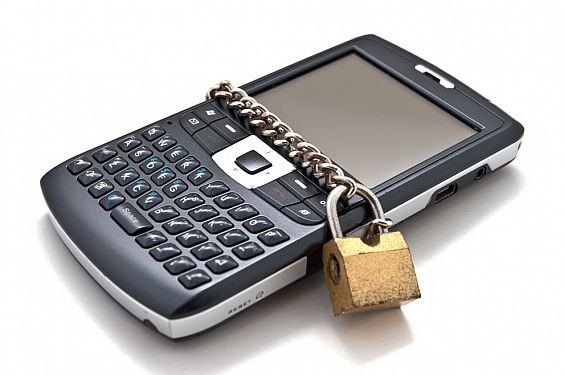
Beware Freebies
We always want the latest thing, and
malicious hackers exploit this to spread infections. Always steer clear of
‘cracked’ versions of commercial apps and protected media – including antivirus
packages. Only use Lite versions from big brands.
Antivirus
Future malware threats will be less
targeted towards old fashioned PCs, and more to Android handsets, with millions
in use, and active payment information. Get ahead of the game and use an
antivirus mobile security package to secure your phone.
Lock It Up
The old ones are always the best, as they
say, and the biggest risk to your handset is locked and you install an remote
wipe app. While face unlock is fun, it’s less secure, so try the pattern lock
instead.