Professional Printing Options
Depending on the type of
image you have, you need to determine the right type of printer. This
will be a balance of budget and availability. The simplest images, such
as line art, use only one color. An illustration may use several colors,
and those can be printed using CMYK inks to create the different colors
or spot inks that exactly match. The most complex images are
photographs because they use varying colors and tones to simulate the
image. These types of images are generally referred to as
continuous-tone images.
Color Separation
If
your multicolored image is intended for commercial output (printing on a
large press), it will need color separation. This process allows for a
master plate to be created for each color. Generally, the plates created
are for cyan, magenta, yellow, and black—also called key—(CMYK) inks.
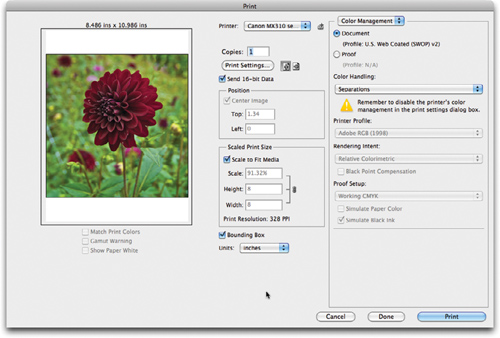
These plates can be created
in several ways. Usually, the process is handled by a printing
professional. However, let’s take a quick look at how these separations
can be created in Photoshop.
1. | Open the file Ch16_Color.tif
|
2. | Check to make sure that your document is in CMYK Color or Multichannel mode.
|
3. | Choose File > Print.
|
4. | Choose Separations from the Color Handling menu.
|
5. | Click Print. Your printer will print separations for each color in the image.
|
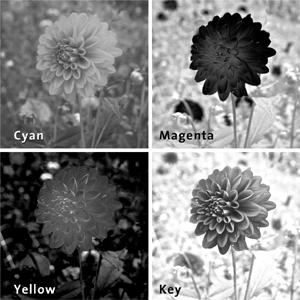
Note: Separations in Multiple Locations
Depending on the printer you
are using, the separation options may also appear in the Print dialog
box. Under the Mac OS, use the pop-up menu in the second Print dialog
box that appears. With Windows, click the Properties button to access
additional printer driver options.
Halftoning
To simulate continuous tones
in images, commercial printers break down images into dots. For those
images printed on a press, this process is referred to as halftoning. By
varying the size of the dots, the halftone screen creates the optical
illusion of variations in tone.
An inkjet printer also uses dots, but it’s not the same. An inkjet printer’s dots are very small and uniform in size.
Quality of Detail
How
clear an image prints depends on its resolution and screen frequency.
Professional printing devices are often capable of high resolution. As
such, they require a finer screen ruling (lines per inch).
Desktop Printing Options
The majority of Photoshop
users print their images on desktop printers most of the time. These
printers generally fall into three categories:
Inkjet.
These printers are the most popular and widespread. They offer
relatively affordable printing. For best results, look for inkjet
printers with cartridges for each color.

Dye sublimation.
These printers allow for printing of lab quality prints. The price of
these printers has recently plummeted. These printers do not use dots;
rather, transparent film (using CMYO dyes—Cyan, Magenta, Yellow, and
Overcoating) is heated and transferred to the paper. The vaporized
colors are absorbed into the printer paper. This method is less
vulnerable to fading over time if it uses a laminated overlay.
Laser printer.
Laser printers use static electricity to affix powder to the page to
form the image. These printers are generally more expensive than inkjets
but can usually print faster and at a higher quality.
RGB vs. CMYK
Inkjet printers use CMYK
inks, but they prefer to ingest RGB images. If the image is in RGB mode,
there is no reason to convert it if you’re using an inkjet printer.
Desktop printers are designed to do their own CMYK conversion using
internal software. Sending a CMYK image to an inkjet printer will
usually result in a second (and unpredictable) color conversion. It is
important to realize that the computer screen can display more colors
than the printer can
print. You might want to use the Gamut Warning command (View > Gamut
Warning) to identify areas that need to be toned down with the Sponge
tool before printing.
Printing Paper
Several specialty papers
are available for desktop printers. You will not get good results trying
to print on plain white copy paper. These specialty papers must be
selected in the printer window. It’s a good idea to identify the paper
you are using so the printer driver can adjust the density of the ink
coverage to match the paper stock. To conserve paper, you might want to
create and print a contact sheet with several smaller images first. It
is a good idea to stick with the ink and paper recommended for your
particular printer. Remember that different papers and different
printers will warrant very different output.
Tip: A Better Print Needs More Data
If
you’re printing on a Mac, you’ll have the option to print using 16 bits
of information. This option is best when working with a 16-bit image
because it will give you the highest possible quality. The extra
information really helps reproduce subtle tones like skies and shadows.