Thunderbolt is a great interface for video
editors, but could it turn out a dead end?
It’s over a year since Apple introduced the
world to the new superfast connection, Thunderbolt. It was, and still is, a
very promising interface. And that’s the problem - it’s still promising, rather
than actually fulfilling that promise. On paper, it’s an amazing interface. It
supports both data and video, and provides the sort of bandwidth previously
only possible with internal expansion cards. Expansion cards have become less
important as processors have increased in speed: where you previously needed a
dedicated card to do some serious number crunching, a fast processor will now
do instead.

Lade’s eSATA hub lets you plug two fast external SATA drives into your Mac
via Thunderbolt - and you can daisy-chain it too
However, fast chips are only half the
story, especially when it comes to video editing. It doesn’t matter how fast
the processor can chew through video if there’s a bottleneck actually
accessing that data. If you want to speed up your video editing, access to
lots of fast disk space is a good place to start.
Data storage is one area where
manufacturers have embraced Thunderbolt - there are a few fast drives on the
market that you can hook up to your Mac from the likes of LaCie, Promise and
Western Digital. However, you’ll pay a hefty premium for a Thunderbolt model,
and this can sometimes run to a couple of hundred pounds. You are, obviously,
getting much better performance, but seem the price difference is so
pronounced at the moment that it makes you think twice before buying.
If the price hike wasn’t enough, then
there’s another shock to come - the inflated cost doesn’t include a cable. And
the only cable you can buy at the moment is the official Apple one, which will
set you back another $61. For each cable, now, these cables aren’t just simple
wires: they include a chip at each end, which is necessary to improve the
cable’s signal-to-noise ratio so it can achieve its fast connection speed. The
price of this extra technology will, hopefully, fall over time, but at the
moment it’s just more money you have to shell out on top of an already
expensive product.
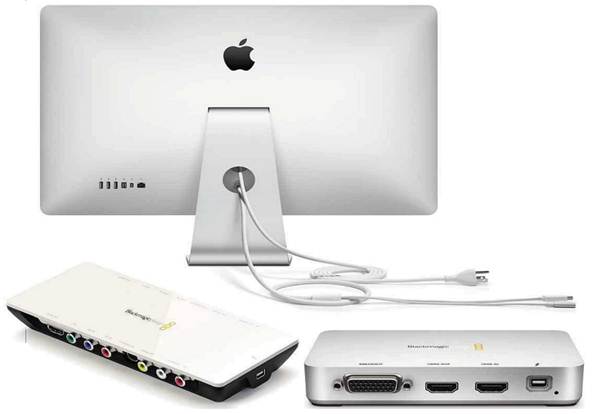
If you want to split Thunderbolt into a few other ports, Apple’s $1400 Thunderbolt
Display (above) is currently your only option.
Thunderbolt supports daisy chaining, which
is an elegant solution to the problem of not having enough ports. At least in
theory, the specification allows you to connect up to six Thunderbolt devices to
one another in a chain, which means you only need a single port on the host
machine. This is great for small Macs where there simply isn’t room for more
than a couple of ports, let alone six.
However, in order to do this, each device
needs two ports if it only has one; it’s essentially a dead end. Whether it’s
due to technical constraints or just cost cutting on the part of the
manufacturer, many devices - especially those aimed at video editors - only
have a single Thunderbolt port.
For example, Blackmagic makes three
different Thunderbolt-equipped capture boxes that will let you record an HD
signal, but they all only have a single Thunderbolt port. That’s fine if all
your other devices have two ports, but as soon as you get another device that
only has a single Thunderbolt port as well, you’re stuck. For something that
you only use occasionally, it can be inconvenient, but if they’re both devices
you were planning on using at the same time, you’re sceptering if your Mac only
has one Thunderbolt port.

The Little Big Disk from LaCie (left) & Western Digital’s My Book
Thunderbolt Duo (right.
Since you can’t buy a Thunderbolt hub to
give you more ports, daisy chaining is the only option. As soon as a device
breaks the chain, it severely limits your options. If Thunderbolt really is
going to take off, then all manufacturers need to make sure they don’t hobble
it from the outset by only including a single port on their devices.
Thunderbolt offers a huge amount of bandwidth, more than many devices need all to
themselves, but there’s a distinct lack of adaptors to help split this
bandwidth down into more useful chunks. FireWire 800, for example, only offers
a twelfth of the theoretical transfer speed of Thunderbolt, but it’s still fast
enough if you’re not working with massive data files. The problem is that all
Macs only come with a single port. FireWire does support daisy chaining, but
some manufacturers only include a single port, which leaves you with a dead
end. The only way to get a variety of extra ports to your Mac is to splash out
$1400 on Apple’s Thunderbolt Display, which gets you an extra FireWire 800 port
along with three extra USB sockets and Gigabit Ethernet. You do get a lovely
monitor thrown in, too - and it has a second Thunderbolt port for daisy
chaining - but it’s an expensive option.

FireWire
800, for example, only offers a twelfth of the theoretical transfer speed of
Thunderbolt, but it’s still fast enough if you’re not working with massive data
files.
It’s not all bad news, though: LaCie has
just launched its eSATA Thunderbolt hub, which lets you connect fast eSATA
drives at up to 3Gbits/sec - nearly four times faster than FireWire 800.
LaCie’s hub doesn’t just come with two eSATA ports, but has two Thunderbolt
ports as well for daisy chaining. It’s still a little on the expensive side, at
£169 without cable, but at least it’s a step in the right direction.
Sonnet Technology has taken a different
approach with the Echo Express Card/34 Thunderbolt Adapter, which adds an
Express Card/34 slot to any Thunderbolt-equipped Mac. This lets you use any
cards you could use in a 17in MacBook Pro, but you only get a single slot and
one Thunderbolt port, so it breaks the chain. At around £130 plus cable, it’s
also still a little on the expensive side.

LaCie
has just launched its eSATA Thunderbolt hub, which lets you connect fast eSATA
drives at up to 3Gbits/sec - nearly four times faster than FireWire 800
Perhaps Thunderbolt’s biggest problem,
however, is USB 3. This was hardly available when Thunderbolt emerged, but
it has seen much wider adoption by
accessory makers. Its theoretical maximum bandwidth of 5Gbits/sec is only half
that of Thunderbolt, but it’s still considerably faster than most other
interfaces. The bad news is that you won’t find USB 3 on Macs natively. Both
LaCie and Sonnet Technology make Express Card/34 USB 3 adaptors, although they
only work with storage devices at present - and even then you might have
compatibility problems with some models. Plus you need an Express
Card/34-equipped Mac, which means a 17in MacBook Pro or Sonnet’s Thunderbolt
adaptor.
There’s no denying Thunderbolt is a more
advanced, and in some cases more useful, interface than USB 3. But without full
support from device manufacturers, it may never reach its full potential. It
shouldn’t really be a case of having to choose one or the other, as they both
have strengths and weaknesses. Thunderbolt has had over a year to prove its
potential, but at the moment it feels like its falling short. With USB 3 seeing
fast adoption, if something doesn’t change soon, there’s a chance it never will
- which is a shame, as it’s a dream interface from a video editor’s point of
view. It just needs the right products, with the right connections, at the
right price.