Now you’re ready to animate
the title. The easiest way to do that is to use one of the many
animation presets that come with After Effects. After applying an
animation preset, you can customize it and save it to use again in other
projects.
1. | Press
the Home key or go to 0:00 to make sure the current-time indicator is
at the beginning of the time ruler. After Effects applies animation
presets from the current time.
|
2. | Select the Road Trip text layer.
|
Browsing animation presets
1. | Choose Animation > Browse Presets. Adobe Bridge opens, displaying the contents of the After Effects Presets folder.
|
2. | In the Content panel, double-click the Text folder, and then the Blurs folder.
|
3. | Click to select the first preset, Blur By Word. Adobe Bridge plays a sample of the animation in the Preview panel.
|
4. | Select a few other presets, and watch them in the Preview panel.
|
5. | Preview
the Evaporate preset, and then double-click its thumbnail preview.
Alternatively, you can right-click (Windows) or Control-click (Mac OS)
the thumbnail and choose Place In After Effects. After Effects applies
the preset to the selected layer, which is the Road Trip layer.
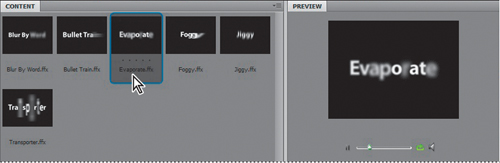 |
Nothing appears to change in the
composition. This is because at 0:00, the first frame of the animation,
the letters haven’t yet evaporated.
Note
Leave Adobe Bridge open in the background. You’ll use it again later in the lesson.
Previewing a range of frames
Now, preview the animation.
Although the composition is 10 seconds long, you only need to preview
the first few seconds, which is where the text animation occurs.
1. | In the Timeline panel, move the current-time indicator to 3:00, and press N to set the end bracket of the work area.
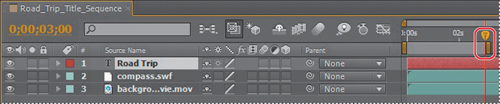 |
2. | Press 0 on the numeric keypad, or click the RAM Preview button ( )
in the Preview panel, to watch a RAM preview of the animation. The
letters appear to evaporate into the background. It looks great—but you
want the letters to fade in and remain onscreen, not disappear. So you
will customize the preset to suit your needs. )
in the Preview panel, to watch a RAM preview of the animation. The
letters appear to evaporate into the background. It looks great—but you
want the letters to fade in and remain onscreen, not disappear. So you
will customize the preset to suit your needs.

|
3. | Press the spacebar to stop the preview, and then press the Home key to move the current-time indicator back to 0:00.
|
Customizing an animation preset
After you apply an animation
preset to a layer, all of its properties and keyframes are listed in the
Timeline panel. You’ll use those properties to customize the preset.
Tip
If you press U twice (UU),
After Effects displays all modified properties for the layer, instead of
only the animated properties. Press the U key again to hide all the
layer’s properties.
1. | Select the Road Trip text layer in the Timeline panel and press U. The U key, sometimes referred to as the Überkey, is a valuable keyboard shortcut that reveals all the animated properties of a layer.
|
2. | Click
the Offset property name to select both of its keyframes. The Offset
property specifies how much to offset the start and end of the
selection.
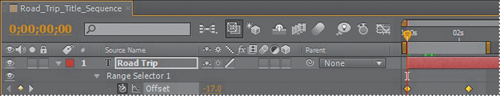 |
3. | Choose
Animation > Keyframe Assistant > Time-Reverse Keyframes. This
command switches the order of the two Offset keyframes so that the
letters are invisible at the beginning of the composition, and then
emerge into view.
|
4. | Drag
the current-time indicator from 0:00 to 3:00 to manually preview the
edited animation. The letters now fade into rather than disappear from
the composition.
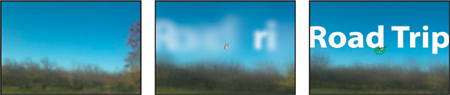
|
5. | Press U to hide the layer’s properties.
|
6. | Press
the End key to move the current-time indicator to the end of the time
ruler, and then press N to set the end bracket of the work area.
|
7. | Choose File > Save to save your project. |