Cocktail Audio is a little gem in the making. The brand
currently consists of just two models; the CA-X10, which is a ripping, storing,
CD playing, internet-radio chummy, half-size media player, and the CA-X30,
which is the X10 with built in FM/RDS tuner, 50W per channel amplifier, and a
separate analogue input. All for not a lot of money.
The ‘not a lot of money’ part is variable, because like the
X10 before it, you get to specify what (if any) hard disk goes in the back of
the player. If you are the least bit PC savvy and are not afraid of swapping
out a 2.5” hard disk, order it without a hard drive for $1,450 and roll your
own. If you aren’t, there’s a choice of 500GB, 1TB, 2TB, and 4TB spinning
drives, or 250GB and 500GB solid-state drives. We went with the $1,660 option
with 2TB spinning drive; a quiet and robust Western Digital green intended for
network storage use. Given the street price for such a drive is currently
between $100-$130, no-one’s being ripped off here.
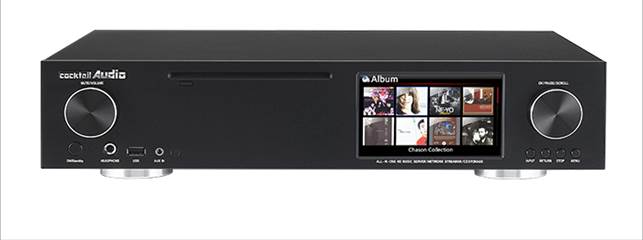
Cocktail Audio
CA-X30 front view
At its core, the X30 uses a 700MHz MIPS host CPU, which may
sound fairly prosaic by modern PC standards, but is more than fit for purpose.
It also features a Burr-Brown DAC for the digital side, feeding into Texas
Instruments Class D amplification. The control surfaces are relatively
straightforward, with many of the main controls passed over to the front-panel
display and the supplied remote. One point to note; the 5in screen is not a
touch panel, despite big, friendly icons and ‘radio’ buttons. The urge to press
your finger into the panel instead of using the remote to navigate is all but
irresistible in today’s iWorld. You can use a third party app like Sitecom, but
realistically your best option is the large remote handset.
Both remote and basic operating system have their quirks,
and whether you find these tolerable, charming, or annoying will largely
dictate whether or not the CA-X30 is for you. Here’s a perfect example; ripping
a disc involves waiting until the menu system is in main display mode, putting
a disc into the slot-loading drawer on the front panel, navigating to Play/Rip
CD, finding the ‘menu’ button on the remote, navigating through one page about
whether one track or the whole album is to be ripped, a second page regarding
rip quality, and then on the next page, move the cursor to the CD icon, scroll
through a list of services to find album art, find a piece of album art that
matches your cover, press OK, scroll to the OK button on the screen and press
OK again, and away it goes. Although this gives you a lot of control over the
ripping process from the outset, you sometimes long for the fully automated
ripping process of an iTunes or a Naim UnitiServe. Just playing a CD on the
Cocktail Audio CA-X30 is easier… ish.
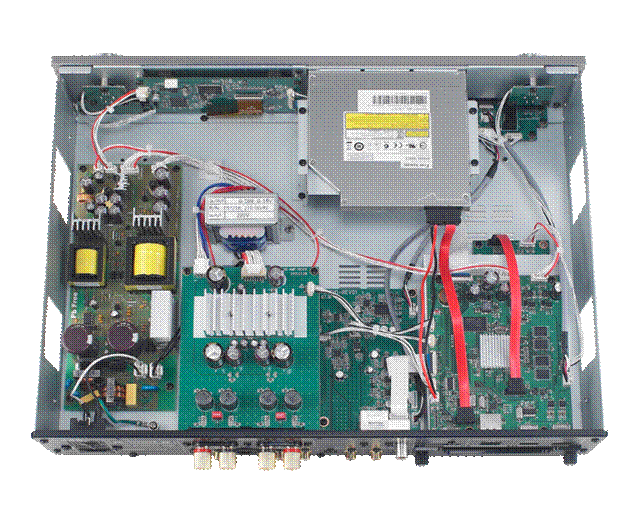
Inside the
Cocktail Audio CA-X30
In great fairness, the process is one of personal
familiarisation. Soon, the ripping or playing process becomes second nature and
the system’s slight clunkiness is not a problem. For most people, at least;
others (typically those who make ripping sessions an occasional event, rather
than ploughing through dozens of discs at a time) may never quite get the same
familiarisation with the product and struggle. Fortunately, the manual is extremely
comprehensive, and walks you through the process quickly and easily.
Pointing the Cocktail Audio CA-X30 at the internet is a lot
simpler, especially if connecting to a wired network, where it just works
automagically. This also opens up a whole raft of higher-level control over the
device, driven through the X30s web interface. This means you need to point a
computer’s web browser at the X30, and for that you need to sit with the
manual, but this allows you to access extremely useful options like metadata
wrangling (manually entering album and track details for a disc using the
remote would try anyone’s patience, but through the web page it is considerably
easier). There are also a host of useful options (selecting static IP
addressing, options for Samba, FTP, and UPnP file serving, and so on), which
all seem robust, and solid. In short, it’s extremely comprehensive – so much
so, it’s easier to talk about the rare omissions (like a phono input).
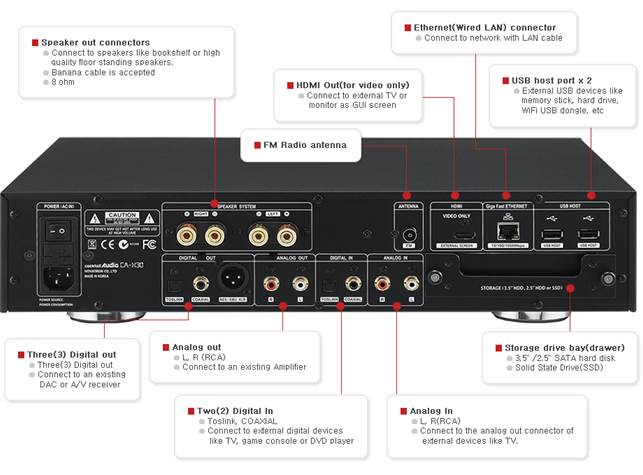
Cocktail Audio
CA-X30 connectivity
Some (but by no means all) of the array of features is of
questionable use to the audiophile. There is a wealth of lossy compression
options, all of which will probably be passed over in favour of lossless or
uncompressed ripping. Then there is a graphic equaliser with several preset
settings, all of which will be avoided because the tend not to sound any good.
On the other hand, there are some extremely useful features that don’t commonly
appear so readily, such as the naughty-naughty provision for recording FM and
Internet radio streams to hard disk (in fairness, this is designed for
time-shifting rather than creating your own bootleg archive). And there’s an
AES/EBU socket for connection to really high- performance digital converters.
There’s even an alarm, a 3.5mm headphone jack, and a front mounted USB port.