Moments in photos, AirDrop, A Safari
redesign and so much more in iOS 7…
What else does iOS 7 bring that might just
help Apple to reacquire its reputation for a certain pioneering verve? Well,
there are definitely many more new and significantly redesigned features where
those came from. They include, within the redesigned Photos app, moments, which
allows you to automatically use time and location as the basis on which to
organize photos and videos. By zooming out, you can see your photos organized
by Moments, Collections of Moments and Years.
Speaking of photos, those that are taken by
an iDevice can now have real-time effects added to them, courtesy of filters in
the new Cameras app. Also now incorporated into the Cameras app is a square
camera option, and it takes a mere swipe to switch between the various camera
types of photo, video, square and panorama.
Do you want even more than that from iOS 7?
Well, what about the AirDrop app that allows for the quick and easy sharing of
content with people in close proximity? When an iDevice user wants to share
something, AirDrop indicates the contacts that are nearby, with the option to
choose which of these people to share the content with. The peer-to-peer nature
of AirDrop transfers means that there isn’t any requirement for a set-up
process or network. The app is effective anywhere, with the full encryption of
transfers also ensuring the protection and privacy of content.

When
an iDevice user wants to share something, AirDrop indicates the contacts that
are nearby, with the option to choose which of these people to share the
content with.
There’s a long list of further features of
iOS 7 that might just make it the development that revives Apple’s image as a
pioneer once more. Safari, for example, has had its user interface redesigned,
with full-screen browsing helping to make more of your content visible.
Searching has been simplified thanks to the new smart search field, while your
Safari tabs and bookmarks have also been given a new view. The aforementioned
iCloud Keychain securely stores passwords and credit card information to take
the stress out of navigating password-protected websites, and adult websites
can even be automatically blocked, courtesy of Enhanced Parental Controls.
Seriously… we could go on and on,
mentioning the various new features. Did you know, for example, that Siri now
has both male and female voices as well as Twitter integration, or that you can
now find apps in the App Store in a new way based on your current location, via
the Popular Apps Near Me feature? There’s also a new Find My iPhone Activation
Lock feature, Night Mode in Maps, Notification sync and Phone, FaceTime and
Messages blocking, among many other distinctive features.
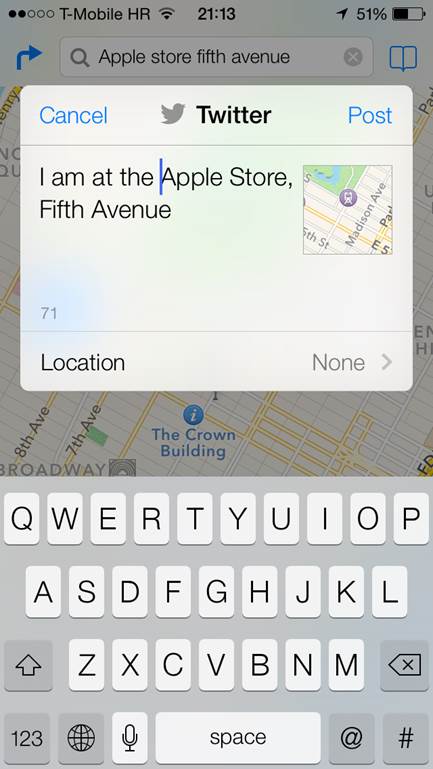
Features
MIA in iOS 7
And finally… Apple makes its (belated?)
entrance into music streaming
Keynotes in the Steve Jobs era just
wouldn’t be right if they didn’t have one of his famous “one more thing…”
segments, and although his wasn’t said, Jobs might have been proud to include
this feature in his archetypal routine. What we’re referring to is, of course,
Apple’s new streaming music service, known as iTunes Radio. Initially available
in the United States and build into iOS 7, it works on the Cupertino Company’s
mobile devices as well as with the iTunes software on Mac and Windows
computers. With ads, it’s free, although the ads are absent for subscribers to
iTunes Match, another feature introduced in a Jobs “one more thing” segment at
the WWDC of two years ago.
The gist of iTunes Radio is that it
personalizes your music on the basis of what you’ve listened to and what you’ve
purchased via iTunes. If you hear a song that you like, it takes just one click
to buy it via iTunes. iTunes Radio is incorporated into the beautifully
redesigned Music app, and gives you access to more than 200 stations and the
incredible iTunes music catalog, along with distinctive features making the
most of iTunes.

The
gist of iTunes Radio is that it personalizes your music on the basis of what
you’ve listened to and what you’ve purchased via iTunes
Whether people use their iPhone, iPad, iPod
touch, Mac PC or Apple TV to tune into iTunes Radio, they’ll not only be able
to access stations inspired by music that they have listened to previously, but
also Apple-curated Featured Stations and genre-focused stations personalized
around their own listening habits. Therefore, the more frequently iTunes Radio
is used, the more personalized it becomes.
Will all of these new developments be
enough to restore Apple’s innovative luster?
The short answer to that question is… who
knows? With so many of the new hardware and software developments announced on
Monday not reaching the public until the fall or even later in the year, it’ll
be months before we see their impact. That is unless, of course, you’re talking
about Apple’s stock price, which was initially driven up by investors during
the keynote speech, only to ultimately drop by $2,92, or less than 1 per cent,
to $438.99. Still, it’s difficult for any Apple fans to complain too
vociferously about such a wealth of announced and intriguing new features, as
part of such a staunch defense of the company’s innovation credentials.
The attendees certainly seemed enthused,
judging by the noises coming from the audience as announcements were made, and
with any luck, so will you, the more humble Apple user.