Livescribe’s smart pens let you write
digital notes using some very clever technology. A tiny built-in infrared
camera tracks the nib’s exact location on the page, recording everything you write
and draw onto special paper. Conveniently, this new pen has built-in Wi-Fi for
transferring your notes to your PC, instead of the wired USB connection used in
older models. We reviewed the version with 2GB of internal storage, but it’s
also available with 4GB and 8GB.
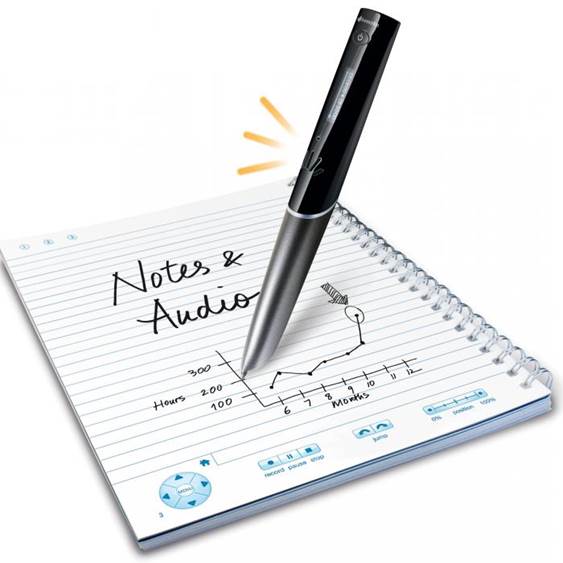
Livescribe
Wi-Fi Smartpen
Although the pen is quite chunky, it’s
still comfortable to hold. The pen not only saves an image of what you write,
but can also record audio. Pages are stored online in Evernote, a note-taking
program that lets you share notes across multiple computers and mobile devices.
Any audio you’ve recorded while making
notes can be played back and you will see the notes you made appear on the page
at the appropriate point in the recordings timeline. You can also click any
written part of a note to jump straight to the audio recorded at the time you
made it. This is particularly useful if you’re making notes during a long
meeting or lecture.
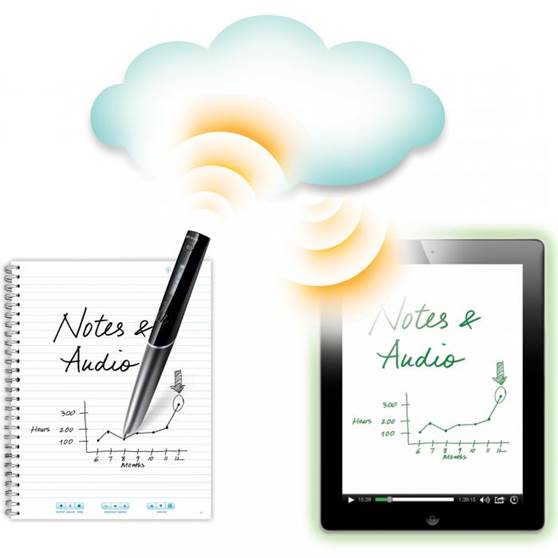
Livescribe
Wi-Fi Smartpen
At the front of the notebook that
accompanies the pen are pictures of a keyboard and Wi-Fi setup buttons. Tapping
these with your pen triggers the associated functions in the pen itself.
If you don’t have access to a wireless
network at any given point, you can alternatively synchronize the pen with a
computer later, but this still has to be done using a Wi-Fi internet
connection. A reliable internet connection isn’t always available, so we’d
prefer the option of a direct USB or Wi-Fi connection.
Other settings can be found via the pen’s
onscreen menu system or elsewhere in the Livescribe notebook. The basic
documentation that comes with the pen doesn’t go into much detail about
configuring many of its settings, but further information is available online.
This is helpful as it’s not always immediately obvious how all the settings
work. You can set the format in which the date and time is displayed using the
pen’s onscreen menu system, for instance, but to do so you must use a pad of
control buttons on the last page of the notebook.
Unfortunately, the Livescribe Wi-Fi
Smartpen suffers from a number of problems. At the front of the notebook is a
button to email your notes, and shortcut buttons for uploading content to
Google Drive, Facebook and Dropbox, Sadly, tapping these sharing features
currently just displays a ‘coming soon’ message. This has been the case since
we first saw the pen demonstrated last year. It’s a pity, because integration
with Google Docs, in particular, would be extremely useful. Only Evernote
synchronization works at the moment.

The notebook also has buttons that act as
scientific calculators, with answers appearing on the pen’s screen. You’ll have
no problems doing basic arithmetic, but sine, cosine, tangent and most other
scientific functions didn’t work properly. Crucially, the device also lacks
handwriting-recognition software, unlike older models. Without this, the
smartpen is little more than a very expensive capture device for line drawing
and audio dictation.
The lack of app support and promised
features that remain unimplemented mean that the Wi-Fi Smartpen feels half –
finished, particularly compared with previous models. Its basic features work,
but until it supports handwriting recognition and a wider range of sharing
options, we recommend buying the older. US B-dependent Livescribe Echo Smartpen
instead. The Echo not only has features missing from the Wi-Fi version, but
it’s also much cheaper too.
|
Specifications
·
Brand: Livescribe
·
Model: APX-00013
·
Weight: 449g
·
Dimensions: 22 x 17.8 x 6.8 cm
·
Size: 2GB
·
Point Type: medium
·
Tip Type: ballpoint
·
Pricing: $246
|