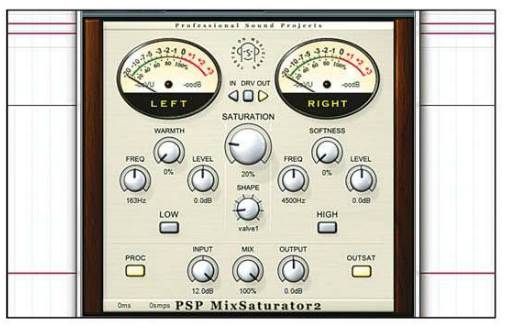Dubstep wobbles with SynthMaster
In this walkthrough we’ll be making the
ubiquitous dub step wobble, and rather than tying the patch down to one
particular style, we’ll show you some staple tricks and techniques that will
empower you to take your sound design skills to the next level. At the hub of
this patch is the bass oscillator that will do the heavy lifting for the bottom
end, delivering a tight, sturdy sub-bass. On top of this is the mid-range oscillator,
which drips with texture and provides the main character of the patch.

The
flexibility of the synth enables you to run these filters in series (one after
another), parallel (both at the same time) and split mode
SynthMaster gives you pretty much
everything but the kitchen sink, so we’ll be taking advantage of the two
multimode filters available. The flexibility of the synth enables you to run
these filters in series (one after another), parallel (both at the same time)
and split mode. It’s the last we’re interested in, because it enables us to
send the first oscillator through Filter 1 and the second through Filter 2.
This lets us wobble the bejesus out of the second oscillator with some
squelchy, rasping low-pass filtering while leaving the first oscillator
untouched, so that it remains solid and consistent. As if two filters weren’t
enough, each one can be set to Multimode, giving you two completely independent
filters for the price of one. As each of the two filters can be modulated and
automated independently, we can really go to town and get extreme results.
As well as the usual analogue suspects,
SynthMaster comes with a ton of digital waveforms and modulation options. Of
particular interest for this patch is oscillator modulation, where each of the
oscillators can have its phase or frequency modulated by one of the four
modulation oscillators. These can twist even garden-variety analogue waveforms
into something utterly alien, and you’ll be surprised at how little effort it
takes to get those oscillators wailing.
Step by step: Creating a dub-step wobble
patch
- This patch will end up sounding like two
different synths layered together, with the bass oscillator being
sustained and the mid-range oscillator wobbling around like a rogue
spinning top, if you prefer pumping and groove, just replicate the LFO
modulation of Filter 2 on Filter 1’s cutoff.

- Set the project tempo to 14-bpm and draw in a bassline. We’re
looking for a long, droning bass riff rather than something snappy, so
keep the notes lengths nice and long for the most part. Of course, you
could just go ahead and drop CM_SM_Bassline.midi into your project
instead. (Syn2.mp3).
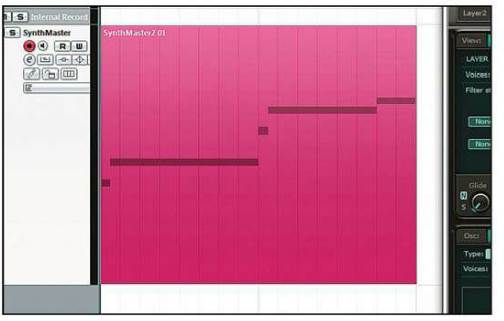
- We’ll be using this first oscillator as our sub-oscillator, se
set the waveform to Pulse. This particular oscillator behaves
differently from the others, as the Phase dial is used to adjust
the pulse width rather than the phase. Set it to 280 degrees to add some
important harmonics above the fundamental for a meatier sound. (Syn3.mp3).

- We don’t want all that midrange and
brightness in our sub-oscillator, so pull the Tone down to 35
for a mellower, more bassy sound. The Tone dial lets us filter out
the harmonics for each individual oscillator without having to use up one
of the two that are available per layer (Syn4.mp3).

- We’ll use glide to get that lazy pitch bending effect between
notes. Click the Mono and Legato buttons in the Layer
section, then the S button next to the Glide dial. Set the Glide
time to around 110ms to get a rapid but noticeable lag in pitch when
each note is pressed. (Syn5.mp3).

- Now turn on Oscillator 2. The default
waveform is a saw (Default Saw.mp3), but if you have a look through
the waveform list you’ll see a number of see waves. This one is quite
bassy, but we’ll use the saw wave from the Single Cycle Waveforms
category as it has a flatter spectral shape, and so sounds brighter and
bolder. (Syn6.mp3).

- Now for the keystone of our patch. We’ll use phase modulation
on Oscillator 2, so set its Src to M1 (the first modulator).
Notice how the timbre instantly changes to something more modern and
exciting than the more ‘vanilla’ analogue waveforms. Oscillator FM
modulation is a powerful tool for sculpting futuristic spectral shapes. (Syn7.mp3).

- Go to Mod 1’s page and sweep the Pitch dial up and down.
Notice how drastically the timbre changes? There are a plethora of
possibilities here and we could further experiment with Mod 1’s waveforms,
but for now let’s just set the Pitch to 1 octave 4 semitones for an
abrasive, growling texture. (Syn8.mp3).

- Now have a sweep through Mod 1’s Volume
dial. When set to minimum we hear Oscillator 2 without the FM, and as we
increase the Volume we get a more and more dramatic effect. Don’t
worry if Oscillator 2 drowns our Oscillator 1 – we’ll be filtering it in a
later step. (Syn9.mp3).

- By default the two filters are set in series, so that
Oscillator 1 and 2 pass through Filer 1 together and then go on to Filter
2. We instead want to filter Oscillator 2 but leave Oscillator 1
untouched, so we set the filter mode to Split. This sends
Oscillator 1 to Filter 1 and Oscillator 2 to filter 2.

- Turn on Filter 2 and set the Algorithm to Dual to
give us two independent filters for shaping Oscillator 2. We want these to
operate independently of one another, so we need to set them to run in
parallel rather than in series. When the Topology dial is turned
fully left, the filters run in series, so turn it fully to the right. (Syn11.mp3).

- Turn the Mode 1 dial to the right to set the first
filter to high-pass and the Mode 2 dial fully left to set the
second filter to low-pass. Set the Cutoff 1 control to 120Hz
to cut some bas from this oscillator and the Cutoff 2 dial fully to
the left. The filters will be too loud, so turn the Volume all the
way down to -7dB. (Syn12.mp3).

- Set the Resonance to 25, right-click Cutoff
2 and set the modulation Source to LFO 1. Set the
modulation amount to about 85 and then record in some automation for LFO
1’s speed. This can be quite fiddly, so save your project first, then
touch up the recorded automation by hand if need be. (Syn13.mp3).
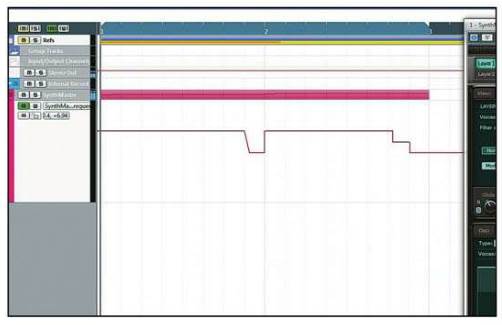
- Do the same thing with the LFO Volume
level. This dial controls the strength of the LFO’s modulation, enabling
us to adjust how deeply the LFO sweeps Cutoff 2. But turning the
dial down, we get a weaker, less wobbly effect, which we can use to add
some dynamic rhythm to the bassline. (Syn14.mp3).
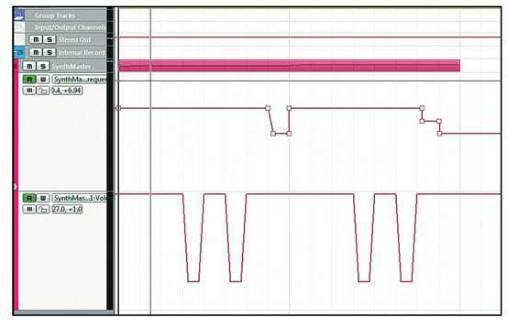
- Turn on the EQ and set both the Lo Mid and Hi Mid band’s Gain
and Q to -8.5dB and 77 respectively. By sweeping the
frequency of these two bands we can create an interesting phasing effect,
but with much more control than a standard phaser. Experiment with
different Gain, Q and Freq sweeps. (Syn15.mp3).
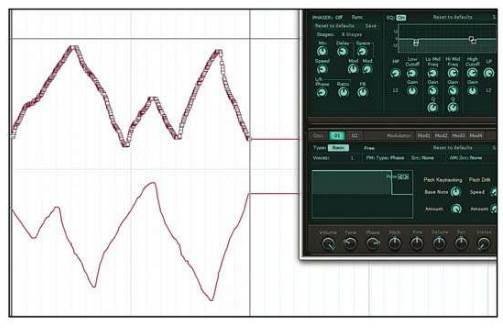
- Now you can process the patch with external effects to suit
your mix or tastes. Here we’ve slammed the bass into PSP MixSaturator 2,
engaged the output saturation and cranked the input gain up to the
maximum. This has squashed the dynamics out of the patch and added
harmonics to give the bass its massive sound. (CM_SM_Result.smpr,
Syn16.mp3).