73. Weather Bug
Price: Free
Nobody can properly predict the weather.
Michael Fish proved this with his lack of hurricane-spotting skills. But
download the Weather Bug and you will know more about the weather than, well,
anyone who hasn’t got this app.
Using your phone’s GPS, the app tells you
what the temperature is, where the wind is blowing (and how strong) and what
the humidity is like.

Weather
Bug
Alongside a detailed day view, there is
also a two-week guide to what the weather will be like and you can choose a
location anywhere on Google Maps and see what the weather is like there.
There’s a reason why the Weather Bug app is
one of the most accurate on Google Play - its data is taken from 8,000 weather
stations and over 1,000 weather cameras. Its makers call it the largest and
most technologically advanced weather network in the world. And who are we to
argue?
74. Wikitude World Browser
Price: Free

Wikitude
World Browser
The world of augmented reality is not
unlike a very bad mushroom trip. Point your phone at anything when you have an
augmented reality app open, and you never know what will pop out.
With Wikitude, what mostly jumps out are Wikipedia
pages referring to whatever famous building you are staring at, or what street
you are in.
With a Ul that looks similar to Microsoft
Bing, Wikitude is ideal for those who walk around oblivious to their
surroundings.
It’s not only Wikipedia information that
pops up; you can also look for tweets in your area, as well as the nearest
restaurants and ATMs.
Yes, the whole thing is similar to Layar,
but the addition of shopping coupons that appear when you are in a shopping
center spices things up.
There’s a decent search service on the app
and you can even create your own places in the crazy world of augmented
reality.
75. Wi-Fi Finder
Price: Free

Wi-Fi
Finder
If you are too stingy to purchase your own
Wi-Fi, too lazy to find a Starbucks or just want to see the hilarious names
people give their wireless connections, Wi-Fi Finder is for you.
With an easy-on-the-eye layout and a Ul
that’s simple to master, the app does a decent job of seeking out free (and
paid-for) Wi-Fi in your vicinity.
You can find a wireless connection in
myriad ways. The home screen gives you the option of a Wi-Fi scanner, a map
showing your wireless hotspots and a directory. We found the map the easiest to
use. This helped us track down areas with free Wi-Fi in no time. The map used
is Google Maps, so if you are familiar with this service you will have no
problem. Once you find a Wi-Fi connection you are happy with, you can favorite
forever.
The Wi-Fi scanner is also a decent way to
track Wi-Fi because it gives you a color code of what Wi-Fi is on offer.
Unsurprisingly, premium Wi-Fi is marked as red and free Wi-Fi as green.
76. Vivi In Stile
Price: Free

Vivi
In Stile
The Vivi In Stile app is created by Peroni
yet it isn’t centered round the beer itself but a culture that Peroni is part
of - its name translates as Live In Style’. It’s a neat brand association
tie-up, enabling you to browse the latest fashion, culture and food advice, and
it all slips down nicely with an Italian twist.
The app is easy to use - but you must be 18
or older. This has nothing to do with it being of an adult nature but because
this is the drinking age for alcohol, this isn’t an app for minors.
Once you have selected your nearest city,
the app offers decent buying advice and enables you to share this content with
your Facebook contingent.
What’s surprising about the app is the lack
of Peroni in it - if you didn’t know it was created by the beer maker, you
would think you’re just in an app that’s primed for the style crowd.
It’s great, too, that the content seems
fresh. The majority of it is written for the app and there’s the promise of
bi-monthly updates too.
The two main sections of the app are Stile
- where you can create your own fashion wishlist - and Esplorare, which acts
like your own city guide.
Easy to use and dripping with cool, Vivi In
Stile definitely isn’t for the stuffy ale drinker looking for a bargain boozer.
But if you are fashion focused, you’ll find the app fizzes with content and is
not just there to entice you to buy lager.
77. Winamp
Price: Free
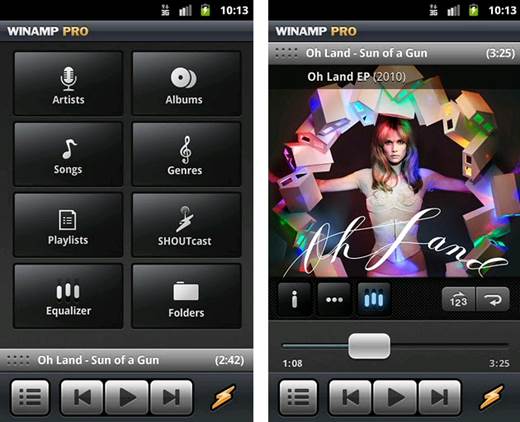
Winamp
There was a time when Winamp was the king
of the media players for your Windows-based computer. This was in 1997, when Titanic
was the biggest thing at the box office, OK Computer was heralded as the
successor to Dark Side of the Moon and Tony Blair was Prime Minister.
A lot has changed since then (Blair’s name
has changed to Bliar for a start) and Winamp’s name has gathered a lot of dust.
But its new app for Android looks set to
change this, as it is one of the best media players around for the platform.
Although it is in beta, there is not a lot
wrong with the app. The service works for 2.1 and above, and enables you to
sync your music from your desktop to your phone, making it a decent PMP. This
can be done over USB or Wi-Fi, and works like a charm.
It also enables you to do things such as
shuffle songs and queue up tracks, and there is even a choice of widgets to
easily access the app on your phone.
Android handsets have never been blessed
with a decent media player, so it is good to see such a veteran of the market
provide such a decent player for the platform.
78. Vintage Comics Droid
Price: Free
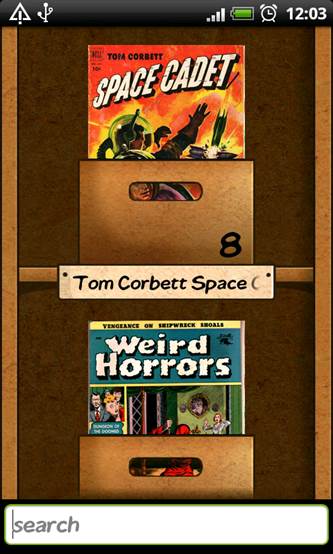
Vintage
Comics Droid
You can’t beat a bit of comic book action
on your smartphone to pass the time. Vintage Comics Droid offers a library of
over 3,000 independent, publicly available graphic novels, downloadable to your
handset to read in full. There’s nothing from the major stables such as DC and
Marvel, so don’t expect Spider-Man or Batman...
The comics are all beautifully reproduced
in their native form, which means you have to scan around the page or zoom in
and out to follow the action. It’s easier to read in landscape mode rather than
portrait. The page turning icon is sticky sometimes, but that’s a minor problem
The app is just 2M B, but you’re prompted
to download a couple of extra graphics files to your SD card. Comic files are
pretty sizeable, at about 20-25MB, so make sure you use Wi-Fi or you’re on an
unlimited plan before splurging your allowance on the first 50 issues of Joe
Palooka.
A fantastic free app that allows novices
and comic aficionados alike the chance to discover new material.