Rii Touch N7
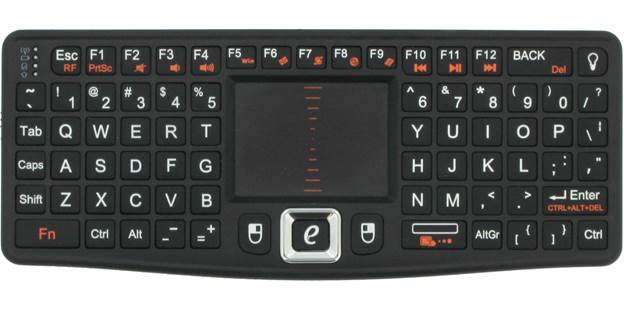
When building and running an HTPC, one of
the most vexing issues falls around the question of how you’re going to control
it from your preferred seat. A wired keyboard and mouse is impractical, and
remote controls are good for media but lack some the refinement of a full-size
keyboard. The most popular choice by some distance is a wireless keyboard, but
these can still be inelegant and bulky. The Rii Touch N7, however, manages to
combine the best qualities of keyboards and remote controls without replicating
their most common failings.
For a start, the Rii Touch N7 is about the
size of a remote control but crams on a 79-key backlit keyboard in QWERTY
configuration as well as a touchpad. Its 2.4GHz wireless transmitter supports a
100ft range, whether line of sight is restricted or not and it has support for
all major operating system for all major operating systems and hardware lines-
even the Xbox and PS3! A mini-USB cable plugs a concealed port on the base of
the unit, meaning you can easily recharge its battery from any free port (not
that you need to do so often).
One particularly nice feature allows you to
rotate the touchpad’s orientation to work whether you’re pointing the device
‘forward’ (like a remote control) or holding it sideways (like a keyboard).
Strictly speaking, there’s no reason it should support this orientation
(there’s no IR sensor involved, after all), but as a nod to familiarity and
comfort, it’s representative of the attention to detail that makes this such a
great keyboard for HTPCs.
“It has support for all major
operating systems and hardware lines”
As well as the alphanumeric and a selection
of media-controlling function keys, the remote also has some initially odd
inclusions which, on closer inspection, show how it’s aimed at HTPC users: a
PrintScreen key, and a Ctrl-Alt-Del shortcut key. The frame of the touchpad is
even a set of disguised cursor keys. As keyboards go, you won’t be writing any
novels on it, but it’s big enough to use comfortably with your thumb or thumbs,
depending on whether you prefer one hand or two.
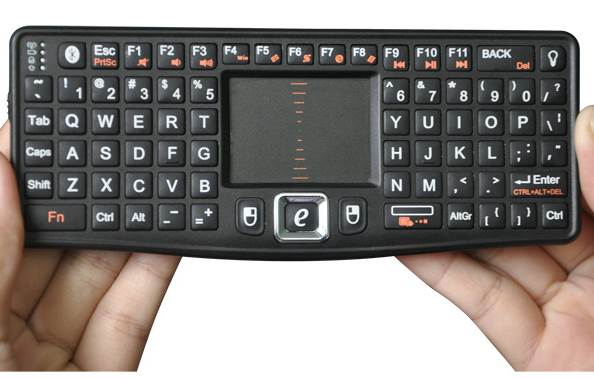
Worth
considering for any HTPC owner, whether you’re a seasoned operator or a
beginner
If it sounds like we’re being overly
encouraging, it’s because there are almost no drawbacks. If you’re looking for
a way to control an HTPC but don’t’ want a full size keyboard propped
permanently against the sofa, you’ll find few better choices than this.
|
Details
·
Price: $40.75
·
Manufacturer: Loftek
·
Device type: Wireless keyboard
·
Technologies: Radio wireless
Ratings
·
Features: 8/10
·
Value: 8/10
·
Overall: 8/10
|
Harmony 650

If you’re more interested in using a
genuinely powerful remote control with your HTPC than a thinly disguised
keyboard, Logitech’s ‘Harmony’ line is a deservedly popular choice. Of course,
most of them cost well over $151 and are therefore too expensive to
legitimately recommend to any casual HTPC owner, but the ‘budget’ Harmony 650
mode is just about affordable enough to be worth investigating. An RRP of
$105.68 means it can be picked up for just north of $75.5 if you shop around.
While Harmony remotes tend to be difficult
to set up, they’re widely considered to be worth the effort. Properly
configured the Harmony 650 can operate five devices – so maybe an HTPC, TV,
speaker system, DVD player, and more. An LCD touch-screen allows you to alter
the profile of the remote at the touch of a button. Better still, macro-style
‘activity’ buttons can be configured so that selecting ‘watch DVD’ will
automatically set your TV to the right AV input, alter the volume to the right
level and wake up your DVD player in a single press. Thereafter, subsequent key
presses immediately communicate with the correct device (i.e. volume controls
the speaker system, playback buttons control the DVD). The more complex your
setup is, the greater the rewards for using Harmony remote controls the speaker
system, playback buttons control the DVD). The more complex your setup is, the
greater the rewards for using a Harmony remote become.

Objectively
great, but the high price and complexity limit its appeal
The only feature that’s really missing in
terms of HTPC operation is the ability to control the mouse cursor. That
omission will doubtlessly be a deal breaker for some, but it’s something that
you can address using Windows software. Meanwhile, if you’re aiming to keep you
PC’s operation transparent through the use of hotkeys and shortcuts, the
remote’s capabilities will be sufficient.
“The super-customizable nature of the
Harmony 650 makes it a great choice”
Although popular with HTPC users, it’s
worth noting that the Harmony remote will require a separate IR sensor to be
plugged into the system in order to operate a PC. If you don’t’ have one, USB
infrared dongles can be picked up online without much difficulty and their
compatibility with the Harmony line can (and should) be checked online. Aside
from that one extra purchase, the super-customizable nature of the Harmony 650
makes it a great choice of HTPC owners who want a more familiar control method
at their fingertips.
|
Details
·
Price: $105.55
·
Manufacturer: Logitech
·
Device type: Universal remote
·
Technology: Infra-red
Ratings:
·
Features: 9/10
·
Value: 5/10
·
Overall: 6/10
|
Logitech X-350

It’s important to pay attention to the way
HTPCs sound as much as how they look, so if you’re trying to accessories your
home theatre system, a good set of speakers is invaluable. At $105.7,
Logitech’s X-530 5.1 system is about as cheap a full surround system as you can
buy, but they’re also substantially better than any integrated speakers could
hope to be. So how do they perform?
Unsurprisingly, given Logitech’s recent
form, they’re great. The surround sound effects are as close to perfect as you
could want. Once cranked up, the subwoofer is loud enough to bring any
explosions to life, but still clear enough to enhance even the subtlest noises.
Mid-range sound is clean and detailed, and although the higher pitches aren’t
fantastic, you’ll struggle to notice in any real-world situation. Setup is very
simple, utilizing a system of color-coded cables which is in practice, about as
idiot-proof as these things get.
Unusually for a 5.1 system, there’ no
separate decoder or master unit, and the controls are found on one of the
X-530’s main speakers rather than the subwoofer. The advantage of this is that
the power/volume control and headphone sockets are easy to reach, but it also
means that are always a lot of cables trailing around and, naturally, you can
forget about remote control activation.
“It’s a smart idea for Logitech to
have put audio fidelity first”
It’s not a huge problem, but it does give
the feeling that the 5.1 system is definitely at the low end of the market.
There are also few design oddities, such as a bass control being located on the
rear of the subwoofer, and a total lack of nay treble control. If you’re
planning to wall-mount the speakers, you’re also out of luck, because there’ no
way to tweak the volume if you can’t reach the speaker.
Much like some of Logitech’s cheapest
speakers, the quality is substantially better than you’d expected for the
price. However, in a part of the field where designs are normally developed
with enthusiasts in mind, it’s clear these speakers have been produced on the
cheap. It’s a smart idea for Logitech to have put audio fidelity first, though,
because it means that such flaws are much easier to forgive if you’re on a
budge. Poor sound would be much harder to live with than poor design, and
frankly, once they’re up and running, you’re not going to care.
Worth as shot. You won’t find surround
sound this good nay cheaper.
|
Details
·
Price: $105.55
·
Manufacturer: Logitech
·
Device type: speaker system
·
Technology: 5.1 surround
Ratings
·
Features: 6/10
·
Value: 8/10
·
Overall: 8/10
|