Rip a DVD for iTunes
Rip your DVDs and convert them into
an iTunes- and iOS-compatible format
As Apple is phasing out optical drives on
many new models of Mac, the DVD looks set to eventually go the way of the
floppy disc. But in the meantime, many people have lots of DVDs that they want
to view on their Macs and also on their iPads and iPhones. This can be done
with the help of a DVD ripper like Handbrake.
But before you start, a word of warning. As
it stands, you're not allowed to rip a movie from a DVD—even if you legally
purchased it and the copy is for your own use. The reason for this is that doing
so involves breaking the copy protection, which is prohibited by a law called
the DMCA. "Fair use" offers no exemptions for this. This is why every
DVD ripper makes a point that you're only allowed to use it for unprotected,
noncommercial DVDs. In some cases, they've enforced that rule.
That said, to date, nobody has been dragged
before a judge because they wanted to watch their own DVD on their own iPad, in
much the same way that the recording industry has never prosecuted anyone
solely for ripping their own CDs. Downloading movies illegally, on the other
hand, is a big no-no. Torrent sites especially are a potentially dangerous way
to pirate because you’re uploading bits of the movie at the same time as
downloading others. Legally speaking, that means you’re distributing illegal,
copyrighted files as well as acquiring them.
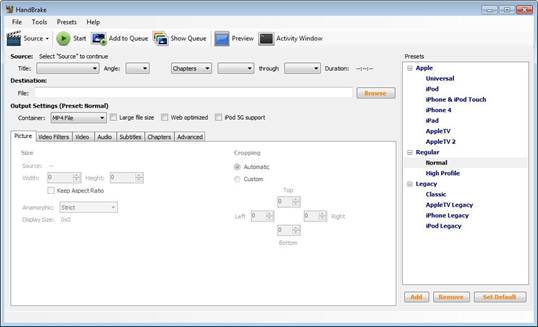
Ripping
your DVDs using an app such as Handbrake will enable you to view them on your
Apple devices.
How to rip your DVDS using handbrake
1.
Download Handbrake
Head to www.handbrake.fr and grab the
latest build of the Handbrake ripping app. It runs on OS X 10.6 or later. Open
the downloaded disk image and copy the app either to your Applications folder
if you intend to keep it, or to the Desktop for a single use. Double-click to
open it.
2.
Open the Disc
Pop your home-burned DVD into the drive.
You can also choose to open a disk image or a movie file from the Open browser.
Once opened. Handbrake will analyze the disc and identify its contents. It
should pick up chapters and display each section in the Title menu.
3.
Choose a Preset
The menu on the right contains a list of
presets for all kinds of devices. If you click on the Devices tab you will see
various ones listed; choose the one you need. Here, we've gone for an iPhone 4
preset. You can also make your own presets and save them using this menu.
4.
Tweak the Settings
Handbrake analyzes the source video and
automatically sets things like frame rate, though you can change it if you
like. You can also enter a Constant Quality setting or an average bitrate if
you feel confident playing with these settings. If you’re unsure, stick with
the defaults.
5.
Picture Settings
The other options windows are pretty
advanced and needn't trouble most users. But you might want to click the
Picture Settings button at the top so you can choose to crop the picture during
conversion to make it a custom size. There are also helpful filters, such as
Deblock, which you can use smooth video quality.
6.
Add to Queue
If you want to rip more than one video or
chapter from the same disc, you can set up your first encode and hit Add To
Queue, then configure more encodes by selecting a new title from the Title
menu. Use different settings for subsequent encodes if you like.
7.
Start the Encode
Press the Start button and Handbrake will
create a movie based on your settings. Depending on the length of the video and
the quality settings, this can take a while, although on modern Macs you
shouldn’t wait more than 10 minutes to encode a 10-minute video, for example.
8.
Drop into iTunes
When your encode is done, drag and drop
your converted movie into iTunes. From there, you can watch it or sync it to
any iOS device that supports the frame size. This is why it's important to
choose an appropriate preset before encoding—some devices have frame-size
limitations.
Streaming Your Media
Get video to almost any device in
your home with these streaming solutions
The Apple TV started life as a rather
clunky box with a built-in hard drive; to get content onto it you had to sync
movies from iTunes. Despite still officially being described by Apple as a
"hobby" project, the Apple TV is now a remarkable little box, and a
tremendous value for the price of just $99.
The Apple TV acts as a conduit between your
Mac, your HDTV, and the Internet. Inside your house it can stream movies,
pictures, and music from iTunes to the TV. The system has a physical remote,
and the Remote app for iOS provides excellent tactile control. And thanks to a
recent update, it even supports Bluetooth keyboards. If you use iTunes Match,
your entire music library is available to stream on the Apple TV. You can also
buy and rent video content from the iTunes Store on it, as well as using
Netflix. Then there's the other apps, such as Radio, Apple Events, YouTube, Vimeo,
and Podcasts, amongst others, that let you stream content from the Internet
straight to your TV without using a Mac.

The
Apple TV has come a long way since its initial release
The third incredibly useful thing the Apple
TV enables is AirPlay. With an Apple TV on your network, all your iOS devices
gain the ability to send video and audio directly to it and hence to your TV—
wirelessly. Some games even use AirPlay, so your iOS device becomes a
controller. Another nice thing about AirPlay is that as long as you're on a
network, you can stream stuff, so you could show photos or play music at a
friend’s house wirelessly without having to copy any files manually.

The
free PS3 streaming app is able to stream to a number of other devices across
your wireless network.
Mirroring Screens
It's also possible to mirror your iPad or
iPhone's display to your TV via the Apple TV by turning on mirroring on the
portable device. This is also possible with very recent Macs, so you can use
your TV as a monitor. Nonetheless, you can still mirror your display thanks to
third-party apps like AirParrot (www.airparrot.com),
If your Mac supports mirroring natively, you'll see an AirPlay icon at the top
right of the menu bar. The most recent update to AirPlay is called AirPlay
Direct, which enables you to stream audio to a compatible device without the
need for a Wi-Fi network. AO Audio’s SmartSpeaker supports this.
Of course, you don’t have to use
Apple-branded hardware to be able to stream content around your house. There
are a number of free or inexpensive media-streaming apps available for the Mac.
One of the best is PS3 Media Server, free from www. ps3mediaserver.org. This
software is powered by a number of open-source engines and can be used to
transcode music and movies on the fly and beam them directly to a range of
devices including PS3, Xbox 360, Sony Bravia TVs, Android devices, and many
others. PS3 Media Server might not have the elegance of iTunes but it handles
many more formats, and despite having lots of options, it can be used in simple
mode to keep things fairly uncomplicated.
Elsewhere. Air Video (www.inmethod.
com/air-video) is a Mac client/iOS app combo that also transcodes video on the
fly as it streams to your iOS devices, and allows you to access your Mac’s
movie libraries on your iPad or iPhone without going near iTunes.