More commonly known as GDR3, the third(and final)
Windows Phone 8 software update of the year (8.0.10512) brings a bunch of long
awaited improvements, such as support for larger screens and quad-core
processors, screen rotation lock, and custom ringtones. Let's take a closer
look.
1.
Support for Quad-core processors
Windows Phone 8 now supports quad-core processors, such as
the 2.2GHz quad-core Snapdragon 800 chip found in the Lumia 1520, which is a
huge improvement over the 1.5GHz dual-core Snapdragon S4 processor found in so
many prior Windows Phone 8 devices. Indeed, from a hardware perspective, the
Lumia 1520 is comparable to high-end Android phones like the Samsung Galaxy
Note 3 and Sony Xperia Z1.

The new Nokia
Lumia 1520 has a quad-core Snapdragon 800 processor and a 6-inch, 1080p screen.
2.
Support for bigger screens
For the longest time, the biggest Windows Phone 8 phone had
a screen size of 4.8 inches. This changed with Update 3, which brings support
for screens larger than 5 inches, such as the upcoming 6-inch Nokia Lumia 1520
and 1320. On-screen elements will look a bit different between 5 to 5.9-inch,
and 6-inch and above phones though. While both groups will get a 3-column Start
screen layout, the latter will show more info in apps like Email, Messaging,
People, Photos, Music+Videos, and Store. There are however no new tile sizes;
the wide rectangle tile still spans the width of two columns.

With the new
3-column layout for large screen phones, you can have up to six small square
tiles on the Start screen.
3.
Driving mode
You can now choose to suppress reminders (including texts,
calls, and quick status alerts) when you're driving. You can also set the type
of response (silently ignore, auto respond, handled by voice) when Driving mode
is activated. Navigation and Music apps will continue to work under Driving
mode, and you can still unlock the phone and use it. Driving mode is able to
automatically start (and stop) when it's connected to (and disconnected from) a
Bluetooth device.
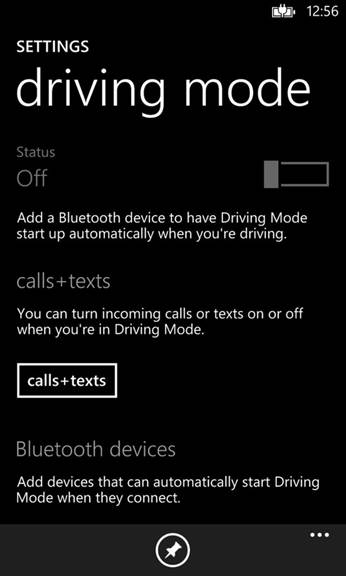
Driving Mode turns
off all notifications; you can choose to do the same for texts and phone calls.
4.
Improved internet sharing
Internet Sharing is a feature in Windows Phone 8 that turns
the device into a mobile hotspot so that you can share its cellular data
connection with another device (say, a laptop) over Wi-Fi. In Windows Phone 8
Update 3, this feature is improved. After establishing a Bluetooth partnership
with a Windows 8.1 device (this feature works *only* with Windows 8.1), you can
remotely turn on the Internet Sharing function right from the device without
the need to enter a password or fish out the phone.
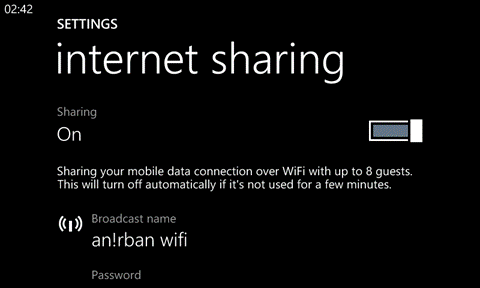
It's now easier to
use Windows Phone 8 as a data hotspot for Windows 8.1 devices.
5.
Screen rotation lock
It took quite a while until Windows Phone finally got copy
and paste, and with Update 3, another long awaited feature is taken off this
missing list. Yes, we're talking about screen rotation lock. The on/off toggle
is now found under Settings > System > Screen Rotation.
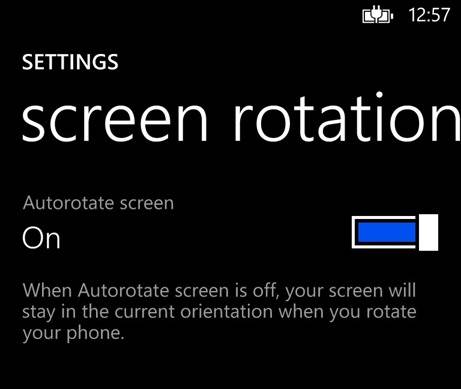
Those who like to
read in bed can now breathe a sigh of relief.
6.
Custom ringtones for more things
You can now set custom tones for instant messages, emails,
voicemails, and reminders. Always wanted to assign a different text tone for
each contact? You can do so now.
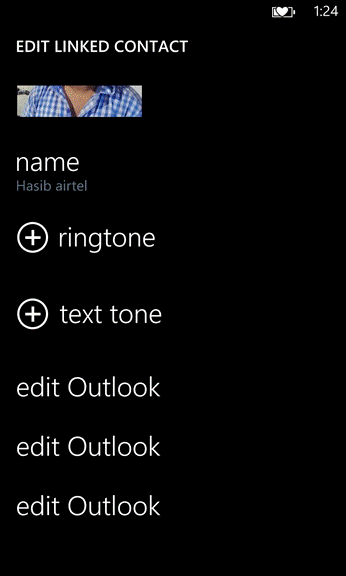
You can assign
custom text tones to contacts too.
7.
Better storage management
Under Settings > System > Phone Storage, you can see
how storage space is being used. It's also easier to manage storage settings
and remove temporary files.
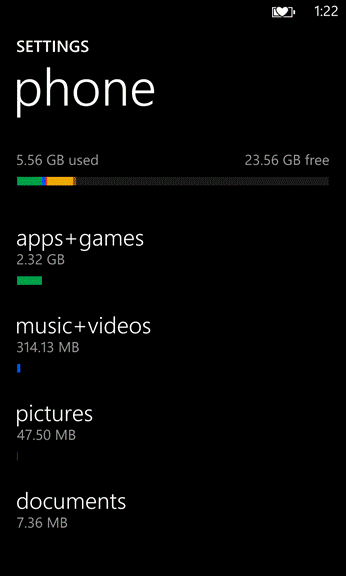
At a glance, you
can see what's taking up space.
8.
Easily close apps
On Windows Phone 8, holding down the Back key brings up the
app switcher. With Update 3, you'll now see a Close button at the top right
corner of each opened app.
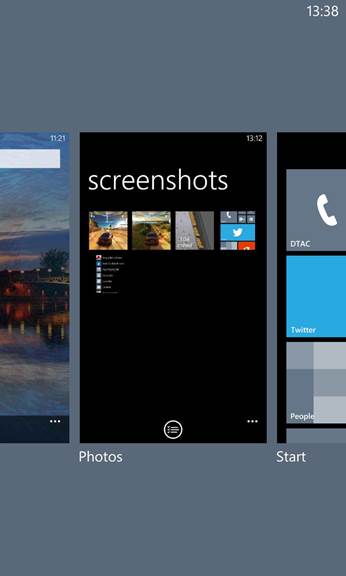
You can now use
the app switcher to close apps.
9.
Wi-Fi during setup, better Bluetooth
When setting up Windows Phone 8 for the first time, it's now
possible to connect to a Wi-Fi network. This allows Wi-Fi to be used (instead
of cellular data) when you're restoring a phone backup. Bluetooth connection
quality is also improved in Update 3.
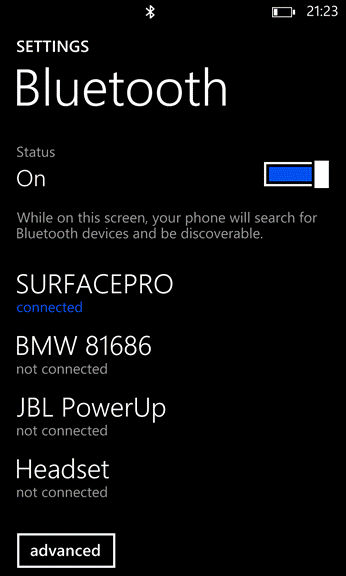
Windows Phone 8
should now work more reliably with more Bluetooth accessories.