After the Submission
After you submit your application, the
Dashboard will become a pretty regular page to visit as you check the
status of your application(s). Clicking the My Apps link on the
Dashboard takes you to the application status page. You can see the current status of your submission by looking at the status page (as indicated in Figure 17).
The status messages on this page mean different things. Here are the statuses your application can be in and what they mean:
• Not completed:
You’ve started a submission but have not finished it (for instance,
clicking the Submit for Certification button on the last page). This
means you can continue to edit the submission.
• Processing submission: The submission process has begun.
• XAP processing failed: The .xap failed static validation and the .xap must be fixed and submission restarted.
• In signing stage: The .xap is being signed so that it can be trusted by the Windows Phone.
• Signing passed: Your application is queued to be certified by Microsoft.
• Signing failed: Signing failed and the .xap needs to be resubmitted. Not clear why signing would fail at the time of this writing.
• Malware detected: The validation of the .xap found illegal code or malware in the code and the submission is failed.
• Processing certification:
The signing is complete and the actual certification (both machine and
manual testing) has begun. Your app will remain in this state the
longest of all the states.
• Certification passed: Certification succeeded and Microsoft is creating a signing certificate for your application to prepare it to go to the Store.
• Certification failed: The certification process failed and you can retrieve a report of why your application failed.
• Ready to be published: Your application can be pushed to the Store now. You can choose to publish the application whenever you are ready.
• Published:
The application has been published to the Store and is available for
purchase. This status is indicated before the application shows up in
the Store. The process flow to get in the Store usually takes less than
six hours.
After your application has
been submitted, you can’t make any changes or cancel the certification.
The wheels are in motion, and until the application is certified or
fails to certify, there is nothing you can do with your application.
When viewing your app page, links near the top
allow you to see information about your application (including Reviews,
Pricing, Details, and so on). If you click the Details link, you will
see a summary of the information you submitted with the application
(see Figure 18).
Near the top are links to Update the App and to Hide App in Store.
These enable you to upload new application updates to the app that are
delivered to the users. The Hide App in Store link takes the
application out of the store but does not remove it from phones that
have the app installed.
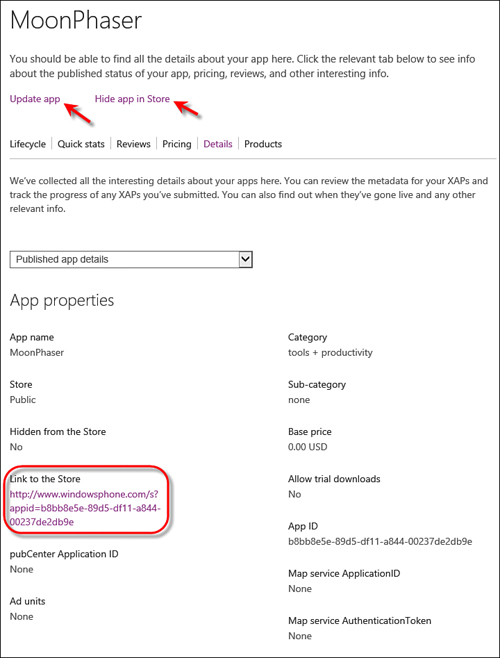
FIGURE 18 App details page
When you view the
details of your application, you can also find the Link to the Store,
which is a URL that enables you to publicize a way to navigate to your
app directly in the Store. If this URL is launched on the phone itself,
it will open the Store application and allow them to install the app.
This URL is how you promote your app. Put it in your Twitter feed, on
your blog, or in your marketing information. Then the money will start
rolling in!