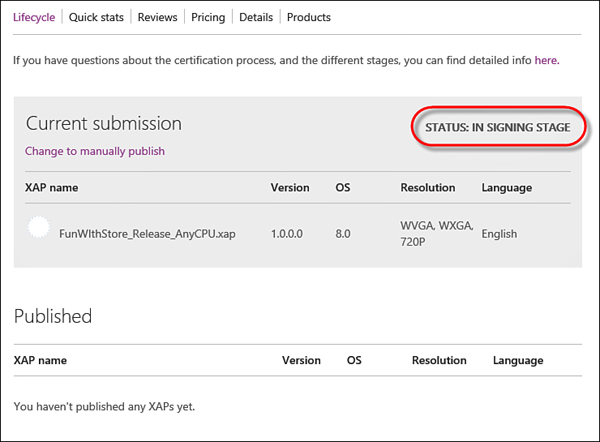The Submission Process
To begin submitting your application, go to
the Dev Center and log in to your account. In the Dev Center is a
Dashboard on the top menu, as shown in Figure 7.
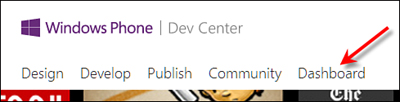
FIGURE 7 Accessing your Dashboard
Once on the Dashboard, you’ll see some summary
information about how much money you’ve earned and other data. To get
to your apps (or submit a new app), click the App link, as shown in Figure 8.
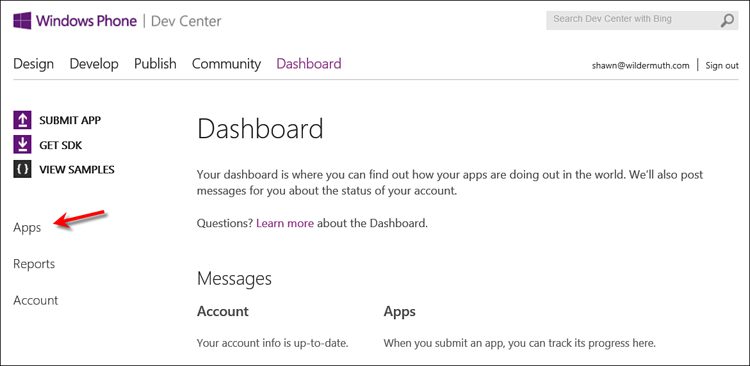
FIGURE 8 Accessing your apps
On the apps page is a list
of all your submitted applications (although for your first
application, this list will be empty). To begin submitting your
application, click the Submit App link, as shown in Figure 9.
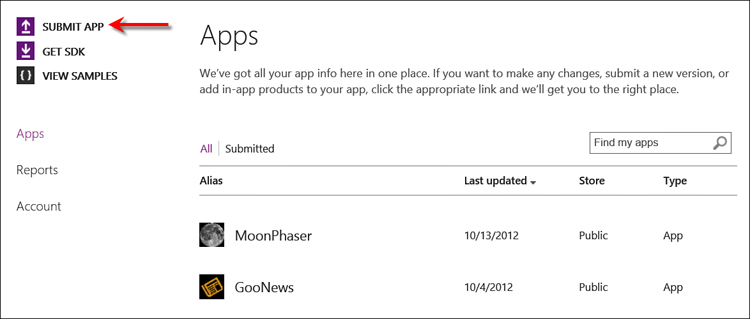
FIGURE 9 Starting the submission process
This will start you through the steps of submitting your application. This first page (as shown in Figure 10)
displays the five steps that can be involved in submitting your
application. The first two steps are required; the last three are
optional. But for this first app, let’s just go through the two
required steps. Click the first step (the big #1) to get started.
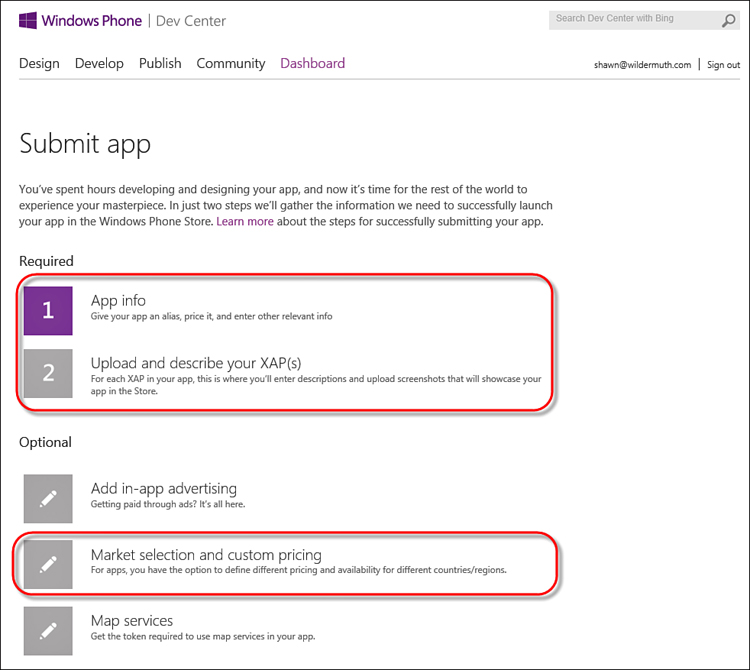
FIGURE 10 The steps of submitting your app
This launches the App Information Page. This page (shown in Figure 11)
requires you to give your application a name, description, and
categorization. In addition, you’ll need to specify a base price. For
free apps, just leave the price at zero. The term “base price”
indicates the price in your local currency (U.S. dollars in the
screenshot). This base price is adjusted to the local currency of the
buyer for her local market. For example, a price of $0.99 USD will be
0.79 British pounds in the United Kingdom. The Windows Phone store
attempts to convert the price but has specific levels in other markets
to achieve a pleasing price (for instance, 0.99, 0.79, 1.99) to improve
the sales in those markets. This will not be a strict conversion to the
local currency and won’t fluctuate as the daily currency valuations
change. As mentioned earlier, you can override these prices per market
if you want to, but the price levels is usually easier and appropriate.
Just below the price, you can click the check box to allow a trial of
your application .
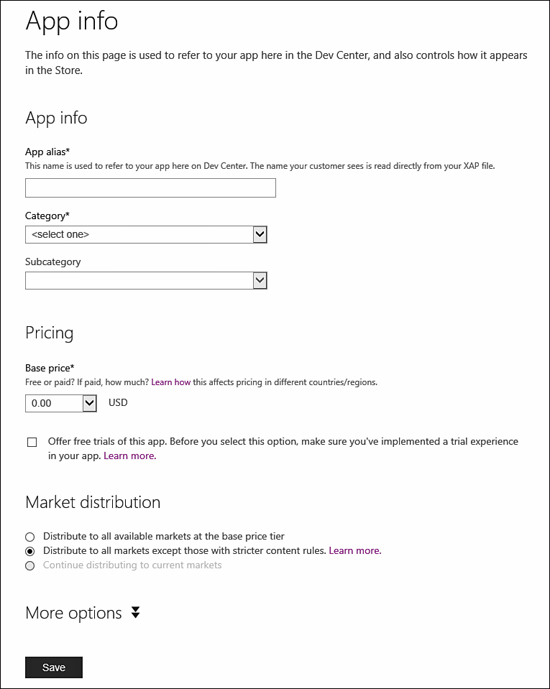
FIGURE 11 App Information page
The last part of this page involves selecting
the markets in which to distribute your application. You can decide to
distribute it to all markets or to only markets that do not have strict
content policies (for instance, China). Unless your application is
distributing information that might cause it to be rejected for content
policies (for example, news applications), you should distribute your
app to all available markets. If you need to tweak the markets and the
prices, you can do that later in the submission process.
If you open the More
options at the bottom of the information page, you can also specify
whether to make your app publicly available or to provide the app to
specific beta users, as shown in Figure 12.
If you select to publish this to beta testers (which can be a good way
to test the app before you publish it widely), you can select up to
10,000 users to distribute the application without publishing directly
to the store.
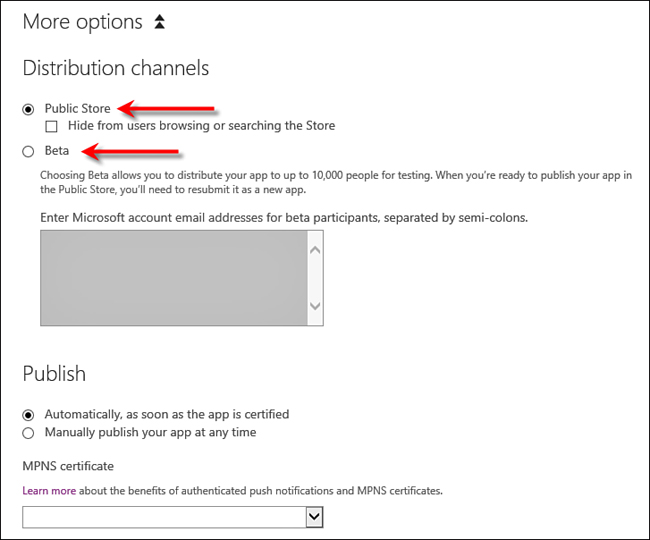
FIGURE 12 The App Information pages More options
The App Information page
is used to set data that is common to all versions of your application.
The next step (“Upload and describe your xap(s)”) lets you upload the
app itself and specify other information about this version of the app.
To get started, you should use the browse link (as shown in Figure 13)
to point to the release version of your application. The .xap file is
generated in the “bin/release” folder of your application directory.
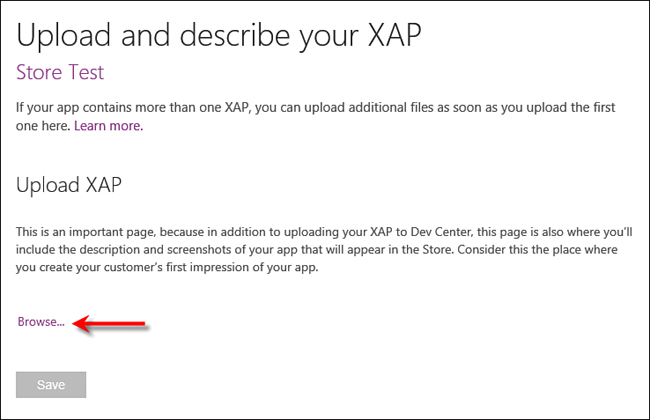
FIGURE 13 Adding your first .xap file
After you upload the first
.xap file, the screen changes to allow you to specify new .xap-specific
information including screenshots, icons, and other images, as shown in
Figure 14.
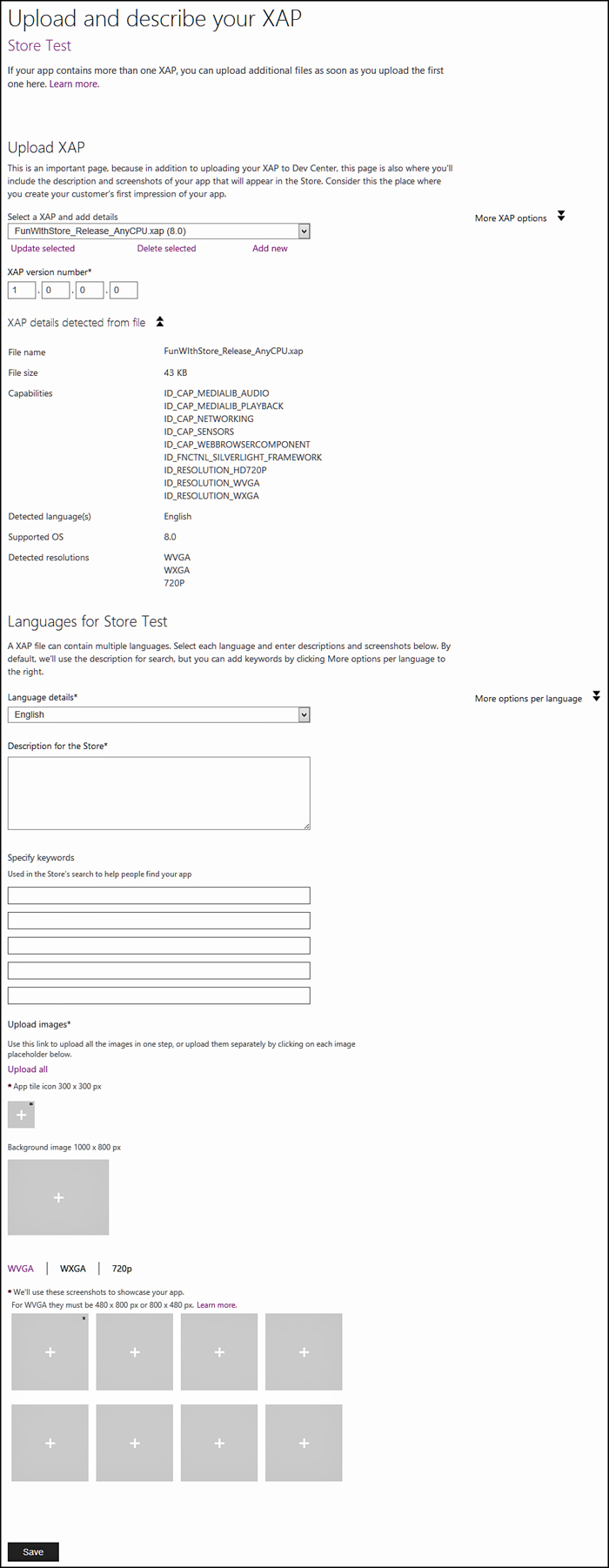
FIGURE 14 Adding the .xap specific information
After you add all the
required images and metadata (for example, name and description), you
will be returned to the Submit App page with check marks on the first
two steps, as shown in Figure 15. Pressing Submit will start the submission process.
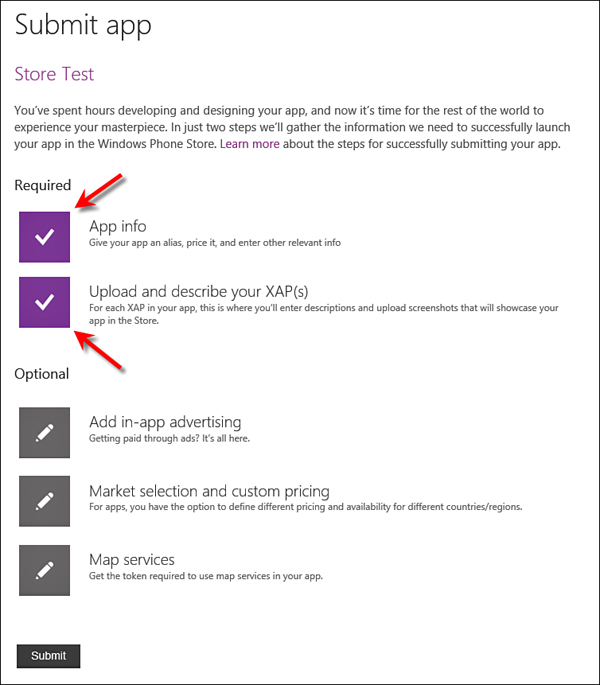
FIGURE 15 Ready to submit your app
This final page shows you that your application has been submitted (see Figure 16).
You can click the Go to the Lifecycle Page link to see a page that
shows the current status of the application (in the testing cycle), as
shown in Figure 17.
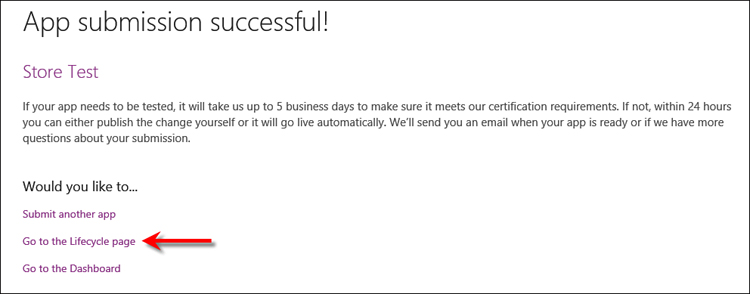
FIGURE 16 The submitted page