The Store (or the Windows Phone Store) is
where phone users can download and/or buy applications. On the phone,
an app called “Store” lets users browse, download, and optionally buy
applications that developers have written. The Store is one of the main
hubs on the phone, so it encourages users to look around and find
applications (as shown in Figure 1).

FIGURE 1 The Store hub
The Store is segregated into several categories
of applications. The hub also shows highlighted apps that the Store
team decides to promote on the hub. You do not have control over
whether your application shows up here or not. In addition to the Store
on the phone, the Store is available on the Internet. This site enables
users to look in the Store and browse/buy applications. Items purchased
from the online Store are wirelessly delivered to the phone. You can find the Store on the Windows Phone website by choosing “Apps and Games” as shown in Figure 2.
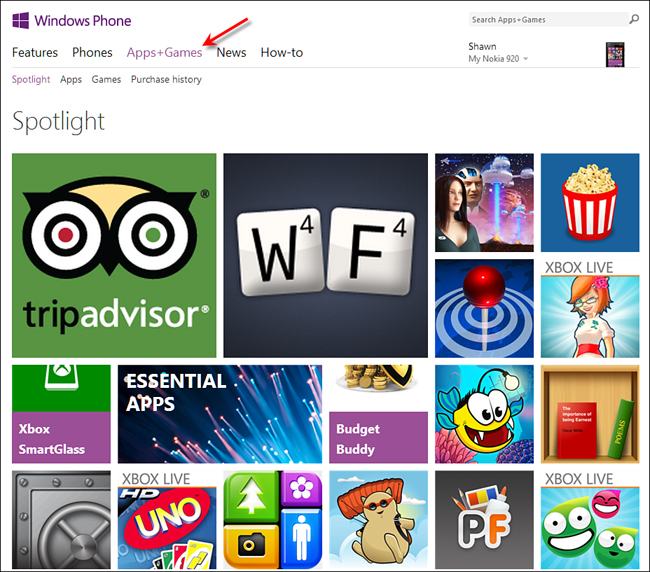
FIGURE 2 The Windows Phone Store
This is where you want
your Windows Phone application to be showcased. Although developers can
install .xap files manually for up to 10 applications and enterprises
can add applications directly to phones, for mass appeal you need to be in the Store.
How It Works
The purpose of the Store is to provide a
place for your application to get the exposure it needs to be
successful. For any application sales, Microsoft splits the profits for
direct purchases from the Store. Microsoft keeps 30% and pays you the
remaining 70% of any sales you make on the Store.
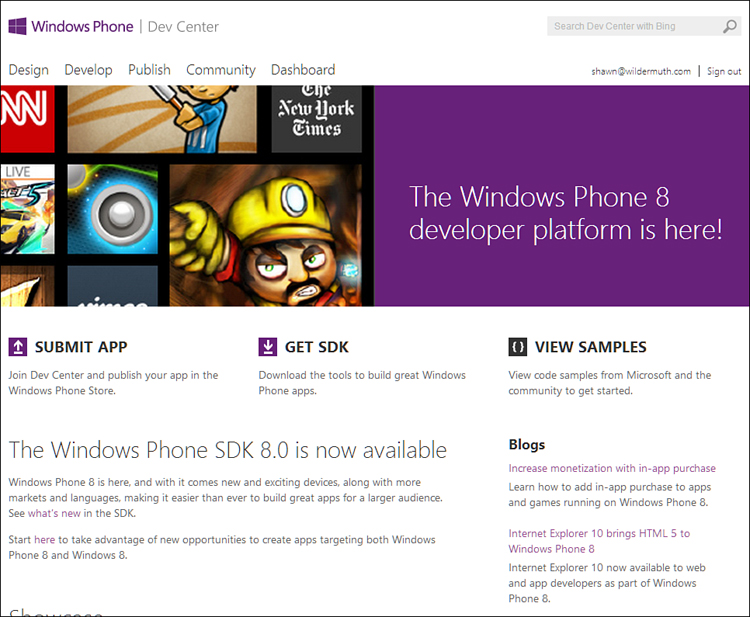
FIGURE 3 The Windows Phone Dev Center
The cost for joining the Dev Center is $99 in
the United States (and should be similar in other markets) per year for
individuals or companies (students can join for free by being in the
DreamSpark
program). If you have an active MSDN subscription, you can use a code
to get a free membership as well. By joining you get several important
benefits:
• You can submit an unlimited number of paid applications to the Store.
• You can submit up to 100 free applications to the Store. (Additional submissions cost $19.99 per application.)
• You can update your applications on the Store for free (regardless of whether the application is a paid app or a free app).
• You
can unlock up to 10 phones for development purposes. Unlocking a phone
enables you to debug on the phone and manually install up to 10
applications.
When you join the Dev Center, the membership is
not instantaneous; before you can submit your own applications, you
must follow these steps:
1. You apply for membership to the Dev Center.
2. You supply identity information during signup.
3. You supply a credit card number (or PayPal) to pay the $99 fee.
4. An identity company (probably GeoTrust)
contacts you to confirm you or your company’s identity. This
information is used to ensure that people publishing apps on the Store
are who they say they are.
After you have completed the signup and
identity check, you’ll be able to use the Dev Center to unlock phones
and submit applications.
Charging for Apps
If your goal is to make money on the Store,
you will need to understand how Store sales work. You can price your
app anywhere from $0.99 to $499.99 in U.S. dollars. There are fixed
price points between those two amounts, so you can’t choose any random
price for your application. These price points are picked purposely so
that they can be converted into local currency in all the countries the
Store serves. Currently, the Store is supported in many countries
(although new countries might be added at any time). In these
countries, the amount you charge is converted from U.S. dollars to a
standard price in those countries. For instance, if you charge $2.99
for an application in U.S. dollars, this would be converted into a
standard price in the other markets (this is not a straight currency
conversion, so the pricing will be attractively described), as shown in
Table 1.
TABLE 1 International Pricing Example
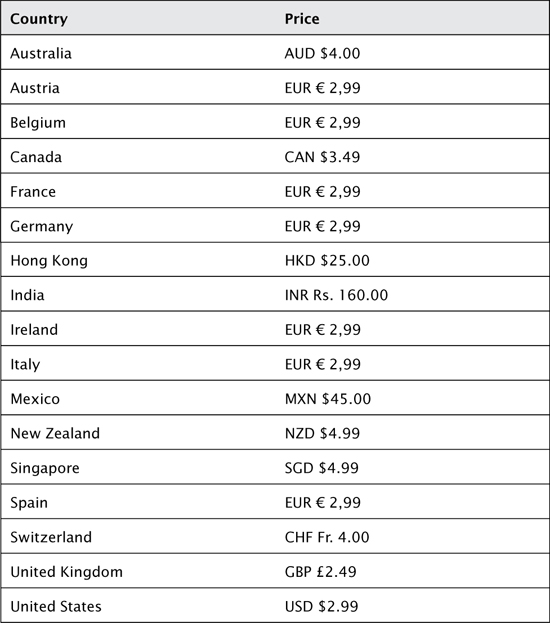
You can set up special
pricing per market on the website, but using the standard price
matching is easy and appropriate. Fixed pricing is the only model
available (for instance, subscription pricing is not available through
the Store). You cannot charge for updates to an existing application.
And there are no refunds from the Store.
When you are determining what you want to
charge for an application, you also should consider the fact that users
will want to try your application before they buy it. Allowing users to
try your application will improve its overall sales and downloads.
Your two options in this regard are to offer a
“Lite” version (a free version) of your app or to support a trial mode
for your app. There are benefits to both approaches. A free version
will help to attract users who might be looking only for free
applications (and your great app might get them to decide to purchase
the app). Free apps also can get higher visibility because the top 100
apps on Windows Phone are separated into “Free” and “Paid” categories.
A free version would be a separate version of the application
(although probably sharing 99% of the same source code) that is limited
by ads, nag screens, or limited functionality.
Supporting a trial mode for your app will
enable users to download it before they buy it. Unlike the Lite version
approach, the trial mode allows users to upgrade quickly (instead of
having to install the full version as a separate application). See the
sidebar “Using Trial Mode” for more information on how to implement a
trial mode version.
Getting Paid
As stated earlier, when you sell applications
on the Store you receive 70% of the total sales you make. Currently,
Microsoft is paying members of the Dev Center
after they break the minimum $200 threshold in a particular quarter.
All payments are made via bank transfer, so you need to be able to give
Microsoft banking information in your local market. The Store currently
allows for payments to developers living in a number of markets. In
fact, Microsoft is supporting payments to developers in more markets
than the number of countries the Store supports, so you can be a
Windows Phone developer in quite a number of countries.
During registration you will need to give
Microsoft your banking information so the company knows how to pay you,
as well as your tax information. This tax information is different for
U.S.-based developers than developers outside the United States.
Tax Information for Developers in the United States
Developers residing in the United States must
provide a tax identification number for Microsoft to report any
earnings to. This would be a Social Security number (SSN); an
Individual Taxpayer Identification Number (ITIN) for individual
developers; or an Employee Identification Number (EIN) for
corporations, partnerships, or associations (including nonforeign
estates and domestic trusts). These tax identifiers are used to report
any revenue you receive from the sale of your applications.
Tax Information for Developers Outside the United States
For non-U.S. developers, the process is a
little more complex. Because you are likely not considered a “U.S.
person” by the U.S. Internal Revenue Service (IRS), you must provide a
U.S. tax identification number; otherwise, Microsoft is required (by
law) to hold back 30% of all revenue for tax reporting. Your country
might have a tax treaty with the United States, so that income earned
in the United States will be paid without the withholding tax. Most
developers will want to apply to avoid the 30% holdback, a process that
requires you to send a copy of the IRS’s W-8 form to Microsoft.
However, this form requires an identification number. As a non-U.S.
entity (person or company), you can register for an ITIN by filing a
W-7 form with the IRS. Microsoft provides on its website a form letter
that you can submit to the IRS with the W-7 form. You can see a
complete walkthrough of the process for non-U.S. developers on the Dev
Center at http://create.msdn.com/en-US/home/faq/windows_phone_7#wp7faq50.
You can also optionally
submit to Microsoft a Valued Added Tax (VAT) identification number if
you want to avoid being charged VAT in your country. This relates to
VAT, GST, and QST (depending on which country you’re in). When you
supply the VAT identification number, Microsoft will send you a
hard-copy tax invoice (HCTI) if that is applicable in your particular
country.
When pricing your application, understand that
the pricing might or might not include these taxes depending on your
country. Depending on the specific country, you may be responsible for
paying the taxes directly or Microsoft might remit them for you. You
will want to see the current tax and payout implications for your
country of origin. You can find this by going to the MSDN documentation
on pricing (available via this short URL: http://shawnw.me/wp7pricing).
Users can decide to pay by credit card through Microsoft billing or
mobile operator billing. How quickly you are paid depends on how the
user pays for your application (still dependent on reaching the $200
plateau before payments are processed). Here are the options:
• If the user pays by credit card (currently the majority of payments), you will get paid 15–30 days after billing the user.
• If the user uses mobile operator billing, you will get paid 90–120 days after billing.