For some, the ten-inch screen
provides the perfect size for getting engrossed in your media and makes web
browsing a joy. What is our favorite ten-inch Galaxy model?
Galaxy Tab 2 10.1
Design & build
Although this is still a predominantly
plastic-based tablet, the Tab 2 10.1 definitely has a more premium finish to
most of the other 10.1-inch tablets in the Galaxy range, even if it’s a little
chunky.

Galaxy
Tab 2 10.1
Display
An area in which the Tab 2 10.1 falls
behind most of the competition is with its below-average screen. The PLS TFT
touchscreen does a poor job at displaying colors and is hindered by the poor
ppi.
Power & performance
Despite its size, the Tab 2 10.1 uses one
of the smallest processors of all the Galaxy tabs. With just a 1GHz dual-core
processor, the tablet can be a bit slow at times which will be an annoyance to
many.
Features
One of the benefits of owning a Tab 2 10.1
is that you get the full Android 4.0 experience. The UI in general is a lot
smoother than previous versions and it works well here.
Ecosystem & apps
It’s a pity that the Tab 2 10.1 doesn’t
include any featured apps that make it truly standout. You’ll find all the
usual hubs onboard, as well as a cool discovery-based app called S Suggest.
Galaxy Tab 2 10.1 specifications
·
OS Version: Android 4.1
·
Processor: Dual-core 1.0GHz
·
Graphics: PowerVR SGX540
·
RAM: 1GB
·
Camera: 3.15-megapixels
·
Weight: 588g
·
Resolution: 800 x 1,280
·
Pixel density: 149ppi
·
Best for: App Lovers
·
Worst for: Portability
Galaxy Tab 3 10.1
Design & build
The Tab 3 follows in line with the rest of
the Tab series by offering a mostly plastic offering, but with decent build
quality. Compared to its competitors, the Tab 3 comes in at a remarkably slim
510g.

Galaxy
Tab 3 10.1
Display
The Tab 3 10.1 includes a WXGA TFT display
which, despite the poor 149ppi, is a real step up from the Tab 2. Colors and
icons looks a lot more vivid than most of its competition.
Power & performance
The Tab 3 sits right in the middle of all
the other Galaxy tablets on test here. The 1.6GHz dual-core processor is aided
by the Intel Atom which can be found in many small netbooks.
Features
By far the most impressive inclusion on the
Tab 3 10.1 is the Intel Atom processor. Not only is this used in netbooks, the
Intel Atom processor means it will cater for most power-hungry apps.
Ecosystem & apps
All the usual Samsung apps are present, as
well as some new inclusions. The impressive Smart Remote app connects to your
TV and acts as a virtual remote for you to change channels and such.
Galaxy Tab 3 10.1 specifications
·
OS Version: Android 4.1.2
·
Processor: Quad-core 1.6GHz
·
Graphics: Mali-400MP
·
RAM: 2GB
·
Camera: Five-megapixel
·
Weight: 338g
·
Resolution: 800 x 1,280
·
Pixel density: 189ppi
·
Best for: Processor Power
·
Worst for: Screen Quality
Galaxy Note 10.1
Design & build
One of the downsides of the Note 10.1, when
compared to the other tablets, is that it includes a wider bezel than most of
them which can make it a bit awkward to hold.
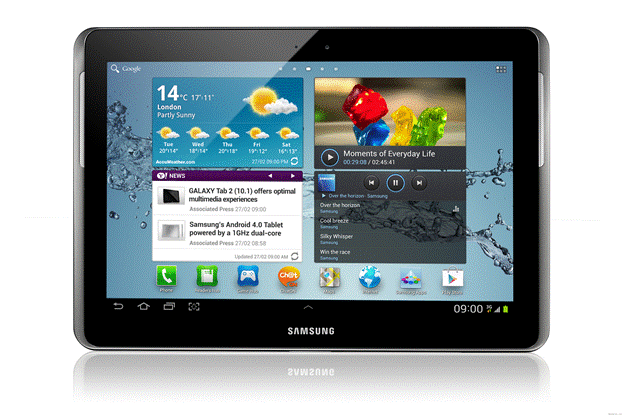
Galaxy
Note 10.1
Display
For its size, the Note 10.1 has arguably
one of the worst screens of all the Galaxy tabs, with a lowly 149ppi that makes
certain objects look jagged and faded.
Power & performance
On specs alone, you can’t help but be
impressed by the sheer processing power of the Note 10.1. The 1.4GHz quad-core
processor handles everything you throw at it, including multi-tasking with
apps.
Features
You’ll find the same S Pen stylus bundled
with the Note 10.1 as its smaller namesake. The S Pen is certainly more suited
to the bigger screen of the Note 10.1, however.
Ecosystem & apps
Some of the best apps that have been at the
forefront of the Note series have been revamped within the Note 10.1. S Note
has been revamped and Sketch Effect has also been added.
Galaxy Note 10.1 specifications
·
OS Version: Android 4.1
·
Processor: Quad-core 1.4GHz
·
Graphics: Mali-400MP
·
RAM: 2GB
·
Camera: Five-megapixel
·
Weight: 600g
·
Resolution: 800 x 1,280 h
·
Pixel density: 149ppi
·
Best for: Sketching and Drawing
·
Worst for: Pricing