Easily one of the best Android
tablets around, and a real alternative to the Nexus 10
Sony’s Tablet Designs have always bordered
on the unusual. The wedge-shaped Tablet S was supposed to look like a book or a
folded magazine, while the clamshell Tablet P was ideal for slipping into an
inside pocket or handbag. The Tablet Z is almost normal by comparison, but it’s
easily Sony’s best Android device to date.

Sony
Xperia Tablet Z
Rather than experimenting with the shape,
Sony has opted for a standard slate design with slightly rounded corners. It’s
still something special, though - at just 6.9mm thick and weighing a paltry
495g, it’s noticeably slimmer and lighter than any of its competitors. The
soft-touch plastic rear and a screen bezel with enough room to stop your hands
blocking the screen make it very comfortable to hold, even for long periods.
The chassis is sealed, rendering the Tablet
Z both dust- and water-resistant. It can sit in a meter of water for up to 30
minutes with no ill effects and will shrug off spilt drinks or a splash under a
tap. If you’re looking for the perfect digital recipe book or you like to
browse the web in the bath, the Xperia Z is the tablet for you.
The microSD card slot, Micro HDMI output,
3.5mm audio jack and Micro USB port are all protected by plastic covers, which
create a firm seal to keep out water. We’re not usually fans of this type of flap
because they tend to break off, but the Z’s plastic covers feel far sturdier
than others we’ve seen.

The
microSD card slot, Micro HDMI output, 3.5mm audio jack and Micro USB port are
all protected by plastic covers
There are four speaker ports, two at each
of the tablet’s bottom corners, which point downwards and outwards to create a
wide cone of sound. Your hands direct the sound towards your ears when you hold
the tablet, although you have to be careful not to muffle them with your hands
when watching a film or playing a game. They produce perfectly acceptable audio,
although we’d still recommend using headphones.
Pay and display
Toughened glass covers the front of the
tablet. This may attract fingerprints but it should protect the screen against
accidental scrapes and scratches. The 10.1in display beneath has a 1,920 x 1,200
resolution, which is slightly less detailed than the Google Nexus 10’s screen,
but you’d be hard-pressed to notice in practice. Its 221ppi produces
razor-sharp text and images. The lower resolution is an advantage for gamers,
too, as The Nexus 10 can struggle to render 3D games at its native resolution -
something we didn’t experience with the Xperia Tablet Z. The screen is an IPS
panel with excellent viewing angles, although the glass is highly reflective so
you’ll need to increase the brightness to maximum when using it in direct
sunlight.

Display
10.1”
Sony’s Mobile Bravia Engine 2, which we
first saw in the Xperia Z smartphone, is used here to increase the contrast,
color vibrancy and sharpness of photos and video. The effect is far more
pronounced on a tablet than a phone, making images look pin-sharp and vivid.
Full HD video has plenty of punch, too, thanks to excellent black levels. We
couldn’t find a reason why we’d want to disable Bravia Engine, but the option is
in the settings menu. However, there’s no option for user customization - it’s
either on or off.
Snap, crackle and pop
Photographers will appreciate the screen
for showing off their work, but they can also use the Xperia Tablet Z to take
images. The rear camera uses Sony’s Exmor R imaging sensor, which is capable of
capturing 8.1-megapixel stills, although the default Superior Auto settings
limit it to 7.2 megapixels. It records video at 1080p. Burst photos and Sony’s
sweep panorama modes are included, and photo effects such as fish eye, tilt-shift
and partial vignette can be toggled through the Camera app.
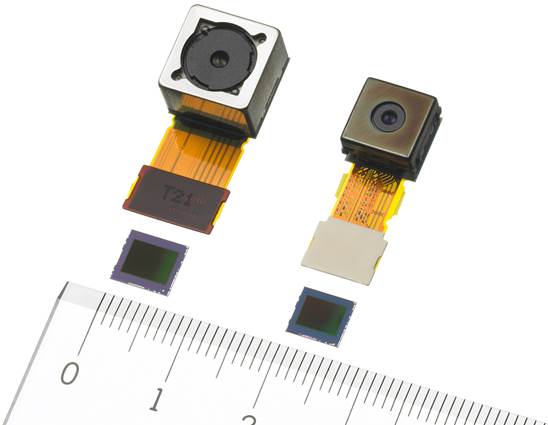
Sony’s
Exmor R
Unfortunately, photos taken at the maximum
resolution are very noisy, even in daylight. When we tested the camera in our
office, it frequently over-exposed the windows and overhead lights, and images
lacked detail in darker areas. With ideal lighting and a steady hand, it’s
possible to take clear snapshots, but it certainly won’t replace your compact
camera or even a high-quality smartphone. The camera fared slightly better
outside, capturing plenty of detail on an overcast London morning, with the
added advantage that we didn’t have to worry about rain damaging the tablet.
There’s no flash, so low-light images lack detail and suffer from increased
noise. The front webcam uses a smaller 2.2-megapixel sensor, which is fine for
video chat or quick self-portraits.
There’s little doubt that the Sony Xperia
Tablet Z is one of the best 10in tablets we’ve seen