Great hardware for the money, but
it's hobbled by restrictive video and app stores, plus a sluggish UI
The first time Barnes & Noble showed
off the Nook HD+ was before Christmas last year. It all went quiet for a while,
but the eagerly awaited 9in tablet has finally arrived, and it crams in a huge
amount for the money. It’s another eBook reader/ tablet hybrid, and it runs a
heavily customized version of Android, locked into Barnes & Noble’s own
book, video and app stores. There’s barely a hint it’s running Ice Cream
Sandwich; Google Play is conspicuous by its absence.
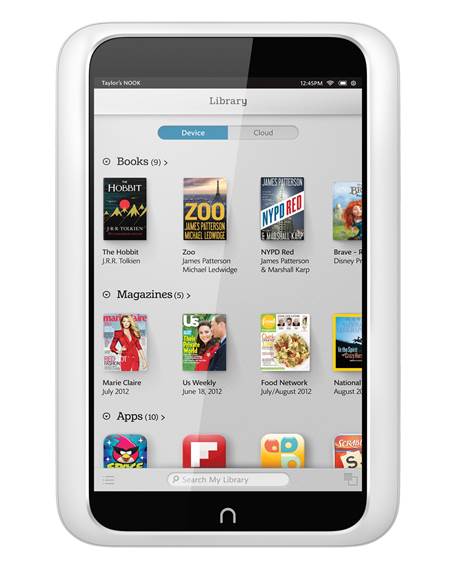
Barnes
& Noble Nook HD+
This makes the Amazon Kindle Fire HD 8.9in
(web ID: 380932), which also employs its own take on Android and a proprietary
app store, its closest rival. The Nook HD+, however, lands the first blow by
being substantially cheaper - with prices starting at an astonishing $304 for
the 16GB version - and, in many respects, just as good in terms of hardware.
It’s thicker and more angular than the
Amazon device, and we’re not sure about the hole set into one of the corners:
it looks like it should serve a purpose, but, short of hanging it on a giant
key ring, we can’t think what. Build quality is flawless, however: the rear
panel is made from solid, grippy, soft-touch black plastic, and the edges and
screen surround are hewn from a harder, smoother plastic that’s slightly darker
in color. It’s comfortable to hold, even one-handed, and features a microSD
slot, allowing you to add up to 32GB to the tablet’s 16GB or 32GB of internal
storage.
Oddly, for a tablet designed for watching
video as much as reading books, there’s no HDMI output, but the display more
than makes up for this: it’s a stunner. The resolution is a better-than-HD
1,920 x 1,280, giving a pixel density of 245ppi, only 20ppi short of the iPad’s
Retina display. Quality is beyond reproach, too. Text in eBooks and magazines
is super-sharp, the display renders subtly textured backgrounds with convincing
realism, and Full HD movies burst with detail.
Despite the glossy finish of the screen,
reflections aren’t overly intrusive, which is partly due to the fact there’s no
air gap between the glass front and IPS LCD panel beneath. Brightness is
top-notch: at 415cd/m2, it’s only just behind the latest iPad.
Hardware-wise, there’s very little to
complain about. Even battery life is respectable: it played our low-resolution
test video for 9hrs 33mins at half brightness before the battery was exhausted.
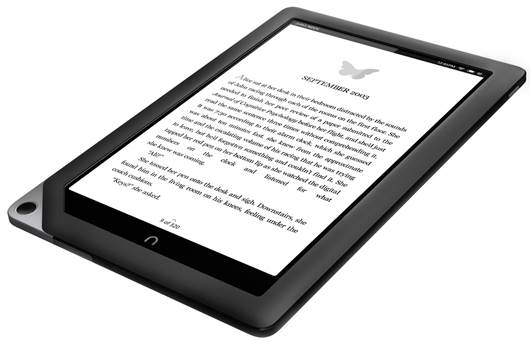
Hardware-wise,
there’s very little to complain about. Even battery life is respectable: it
played our low-resolution test video for 9hrs 33mins at half brightness before
the battery was exhausted
As ever, though, the hardware isn’t the
whole story, and it’s here things start to go wrong for the Nook HD+. It isn’t
that we don’t like the UI: its bright graphics and customizable home screens
are much more pleasant than Amazon’s stark, black equivalent. The ability to
maintain six user accounts is a boon, too, especially since adult accounts can
be password-protected. The Article View, which strips out ads and other web
page furniture from online articles, works superbly, and reading glossy
magazines on the glorious display is an almost physical experience, complete
with curling page animations and a collection of excellent browsing and
page-clipping tools.
Our biggest bugbear with the Nook HD+ is
sluggish performance. Compared to other Android tablets we’ve used, including
the Kindle Fire HD 8.9in, it feels skittish and jumpy. The carousel graphic on
the main homepage stutters, the store loads slowly and feels horribly labored,
and the Nook HD+’s web browser doesn’t feel as fluid and responsive as it
should.
This is all the more frustrating since the
dual-core 1.5GHz TI OMAP 4470 processor is clearly capable. We recorded decent
scores of 1,111ms in SunSpider, faster than the Kindle Fire ’s 1,3438ms. There
were no issues with dropped frames during Full HD video playback, either.
While the book, newspaper and magazine
store is well stocked and full of content, we’re not as impressed with the
video store. Its database of films and TV shows is limited, and although in
theory you can add films bought through Sony Pictures’ UltraViolet cloud-based
movie collection system, the one movie in our collection -animated title, The
Pirates!
Band of Misfits - refused to play, claiming
it was “unsupported”. The Nook app store, meanwhile, remains a strange place,
with plenty of useful and entertaining stuff - Spotify, Evernote, Temple Run
and Asphalt 7: Heat - set against an avalanche of tosh, exemplified by the list
of titles in the “Must Have Games” category, which includes Bingo and the
low-rent Bejeweled clone, GemClix Duet. Even Amazon’s app store is better.

All
of which leaves the Nook HD+ in an awkward place
All of which leaves the Nook HD+ in an
awkward place. On one hand, the hardware is brilliant, the price is amazingly
low, the UI is friendly, and the bookstore is well stocked. On the other, it
feels sluggish, and the movie and app stores are sparsely populated. There’s
plenty of potential, but the lack of content rules out a recommendation. Unless
you’re willing to make do with books and magazines and aren’t bothered by the
limited choice elsewhere, the Kindle Fire HD 8.9in offers a far more convincing
package.
|
Specifications
- Dual-core 1.5GHz TI OMAP 4470 CPU
- 1GB RAM
- 16/32GB storage
- 9in 1,920 x 1,280 IPS LCD
- 802.11bgn Wi-Fi
- Bluetooth
- 4,000mAh battery
- Android 4 (customized)
- microSDHC
- 1yr RTB warranty
- 163 x 11.4 x 240mm (WDH)
- 500g
|