Keyboard
While of course the screen is worth
mentioning (and we'll talk in a little while), based on the similarity of the
Z10, the Q10's highlight is definitely its keyboard. Fortunately, it is a good
keyboard - but we're not entirely sure we will see it is better than the Bold
9900's. The most striking feature is the keyboard layout, which does away with
the ergonomic, curved shape in favor of straight rows. While this means you may
need to move your wrist closer to make the arrangement of the thumb in line
with the key, you may not notice much difference.
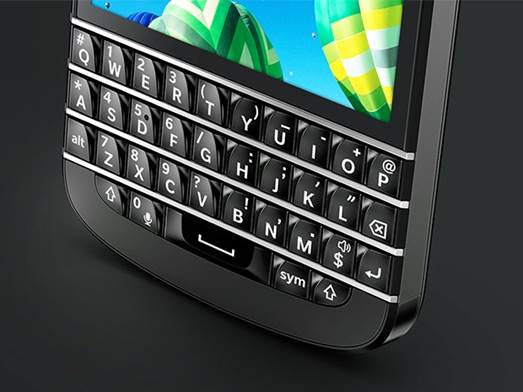
The
Q10's highlight is definitely its keyboard
On the other hand, the layout is almost the
same, with the only slight difference being the addition of an alternate
function on the 0 key: a small microphone. With this, you can activate Voice
Control feature of BlackBerry 10, although generally we'd much rather just type
And, fortunately, you can. You can just start typing from the home screen of
the phone to search for applications or contact. You can also enter commands,
such as "email" to start one email or "BBM" to send a
message. This is an very convenient extension to the OS that can certainly
speed up simple tasks.
Overall key shape is the same as on the
earlier Bold, with that same gentle arc of the keys curving to meet your
thumbs. It is very similar to what you have experienced on the older
BlackBerrys, and of course it is very good. We cannot stop wondering how this
device compares to typing on the new, predictive keyboard on the Z10. So we
have to compare them.
The transition to the physical keys defeats
some of the most compelling aspects of BlackBerry 10's predictive virtual
keyboard, which is the ability to tap on the characters individually to
auto-complete words and the ability to swipe from right to left to delete a
whole word. There is a predictive mode you can enable on the Q10, which simply
places a row of suggestions along the bottom of the display as you type. We
found reaching up to it and then back to the keyboard a bit clumsy, and indeed,
it has been disabled by default.
Whether the mode prediction on the Q10 and
the Z10 are quickly finding out our primary testing phrase ("the quick
brown fox...") we were still slightly faster on the Z10. In fact, in
almost every situation we tried, we input text faster on the virtual keyboard
of the Z10 compared to the physical keys of Q10. The exception? E-mail address
and password.
Display
You rarely see a square screen on
smartphones today, but then again portrait-QWERTY devices are hardly a dime a
dozen either. The panel in the Q10 is a 3.1-inch, 720 x 720 Super AMOLED that,
we're happy to report, that it is nice to look at from all angles - though, it
must be said, the color temperature goes from overly warm to cool when you look
at it off-angle. Even so, contrast is still quite high. Brightness is good and
the screen visible under direct sunlight.
Actually, its size and shape are the only
bad points. The 3.1-inch display is about 10 percent larger than the 2.8-inch
LCD on the Bold 9900, and we have moved to 720x720 from VGA definitely helps
too, but the screen here looks small compared to the relatively mammoth
displays found on other smartphones. That includes 4.2 inch LCD screen,
1280x768 on the Z10, which feels more suited for consuming content, surfing the
net and even cruising through long lists of emails and other social missives.
Of course, that phone has no keyboard.
Camera
On the Q10, we have two cameras similar to
the Z10 – i.e., 2MP camera in the front and 8MP camera at the back, combined
with a LED flash. Not surprisingly, we noticed that camera performance in the
Q10 is just the same as on the Z. In clear light, picture is quite nice,
lacking sharpness and having a bit of noise, but color reproduction is solid.
Shooting in low light is something we will avoid.

In
clear light, picture is quite nice, lacking sharpness and having a bit of
noise, but color reproduction is solid
That is, unless you enable the new HDR mode
which became part of the updated BlackBerry OS 10.1. In this mode, the camera
will take 2 pictures in the different exposure and calculate the average of
both. Fortunately, it will save both images on camera archive: a normal image
and an image "enhanced" by HDR. In most cases, we liked the non-HDR
photo better. While dark colors did indeed get richer with HDR enabled,
anything that was already well-lit seemed to actually get duller. It's
disappointing; the sky seemed to actually have their contrasts decreased when
HDR is enabled. Finally, as on other platforms, make sure you're only
photographing stationary subjects when using HDR. Otherwise you run the risk of
introducing some spooky ghosts into your images.
The recorded video up to 1080p from the
rear camera, and the quality is quite good. Video can be anti-shake digital
here, but as you can see in the scene model, enabling it actually introduces
some rather distracting jiggling to the mix. We're not entirely sure if it is better
than the shake it aims to replace. The camera is reasonably quick to re-focus
while filming, but we have found a bit of focus-hunting when shooting at more
distant targets.
Software
We reviewed the QNX-based BlackBerry 10
quite comprehensively when it was released, so we will not say much here, but
it's important to note that the Q10 is actually running version 10.1, an update
will not have on the Z10 in at least a few weeks. While there are no major
changes, there are some changes that we should note.
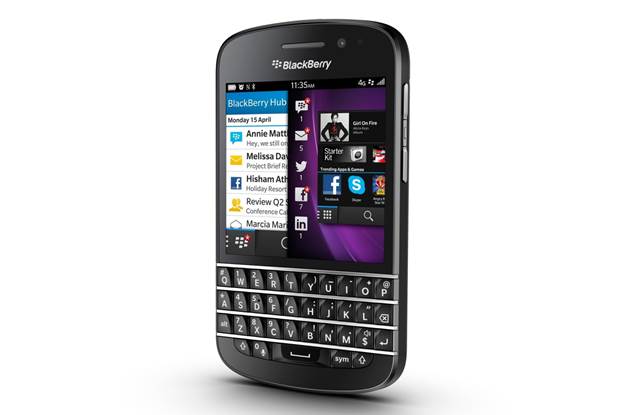
Swipe
up and swipe to the right, will take you to the BlackBerry Hub
Key Feature of BlackBerry 10 is the easy
multitasking, primarily facilitated by gestures. Swiping up from the bottom
bezel of the phone drops you back to your running apps and, as mentioned above,
it is actually quite difficult based on the proximity of the keyboard to the
screen. Swipe up and swipe to the right, will take you to the BlackBerry Hub,
which consume all messages from email, Twitter, Facebook, LinkedIn, BBM and so
on.
With 10.1, now you can download the email
attachments, a quite essential feature is missing in the first version, and
sends pin-to-pin messages in BBM. There you can also paste the number into the
dialer (dialer) and take HDR photograph, if you like. Especially with the Q10,
the color scheme has been made darker in many applications, helping increase
battery life on OLED screens, and multiple screen control has been resized or
removed entirely to make use of 3.1 inch provided here.
The biggest change is the addition of
Instant Actions, already mentioned above, allows you to type in something like
"email Bob" to send 1 email to Bob. The other existing commands
include "text", "BBM" and "call".
What does not change? Almost everything
else, including, most tragically, the navigation app. It is still very limited
when compared with the mapping application from Microsoft, Google or Apple.
Similarly, the app selection in BlackBerry World hasn't changed substantially
in the past few months since the release of the Z10, leaving it hurting when
compared to those other platforms.