An e-reader that makes eBooks look
just as good as paper books
The Aura HD has the highest resolution
screen of any e-reader we’ve seen, which makes a big difference. It has
1440x1080 pixels in its 6.8in screen, compared with the Kindle Paperwhite’s
1024x768 pixels in its 6in screen, so text on the Aura HD looks substantially
sharper. The higher resolution also means more text fits onto each page.
Contrast is better too, with dark text standing out better from the white page.
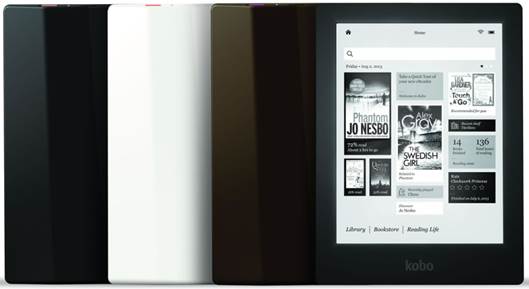
Kobo
Aura HD
The Aura HD’s screen is so good it makes
reading an eBook feel like reading a paperback book - much more so than any
other e-reader. The difference was greater still compared with cheaper
e-readers such as the $104 Kindle, on which text looks fuzzy because it has a
6in screen with just a 600x800-pixel resolution.
At 240g, the Aura HD is around 20g heavier
than the Kindle Paperwhite but it has ridged contours on the back that make it
easier to grip. The large 6.8in screen makes it slightly more cumbersome to
hold in one hand than smaller e-readers, but it’s still comfortable.
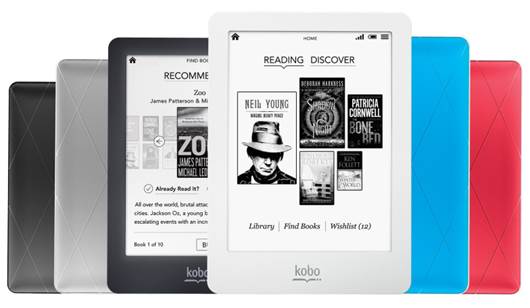
Kobo
Glo
As with the older Kobo Glo e-reader (6in
screen, 1024x758 pixels - see review in Issue 387), the Aura HD’s screen lights
up so you can read it in the dark or in poorly lit rooms. We tested it in both
and comfortably managed to read an eBook without straining our eyes. It’s
certainly easier to read than the Paperwhite because light is more evenly
distributed. Brightness can be controlled by adjusting a slider on the
touchscreen and the light can be switched off using a button on top.
You can customize some settings on the Aura
HD, such as choosing fonts, and altering the line spacing and margin size. This
means you can get it working just how you want. Even the onscreen area that you
tap to turn pages can be moved or made much bigger, which is especially handy
if you have dexterity problems.
The Aura HD is simple to use, but, as with
all touchscreen e-readers, there can be a delay between touching the screen and
the device responding.
Menus are logically organized and we had no
problem finding and buying books in Kobo’s bookstore. But some of the extras
included with the device seem redundant, such as Kobo’s Reading Life, which
provides stats on your reading habits and dishes out awards if you complete
certain tasks.
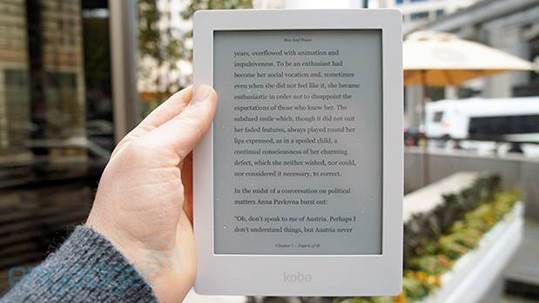
Menus
are logically organized and we had no problem finding and buying books in
Kobo’s bookstore
One of the major advantages of Kobo
e-readers over Kindles is their file-format support. While you can only read eBooks
from Amazon’s store on a Kindle, on the Kobo Aura you can also read PDF files
and eBooks borrowed from local libraries. There’s a Kobo store too, of course,
but it’s not as well stocked as Amazon’s.
The Kobo Aura HD has an excellent screen,
but at $210, it’s $45 more expensive than the Kindle Paperwhite and $60 more
expensive than the Kobo Glo. The Aura HD’s screen makes it worth the money for
those with less-than-perfect eyesight, but for everyone else, Amazon’s
better-stocked book store makes the Kindle Paperwhite a wiser choice.
Verdict
The Kobo Aura HD has the best screen we’ve
ever seen on an e-reader thanks to its high resolution, but it’s also rather
expensive
Ratings: 4/5
Key points
·
Superb screen
·
Ridged back makes it easy to hold
·
Heavier than most e-readers
·
Can borrow books from some local libraries
·
Pricey
Best price online
·
Website: www.snipca.com/8853
·
Price: $210
More information
·
Website: www.snipca.com/8854
Alternative
·
Amazon Kindle Paperwhite
|
Specifications
§ 1
GHz processor, reported to be 20% faster than others
§ 6.8
inch WXGA Pearl E Ink display at 1440 x 1080 pixels resolution
§ 4GB
internal memory and microSD card support for 32GB cards
§ 802.11
b/g/n Wi-Fi
§ Battery
life up to 2 months
§ Dimensions:
175.7 x 128.3 x 11.7 mm and 240 grams
§ Support
for EPUB, PDF, MOBI, jpeg, gif, png, tiff, txt, html, rtf, cbz, and cbr
§ 10
font styles and 24 font sizes
|

Amazon Kindle Paperwhite
Price: $164
A high-quality e-reader
Ratings: 5/5
Website: www.snipca.com/8899