The Samsung Galaxy Tab 2 10.1 offers Ice
Cream Sandwich at a much lower price than its predecessor which makes it a
bargain, right?
The first-generation Galaxy Tab 10.1 was
the iPad's closest rival of the time. If you didn’t want an iPad, you bought
the Tab 10.1. But Samsung has a lot more competition in the large-tablet market
now, including from its own Note 10.1.
Sporting a 1GHz dual-core TI Omap 4430
processor, the Tab 2 10.1 has a I0.lin, I200x800-pixel capacitive multi-touch
display. Onboard storage is limited to 16GB this time around (the previous Tab
10.1 also had a 32GB storage option), but there’s an SD card slot for
expansion. A 3G version is also available.
There are some cosmetic changes from the
original, but they are surprisingly similar devices. Indeed, the only major
upgrade the Tab 2 10.1 can claim over the original I0in tablet is its operating
system: whereas the Tab 10.1 was one of the first major players to run Android
3.1 Honeycomb, the second-gen Android tablet sports Android 4.0 Ice Cream
Sandwich. We’d like to see 4.2 Jelly Bean, though.

Samsung
Galaxy Tab 2 10.1
Build quality
The most notable change is in the
dimensions. The Tab 2 is marginally thicker, and has a metallic finish to its
back. We measured it at 9.7mm; it’s also a few grams heavier than the original
Tab. It’s both thinner and lighter than the iPad.
The black bezel is slightly thinner, but
the screen remains the same size. Whereas the speakers previously sat recessed
in the side of the Tab, now they are front-facing. The SD card slot sits at the
top, next to the power and volume switches. To the right on the top is the
3.5mm headphone jack. Subjectively, the Galaxy Tab 2 10.1 feels like a better quality
device than its predecessor.
The Tab 2 uses the same colorful and
bright, 1280x800 capacitive multi-touch display. Viewing angles are pretty decent,
too, although the screen is prone to finger smudges. Don't expect Apple-like
detail levels, though. This Tab offers just 149ppi, and you’ll notice the
difference next to the Retina-quality iPad.

TheTab
2 uses the same colorful and bright, 1280x800 capacitive multi-touch display
Performance
The Tab’s dual-core processor and IGB of
RAM pales next to tablets such as Samsung’s own Galaxy Note 10.1, and the Nexus
7 and 10, all of which are quad-core devices. It's a fast enough device, and we
had no problems in terms of general navigation, web browsing and even HD video
playback, but there is no doubt that the Nexus devices are much zippier. Waking
up from standby takes perceptively longer, as does opening apps.
In Geekbench the Tab 2 scored a
disappointing 908 points. This is by no means disastrous but, to put it in
context, the $254 Nexus 7 scored an average of 1,561.
The 7,000mAh battery held up well in our
tests, comfortably dealing with a full working day of use, which chimes with
Samsung's claimed nine hours of battery life. In our video-looping test it held
out for five hours 48 minutes.
In the SunSpider JavaScript test, which
measures web-browsing performance, the Tab 2 10.1 averaged 2,369ms. This is a
pretty poor result.
Camera
The Tab 2 has a 3Mp rear-facing camera with
no flash. We're not sure how many people would feel comfortable holding up a
10in tablet to take a photo, but we're assuming it's not many. And that's
probably just as well: the Tab's camera is perfectly adequate for the
occasional snap, but it's never going to replace your dedicated camera. Images
are grainy and flat. However, the 1080p full-HD video recording is worth
having.
Software
The biggest update from the original Tab
10.1 is the move from Honeycomb to Ice Cream Sandwich, although this has since
been rolled out to the original Tab, too. Android 4.0 is a much more mature
tablet OS, offering a level of slickness previously absent from Android. It's
customizable, stable and consumer-friendly. The interface looks neater, crisper
and sleeker throughout.
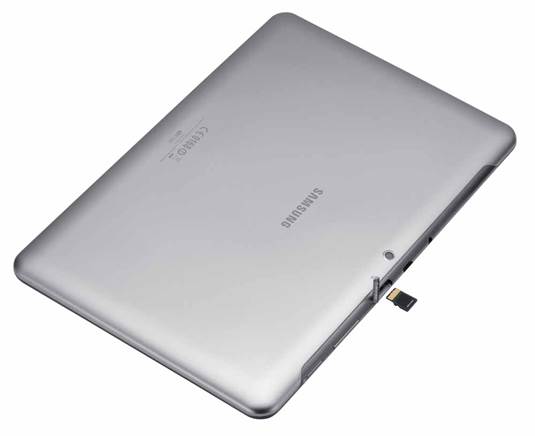
The
biggest update from the original Tab 10.1 is the move from Honeycomb to Ice
Cream Sandwich, although this has since been rolled out to the original Tab,
too
Android 4.0 offers new features, including
notifications that can be accessed from the lock screen, better text input with
a spell-checker and enhanced email handling. There’s also a data-usage monitor.
Typically, Samsung has laid over the top of
ICS its TouchWiz UI. Honestly, we could live without Samsung's apps dominating
our home screen, but that at least is customizable. And although Google Play
Movies & TV is a better app than Samsung's Video Hub, the latter contains a
lot more content, and the opportunity to buy, rather than simply rent movies.
A year ago we liked the Tab 10.1. For the
second generation the hardware specs remain broadly the same, but it’s $160
cheaper. We love the bright screen, and adding SD support and I080p video
capture are both improvements. The problem is the competition: the Nexus 7, in
particular, has changed the game for Android tablets, and is a little more than
half the price of the Tab (albeit with a smaller screen, half the storage and
no front-facing camera). Meanwhile, the iPad remains a cut above for $160 more
than the Tab 2 10.1. But if you absolutely require a I0in Android tablet, spend
$32 more on the Nexus 10.
Specifications
General
- 2G Network: GSM 850 / 900 / 1800 / 1900
- 3G Network: HSDPA 850 / 900 / 1900 / 2100
- SIM: Mini-SIM
Body
- Dimensions: 256.6 x 175.3 x 9.7 mm (10.10 x 6.90 x 0.38 in)
- Weight: 588 g (1.30 lb)
Display
- Type: PLS TFT capacitive touchscreen, 16M colors
- Size: 800 x 1280 pixels, 10.1 inches (~149 ppi pixel density)
- Multi-touch: Yes
- Protection: Corning Gorilla Glass -
TouchWiz UX UI
Sound
- Alert types: Vibration, MP3 ringtones
- Loudspeaker: Yes, with stereo speakers
- 3.5mm jack: Yes
Memory
- Card slot: microSD, up to 32 GB
- Internal: 16/32 GB storage, 1 GB RAM
Data
- GPRS: Yes
- EDGE: Yes
- Speed: HSDPA, 21 Mbps; HSUPA, 5.76 Mbps
- WLAN: Wi-Fi 802.11 a/b/g/n, Wi-Fi Direct, dual-band, Wi-Fi
hotspot
- Bluetooth: Yes, v3.0 with A2DP
- USB: Yes, v2.0, USB Host
Camera
- Primary: 3.15 MP, 2048x1536 pixels
- Features: Geo-tagging
- Video: Yes, 720p
- Secondary: Yes, VGA
Features
- OS: Android OS, v4.0.3 (Ice Cream Sandwich), upgradable to
v4.1 (Jelly Bean)
- Chipset: TI OMAP 4430
- CPU: Dual-core 1 GHz Cortex-A9
- GPU: PowerVR SGX540
- Sensors: Accelerometer, gyro, compass
- Messaging: SMS(threaded view), MMS, Email, Push Email, IM
- Browser: HTML, Adobe Flash
- Radio: No
- GPS: Yes, with A-GPS support and GLONASS
- Java: Yes, via Java MIDP emulator
- Colors: Black, White
- SNS integration
- TV-out
- MP4/DivX/Xvid/FLV/MKV/H.264/H.263 player
- MP3/WAV/eAAC+/Flac player
- Organizer
- Image/video editor
- Document editor/viewer
- Google Search, Maps, Gmail, YouTube, Calendar, Google Talk,
Picasa
- Voice memo/dial
- Predictive text input (Swype)
Battery
- Non-removable Li-Po 7000 mAh battery
- Stand-by: Up to 2000 h
- Talk time: Up to 10 h
Misc
- SAR US: 1.34 W/kg (body)
- SAR EU: 0.99 W/kg (body)
|