Ground-breaking software that will
change the way you use your Android device
There are thousands of apps on the Play
store that are worth your attention. So many in fact that it can get a bit
daunting choosing which ones deserve some of the space on your Android device.
But don’t worry, because that’s where we come in. Some apps make your Android
device look nice, others alter some of the tasks it can perform, but there are
a rare few which actually revolutionize the way you use your phone or tablet.
Here then are the 30 most innovative Android apps, along with the reasons why
you should have them on your phone.
Notif Pro - Add reminders to your
notifications bar
Price: $0.99
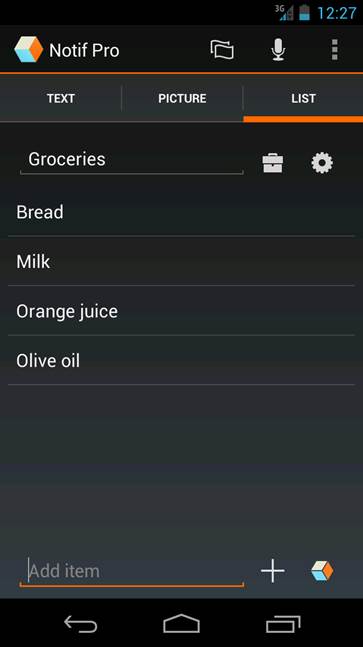
Notif
Pro - Add reminders to your notifications bar
Notif lets you leave yourself messages and
reminders in the notifications bar of your device. Got some things you need to
pick up from the shop? Leave yourself a list in the bar. A nice looking app
with huge potential, no forgetful Android user should leave home without it.
Skyvi (Siri for Android) - A viable
alternative to Apple’s Siri AI engine
Price: Free

Skyvi
(Siri for Android) - A viable alternative to Apple’s Siri AI engine
Siri has been hanging around on Apple
devices for a while now, but there are plenty of options available to Android
users who want their own digital assistant. Skyvi is one of the best around,
and lets you send texts, search the internet, and even have a chat with your
phone.
Awesome Drop - Drag and drop in a web
browser to sync files
Price: Free

Awesome
Drop - Drag and drop in a web browser to sync files
There’s something so simple about Awesome
Drop that it almost beggars belief. Point your PC’s HTML5-enabled web browser
to a URL, type the code you find there on your phone and you can simply drag
and drop files to your browser and sync them with your phone. It’s that easy
and an app we think can be of great use of you.
Popup Widgets - Shrink your widgets to
save more space on your home screens
Price: $1.5
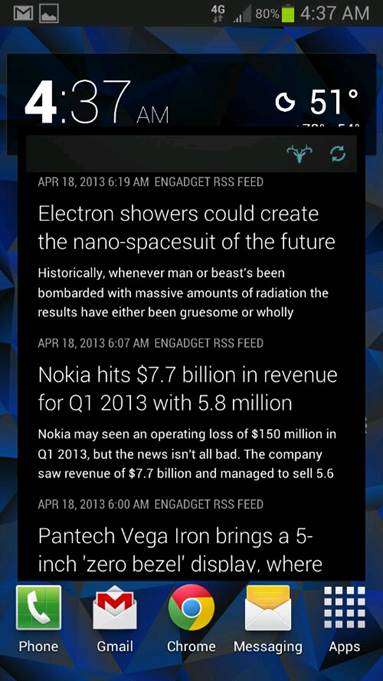
Popup
Widgets - Shrink your widgets to save more space on your home screens
Widgets are great. Not only do they let you
customize your home screens, they give you quick access to the apps and
information you need. The problem is, they can take up a lot of space. Some
people don’t mind that, but if you prefer your home screens to be sleek and
organized, Popup Widget is the app for you. This neat little app lets you
create app icon-sized shortcuts that, when tapped bring up a widget. You can
arrange them just like you’d arrange your apps, and when you access a widget it
pops up in front of your homescreen, letting you access its features without
having to find somewhere to put it that doesn’t spoil the look of your phone or
tablet. You can even change the size of the widget when it pops up, play around
with the ensuing animation and alter the settings so the widget disappears when
you swipe away. Widgets give you the freedom to have a home screen that suits
you, and Popup Widget extends that freedom with a neat, stylish UI.
Popup Widgets in action
Choosing your widgets
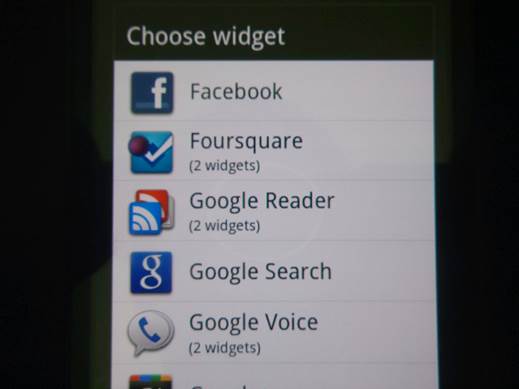
Choosing
your widgets
Once you’ve brought up the app and tapped
to create a new widget you’re given a long, detailed list of all the different
widgets you’ve got installed on your Android device.
Changing a widget’s size
When you have selected the widget you want
to make a shortcut for, you can set the size the widget will be when it pops up
with just a few swipes. It’s a very intuitive process.
Field Trip
Price: Free

Field
Trip
Uses your location to keep you up to date
with deals, facts and interesting places around you. Perfect for ensuring you
get the most out of the cities you visit.
AutomateIt Pro
Price: $1.60

AutomateIt
Pro
Using simple strings of if/and code you can
use this app to make your phone work for you, including turning on your music
player when you insert your headphones, for example.
iOnRoad Augmented Driving Pro
Price: $4.99

iOnRoad
Augmented Driving Pro
Mount your Android device to your
windscreen and this app warns you of upcoming dangers. You’ll need to watch the
road, but it’s a clever use of your device’s camera.
CamScanner
Price: Free

CamScanner
Scan a document on your phone and this app
will automatically change it into a PDF, saving you a lot of hassle with scanners,
wires, and emailing things to yourself.
Swapps!
Price: Free
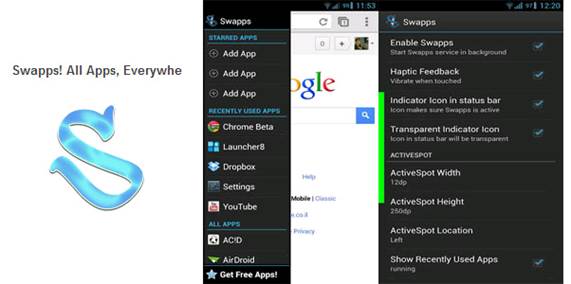
Swapps!
A swipe from the left-side of the screen
instantly brings up a list of all the apps you’ve got installed, whatever app
you’re in or home screen you’re on.
GO TouchHelper – A gorgeous app that
gives you quick access to the most often-used parts of your device
Price: Free
If you’re not sure about switching to a
different launcher app, GO TouchHelper offers the perfect solution. Essentially
it’s an app that collates the most important parts of your Android experience
into one easy-to-understand screen. You’ll see the people you contact most
frequently, the last text message you received, the time, your alarms, and a
host of other useful and pertinent information. There are themes you can
download to change the look of the app too, although the default setting is
probably one of the nicest looking apps we’ve seen. GO TouchHelper’s strength
is that it bypasses a lot of what goes into customizing your Android device.
Here’s everything you need presented in one great-looking package. You’ve still
got the rest of your phone for your apps and files, but the main stuff you’re
going to be using on a regular basis is collected in one handsome and
incredibly easy-to-use application. And if you want you can make it look like
your phone is running the Windows Phone OS. GO TouchHelper is a great idea,
brilliantly implemented, that makes you think about the different ways you use
your Android device. And it looks great too.
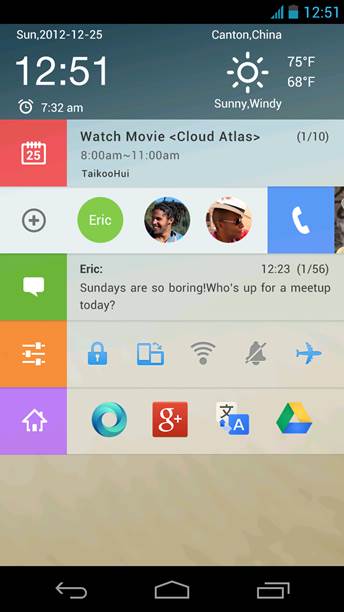
Access
your settings from the bar in the middle of the app, changing things with a few
taps. Your most regularly used apps appear in the home bar, so it’s quick and
easy to get straight to them