Keyboard
A hardware keyboard adds some extra weights
to the device, but the concept is that you'll enjoy a more convenient typing
experience than narrow touchscreen keyboards can offer. This idea has been used
on various sliders like the Photon Q 4G LTE, whose keypad offers nice dimensional
keys and a decent amount of movement. But if that Sprint handset is a
successful story, the Relay 4G can only be illustrated as a pathetic attempt of
replicating an ergonomically pleasing device.
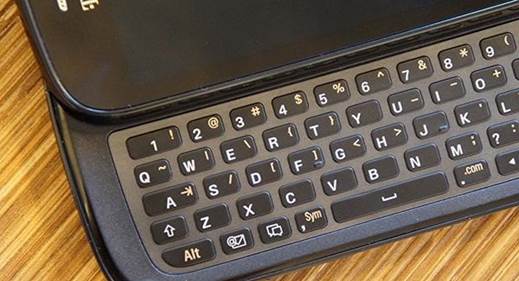
A
hardware keyboard adds some extra weights to the device.
Neither is the Galaxy S Relay 4G's keyboard
entirely flattens down to the surface, nor it's convex enough to let you find
keys by feel. Users certainly have to learn and get used with this, and even
professional touch typists cannot help themselves but look down at their
fingers quite a lot. Using a third-party typing test app, we have recorded such
embarrassingly low word-per-minute scores (read: less than 20 words per minute
since we had to stop to correct our various typos). The keys are on the small
side, but the real obstacle to efficient typing is the flat layout: our fingers
often press adjacent letters or even no letter at all. We are grateful for the
keyboard backlighting, which, despite non-adjustable, also helps for typing out
characters in low-light conditions.

It
is smooth and safe to slide the keyboard out.
It is smooth and safe to slide the keyboard
out, with no cracking sound here at all, but if there is, the resistance here
is quite strong and you just have to deliberately push to open it up and get
the keys revealed. That for sure will probably be a better choice than a super-sensitive
slider that can move with the slightest touch, but we did have a feeling that
we were moving row by row on the keys when the keyboard was pushed out, as if
Samsung had not left enough space between the keyboard and the slider
mechanism.
Software

The
menu
The Relay 4G has the latest Android 4.0.4,
the last-gen Ice Cream Sandwich OS of Google. (We contacted T-Mobile regarding
any update news of Jelly Bean, but the carrier won’t provide any information.).
Obviously, the custom TouchWiz UI of Samsung is layered on top, but initially,
the phone's interface is much inspired by T-Mobile, comes with a white-and-pink
background and eight or more folders of apps, many of which include the brand
of the carrier.
Beside these folders, many widgets of
T-Mobile such as Bonus Apps and Media Hub occupy the screen space mostly
displaying annoying ad. Fortunately, you can move the rubbish to the trash bin,
but you'll still have a great deal of junk wares in your apps list. You could
disable redundant built-in widgets such as Bonus Apps and Game Base, and you
most definitely should. Third-party additions include Lookout Security, Slacker
Radio and a shortcut to Amazon.com.
The Galaxy S Relay 4G bears the name SAFE
(Samsung Approved for Enterprise) of Samsung, and it contains some features
targeting corporate users, such as VPN client for remotely accessing your
computer network, AES-256 bit encryption and Microsoft Exchange ActiveSync.
It’s high time to mention that the Relay 4G
supports NFC for sharing contacts and other content with other enabled devices
via S Beam, Samsung's tap-to-share utility. T-Mobile also offers WiFi calling
for when you're out of the carrier network zone.
Camera
The 5-megapixel camera with LED flash of
the Relay 4G not that spectacular. We'll take a few second here to easily point
out that even some cheaper smartphones such as the Droid RAZR M could offer
8-megapixel cameras capable of recording 1080p videos. Photos that look bright
and lively on the phone's screen often become such blurry shots once being
viewed on your PC or social network sites. Even when we touch on the focusing
part of the image, the camera doesn't reliably render that area in sharp
detail. Despite being tap-to-focus fans, we'd suggest letting autofocus do the
work: the clearest results could only be this way. Typically, sunny scenes are
nicely captured with pleasing clarity, but blurriness shows when shooting cars
and people in motion. Moreover, the camera appears to render image light darker
than that in reality, and we have to adjust the exposure value up from dusk
till late night and in the shade. Camera settings aren't too in-depth, for
instance, there is no HDR available. However, it has ISO and exposure
adjustment, several white balance options and variety modes of capturing and scene,
including panorama and smile shot.

A
look at the camera
A few seconds delay is noticeable when
tapping the on-screen shutter button (no physical option available), which
could be understood that it is improbable to capture candid pictures. The phone's
volume rocker also serves as the zoom in and zoom out functions within the
camera app. Though images shot during the day (or in other well-lid scenarios)
exhibit lively colors and adequate detail, nighttime shots required the LED
flash look blurry and indistinct. The camera is able to record 720p video, and
does a splendid job of capturing motion with little lag and no distortion. On
the other hand, a test footage in New York's crowded Astor Place shows such an
amount of fuzzy, occasionally harsh, ambient noise.
There are fewer settings for the
front-facing 1.3-megapixel camera with just simply options to turn the timer on
or off and to adjust the exposure value. During a test Skype video call over Wi-Fi,
our partner's face sometimes appeared clearly, but sometimes plagued by pink
and green pixels, even though the results will be different depend on internet
connection.