The idea of using the superb Nikon glass
was tempting, but at $250 for the mount, and with warnings of troublesome focus
and images coming out a stop or two too dark, I decided against it. If you
decide to invest in an OWLE, adding the EnCinema iPhone SLR adaptor lets you
add Nikon lenses to it, as seen at vimeo.com/13475664 – but this combination
comes to nearly $450 before lenses.
The Olloclip lens range is rather more
affordable. Like the Glif, it made a name for itself by raising its development
capital on Kickstarter, and is now well established. The three-in-one mechanism
clips onto your iPhone and adds macro, wide-angle and fisheye lenses. The kit
costs $105 from olloclip.com, and the macro lens is notable for significantly
extending the iPhone’s range, enabling it to focus just 13mm from your subject.

Clip-on
specs: Olloclip lenses are an affordable upgrade
An intriguing lens I became aware of
through a community site is the Dot 3600 panoramic attachment. As
demonstrated at youtube.com/watch?v=74HP-_2_nD0, it will be particularly
interesting to documentary makers for its non-invasive nature: with its free
Looker app, it allows the iPhone camera to be left running to independently
record goings-on through the mirrored lens. The results can be viewed as
interactive panoramas. It cost $50 from shop.kogeto.com.
Although all the software you need to get
started comes included with your iPhone, the right apps will enrich your
filmmaking in no end of ways, from simplifying essential tasks to facilitating
creative editing and grading. I’ve tended to discover apps when searching for
solutions to problems and responding to creative needs that arose: overcoming
the limitations of the default apps, enabling specific kinds of take, or
finding that one-of-a-kind effect.
The number of relevant apps is vast and
growing, and it would be impossible to try more than a tiny fraction of them
but if I had to recommend just one to get the ball rolling, it would be FiLMiC
Pro (filmicpro.com). I came across it when I was looking for a way to
centralize the filming process. I wanted a single app where I could change the
number frames per second recorded to anything from 30fps down to 1fps, set the
resolution (FiLMiC goes down to 480x360; the built-in camera app gives you
1920x1080 or nothing), and lock focus and exposure independently. FiLMiC goes
well beyond these functions, also offering an audio meter, framing guide, color
bars, slate and more. It soon became me primary filming tool.
Collabracam (collabracam.com) has proved
handy for scenes that required simultaneous takes from different angles. These
can be particularly trying, since you need a way to orchestrate your shoot and
to monitor footage from multiple iPhones. Collabracam links live-streaming
iPhone cameras over Wi-Fi, so you can direct up to four of them in real time.
There are endless effects and tools waiting
to be discovered on the App Store, covering all aspects of cinematography, from
keeping track of daytime hours to calculating depth of field. A slate, or
clapperboard (whether built into your main video app or if necessary as a
separate app – quite a few different ones exist), is well worth considering to
help keep track of your takes.
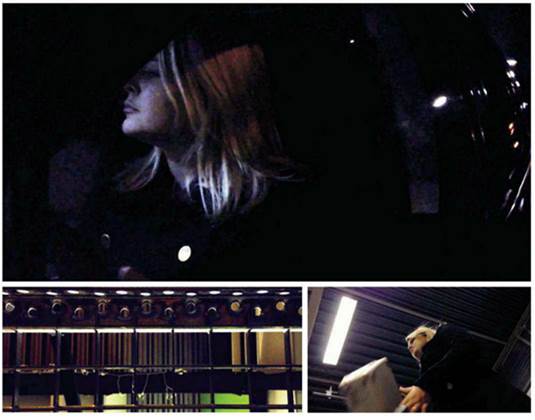
You
can put existing camera lenses to good use with your iPhone by adding an
adaptor mount
Of the any effects apps to catch my eye,
8mm by Nexvio is worth a mention, offering looks characteristic of different
eras; 1970s, 1920s and film noir, among others, are gorgeous, and the interface
is straightforward. You can film using these filters to record pre-processed
footage, or load existing videos and apply them. Traditional practice would be
to do all you’re grading at the latest stage of the editing process, after
cutting your film in suitable desktop software – but part of the iPhone filming
experience does not always have to stick to traditional practice. Do what works
for you and fits you creative flow.
Another noteworthy app is SloPro, for its
ability to outdo FiLMiC and the iPhone’s 30fps limit. This app lets you squeeze
60fps slow motion out of the iPhone’s camera – but the catch is that it only
works with devices that haven’t been updated to iOS 6, which quietly nixed the
trick that allowed the app to get more out of the video hardware than it was
designed to deliver. Undeterred, developer Sand Mountain Studios has changed
the app to achieve super-slow motion as high as 1000fps using proprietary
software smoothing. I found myself filming different moving subjects just to
bask in the addictive effect of their mesmerizing motion.
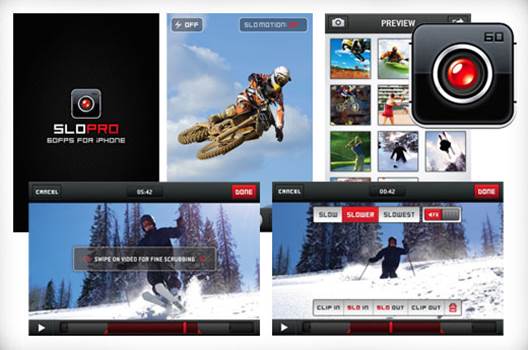
SloPro
app for your iPhone 4S - shoot at 60 frames per second
When it comes to editing, Apple’s own
iMovie app, ridiculously cheap at $5, is a quick solution for editing on the
go. It goes well beyond basic trimming and templates to offer finer control over
your footage, and best of all its intuitive and a doddle to master, especially
if you’ve used the desktop version. You can add music, text, effects and much
more, and export the results to Final Cut Pro X if you need to take them
further.
For myself, I’m a believer in the
irreplaceable skills of a full-time editor, and, as has been my practice to
data, will pass lightly trimmed and edited footage to a trusted colleague. Some
things can’t be fixed with clever kit.
Supported by a burgeoning range of hardware
and apps, the iPhone makes independent and indeed solitary filming extremely
feasible, and it’s my guess that, just like a the arrival of affordable digital
cameras before it, it’s a phenomenon that will soon start to rock the boats of
the big studios and large crews. This is still a relatively new scene, growing
at an astonishing rate, so it’s an exciting time to venture into it. Keep an
eye out for developments on site like iphonefm.com, handheldhollywood.com and
smartmoviemaking.com.