Software
As you knew, Pantech Flex 2 has 2 faces.
The core software is based on Android 4.0.4 (Ice Cream Sandwich), but unlike
most Android smartphones in the market, Flex offers 2 software environments:
one having options for customization, and one designed for simplicity. Through
the phone’s initial configuration, user will find a general explanation and
visualization about the two environments and have to choose one among the two. A
guide video is provided for Pantech Easy Experience, showing user how to use
via the home screen and explain how to add contacts and app shortcuts. Oddly, Flex
also has bipolar disorder problem. In some cases, wrong environment will appear
right after home button is pressed.
Overall, Pantech launcher will seduce any
one feeling attracted to the traditional interface. We couldn’t ignore that
Flex partly aims at middle-aged users. After a surprising success with Easy
Experience, the phone also includes the properly-named Pill Reminder app – we
will let you decide whether it is good or not.

Software
In a smart movement, user is given a home
screen which can’t be changed. Despite its simplicity, you will find all
functions you may hope. This includes access to apps: call, camera, web browser
and message, 3 utilities (showing time, date and weather) that can be used to
start the alarm clock, calendar and weather. The home screen also has a fast
contact list, providing accesses voicemail and 5 contacts, along with a
shortcut button displaying a 3x3 grid of recent apps. The reason behind these
limits is to eliminate the need of scrolling, which is applied for the
menu-based launcher and settings screen.
Another interesting detail in Easy
Experience is notification drawer, providing switches for Wi-Fi, Bluetooth,
alarm and vibration, along with battery life and network status. It also lists current
date and time, beside owner’s mobile phone. Even the lock screen is
understandable, too – it is described as a light switch. In general, Pantech
Easy Experience is excellent. It provides most of similar functions that hi-end
smartphone users have hoped for, but with a simple interface which new user
won’t find disappointed. In fact, our only suggestion is to simplify Easy
Experience interface more. For instance, configuration options only appeals to proficient
users – device managers, security certificates and USB debugging – are still
accessible from Easy Experience menu settings, increasing the unnecessary
complex for an interface which is, on the other hand, simple.
Luckily, if you like a bunch of options,
Pantech gives you a standard launcher. The most important, the interface is
quite similar to that of Ice Cream Sandwich but with a lot of modifications
that will please users. For instance, Pantech designer added the ability to set
more 10 apps in app drawer accessible by scrolling leftward/rightward. You
will find a lot of switches in the drawer, too – two suites which you can
switch by right/left-clicking. The company included attractive utilities for
home screen which is available with default Android options from Google.
The launcher is also similar to that of Ice
Cream Sandwich, though with an ability to create groups and arrange icons. In
launcher’s configuration mode, user can easily hide apps or dig into detail. In
another change, user can choose between 2 visual icon groups. 7 different lock
screens are also included in menu, containing options like Face Unlock, PIN and
password for a rotatable screen offering 6 apps for quick access. Flex is
configured to use SwiftKey by default but if you don’t like, you will also find
the pre-installed Swype and ICS keyboard.
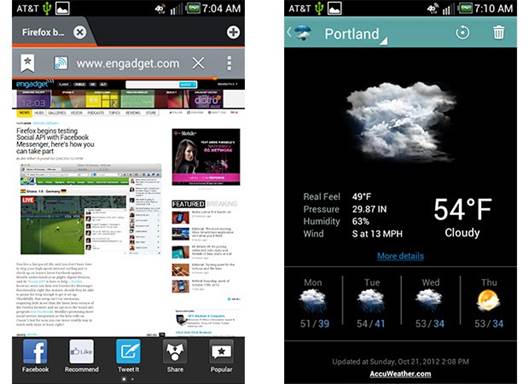
Pantech
modified the web browser with links to Facebook and Twitter
Most of Pantech apps are good, clearly made
with ICS in mind. This is true for main apps such as contact, alarm, schedule,
call and SMS but also extend to unique apps such as unit converter, file
manager, tip calculator and voice recorder. Unfortunately, we don’t like the
teal-color mixing Pantech used for its apps, and according to a customization
available in another place, it’s a pity that user can’t have other options from
the same palette.
Pantech modified the web browser with links
to Facebook and Twitter, along with news presets powered by Yahoo. Supplies
don’t have stable benefits, and since the browser lacks sync with Chrome, we
think most users will install Chrome’s independent app.
While Flex doesn’t have many floating apps,
there’re unnecessary apps. It’s easy to select obvious apps like AT&T
Navigator, which is a pricey mess in comparison with Google Navigation but you
will also find bigger copies such as Message of AT&T, lying along with
Pantech Messages – two apps having similar names and similar functions. Very
smart! As for video, you will find AT&T Live TV, mSport Movies, Google Play
Movies, Video Player and YouTube. There’s a separate DLNA named as Net Media.
While each app has its own function, a well-designed video hub app will appear
more elegant. The same is true for music, where you will find AT&T Radio,
Music Player of Pantech and Google Play Music. The sufficiency level is
identical regardless which audience you are aiming at, but in a phone targeting
new users, there’s no reason to bring such unnecessary complex into the app.
Wrap-up
Even with $50 including a contract from
Pantech, the question is whether it is worth the 2-year subscription. The phone
offers similar performance that you will find in hi-end smartphones, along with
qualified screen, remarkable runtime and LTE support from AT&T. Aside from
the joke about bipolar disorder, Flex includes 2 excellent app environments
which will appeal to both professionals and new users. Pantech;’s Easy
Experience mode is specifically suitable for the elder, thanks to large and
friendly UI. Meanwhile, Pantech’s traditional app environment also combines
with best factors from ICS plus zooming options and useful utilities.

If
you are willing to accept the camera as a last resort, Pantech Flex will be a
good value for money
Like any budget smartphone, it’s not
surprising that Pantech cut off something to have the price of $50. In case of
Flex, camera is a loss. Simply, the camera is totally unsuitable for common
shooting. To mess the problem up, camera’s effects often lags, requiring
restart and ruining files. Thus, if image quality is important, you will find
another place for the next smartphone. Otherwise, if you are willing to accept
the camera as a last resort, Pantech Flex will be a good value for money.
Info
·
$50 requiring subscription
·
Pros
·
Excellent performance and value
·
Great runtime
·
Top call quality
·
Medium-high display
Cons
·
Low camera
·
Lagging apps
Key points
·
Pantech Flex offers excellent performance and is
value for money. Unfortunately, the low-quality camera is a loss.
|
Technical
specs
·
Price: $50 requiring a 2-year subscription,
$400 for the phone only
·
Size: 130x66x8 mm
·
Weight: 132g
·
Screen size: 4.3in
·
Resolution: 960x540 (256ppi)
·
Screen type: Super AMOLED (PenTile)
·
Battery: 1830mAh
·
Internal storage: 8GB (5.5GB available)
·
External storage: micro-SD (not included)
·
Rear camera: 8MP, AF, LED flash
·
Front camera: 2MP
·
Video recording: 1080p
·
NFC: No
·
Radio: LTE 700/850/1700/1900; HSPA+
850/1900/2100; GSM/EDGE 850/1700/1900/2100
·
Bluetooth: 4.0
·
SoC: Qualcomm MSM8960 (Snapdragon S4)
·
CPU: dual-core Krait 1.5GHz
·
GPU: Adreno 225
·
RAM: 1GB
·
MHL: Yes
·
Wi-Fi: 802.11 a/b/g/n with Wi-Fi Direct
·
OS: Android 4.0.4 (ICS)
·
Format support: AAC LC/LTP, AAC+, eAAC+,
AMR-NB, AMR-WB, FLAC, MP3, MIDI, OGG Vorbis, PCM/WAVW, WMA
|