Mind mapping can be done on a piece
of paper or on your smartphone, tablet, laptop and computer. Here’s a look at
five open source mind mapping tools used on Android.
It is said that a picture is worth a
thousand words. Then, what if that picture depicts the thoughts in your mind?
It can be the most powerful diagram you will ever have, and that is exactly
what mind mapping does. A mind map is a radial diagram with the key term in the
center and the associated ideas radiating as branches and sub-branches.
The term ‘mind map’ was introduced by Tony
Buzan, a popular British author and television personality. It is basically about
how our brain takes care of thoughts. Our brain always looks for patterns,
and a mind map stores information as a pattern. So each piece of information is
linked to the next one. Studies have shown that mind maps increase the
retention capacity of the brain by 10 per cent over the baseline for the text
of 600-words compared to other study methods. This suggests that learning mind
mapping might be a good idea.
As mentioned earlier, a mind map is nothing
but a diagram showing a wild patterns in your mind and the train of your
thoughts. In this article, let’s explore some mind mapping tools used in the digital
world. Readers unfamiliar with mind mapping could first practice it on paper
and later move to the software app. Here are five open source mind mapping
tools used on Android.
SimpleMind
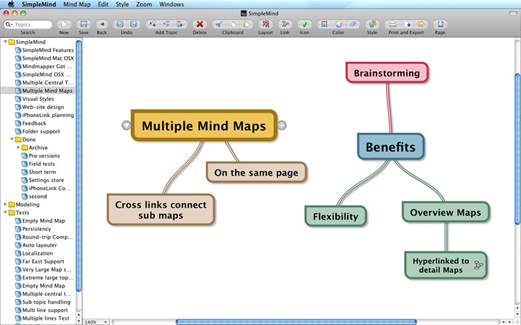
SimpleMind
is a mind mapping tool available for the Mac OS, the iPhone, Windows and on
Android
SimpleMind is a mind mapping tool available
for the Mac OS, the iPhone, Windows and on Android. The free version available
for Android on Google Play has the following features:
·
Easy on use – drag, arrange and edit topics on
the Mind Map page.
·
Tap or drag ‘Node Well’ to add new Topics
·
Undo/Redo in the ‘Editor’
·
Reorganize structures using the drag-and-drop
feature, aided by ‘Topic auto-layout’.
·
Cut, copy or paste to move or duplicate topics
between mind maps.
·
Apply visual styles – change colors, borders and
lines for maximum presentation impact.
·
Large mind map page support – the diagram’s size
is limited only by your memory.
iMindmap
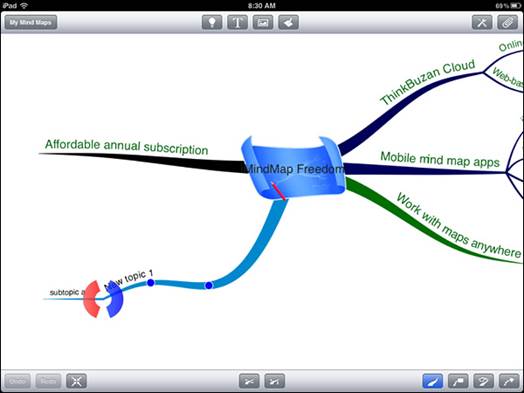
You
can also download a few good looking templates that might get you started
iMindmap is the official software from the
inventor of mind mapping, Tony Buzan.
The features of iMindmap are:
·
Open .imx email attachments from the iMindmap
desktop.
·
The ability to add Web links and text notes.
·
Templates to get your started fast.
·
Brand new ’Sketch Tool’.
·
In-built Smart Layout technology to keep your
maps tidy.
·
Tailor your maps with ‘Styles’ and ‘Freehand
Branches’.
·
Undo/redo feature allows you to quickly amend or
alter your mind maps.
The very first time you use iMindmap, you
will have to register, free of cost. Once this is done, you can start making
mind maps by creating the central node and then drawing branches by touch.
You can also download a few good looking
templates that might get you started. There are icons that you can add to the
mind map to make it more creative and attractive.
Mind Map Memo
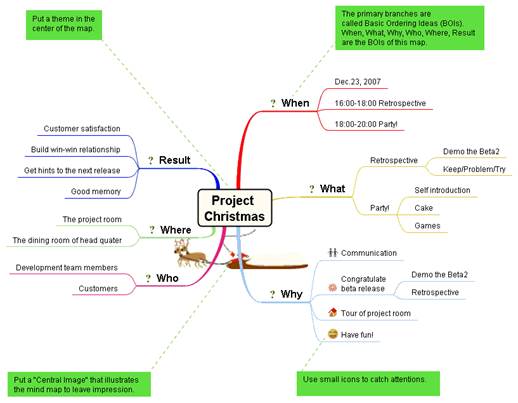
This
is a very simple tool that allows you to create mind maps on your Android device. The
user interface is very simple
This is a very simple tool that allows you to create mind maps on your Android device. The user interface is very simple. You
start by typing in the name of the mind map and that becomes the central node,
from which you can just touch and drag the next node and thus build your
branch. The same can be done from any node, thereby creating branches and
sub-branches. In Mind Map Memo you can save your mind maps to the SD card or
even mail it. There are options to change the color of the node or to add icons
to the node.
SchematicMind
This is another Android app for creating and
editing mind maps. This is completely free and does not have any features that
are locked. The app is quite simple, straightforward and does the job without
any confusion. The main features of SchematicMind are:
·
Creates an umlimited amount of the mind maps.
·
Easy-to-use touch interface.
·
Apply styles and icons.
·
Select from five distinct shapes.
·
Define topics, borders and background colours.
·
Supports zooming and scrolling.
·
Unlimited map size.
·
Has the export and import functionality.
MindJet
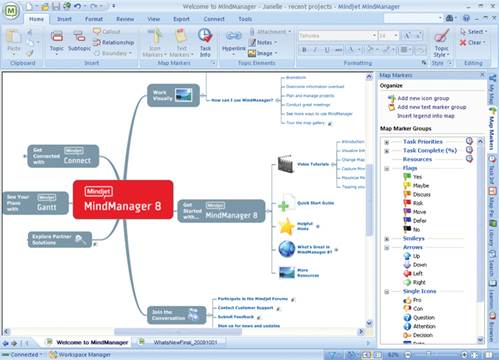
The
mind mapping tool is called MindJet
MindJet is a collaborative work management
software company founded by computer programmer Mike Jetter and his wife,
Bettina Jetter. The mind mapping tool is called MindJet. This ap requires a
free registration. Besides the other features that come with the apps we’ve
discussed till now, MindJet also supports gesture control. It can also sync
your mind maps to a drop-box, so that you can share your mind maps with other
devices like your PC or laptop.
So select any random crazy topic and start
mind mapping. You will be mesmerised by the amount of creativity your mind
holds. Only practice can make you an expert in mind mapping and once you master
the art, irrespective of whether you are a student, a project manager or even if
you are just organising a party, you can see the flow of ideas and then see
things automatically falling into place.