Lighted Screens And Lower Prices Ramp Up
The Reasons To Buy One
The tablets and the
smart phone may be the hottest devices of the season. But the e-book reader is
less expensive than either and better for reading books
Thanks to improved
screens and a continuing price war, it’s the perfect gift for the book lover in
your life who’s ready to go digital

E-book Readers: improved screens and low
price
Watch for these trends
Prices
have dropped, again.
The cut-throat
competition between Amazon and Barnes & Noble continues to deliver lower
prices for e-book readers. Amazon’s basics, ad-supported Kindle is now just
$70. At press time, the least expensive Nook was still $100, but we wouldn’t be
surprised to see that go lower, given the history of Amazon and Barns &
Noble matching or beating each other’s prices.
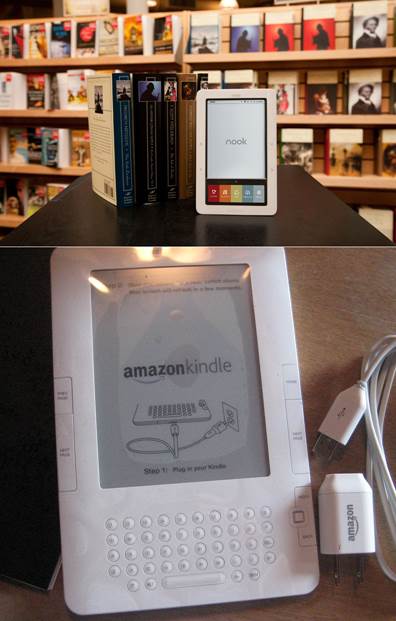
The cut-throat competition between
Amazon and Barnes & Noble continues to deliver lower prices for e-book
readers
The lower cost of
readers should make even those who now read e-books on a tablet consider
acquiring a reader as well since it provides a better book-reading experience
in most respects (see the comparison below).
Electronic
books are also cheaper.
The settlement of a
federal suit accusing publishers of colluding to raise prices on e-books has
allowed Amazon to resume discounting titles. The $9.99 price is once again
becoming more prevalent for its Kindle Books, with other booksellers also
meeting that price.
Screens
are lighting up.
The top-rated Nook
Simple touch with GlowLight, $120 has been a runaway hit since it was
introduced in June. Now the Nook has two competitors. The Amazon Kindle
Paper-white, $120, in the Ratings, and Kobo Glo, $130, which we hadn’t received
as of press time, also have LED lighting on their energy-frugal e-ink screens.
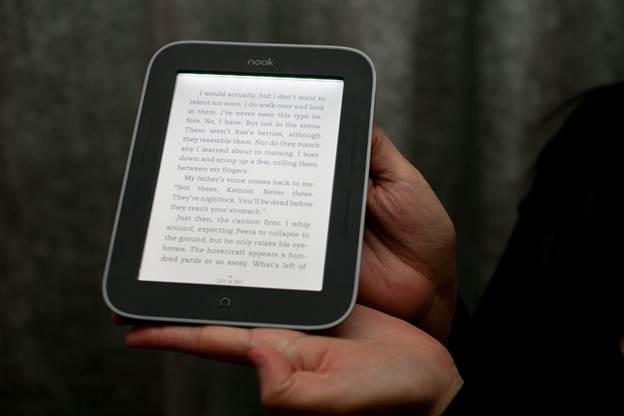
The top-rated Nook Simple touch with
GlowLight, $120 has been a runaway hit since it was introduced in June.
All three readers
promise a month or more of reading on a charge, even with the light on. That’s
far longer than devices with LCD screens, such as tablets.
Bests
values
2. Barnes & Noble
$100 CR Best Buy
7. Kobo $100 CR Best
Buy
8. Amazon $70 CR Best
Buy
These models exemplify
just how much e-book reader you can get for $100 or less. 2 offers fine touch
navigation along with the option to turn pages by touching bars on each side of
the screen, and its “footprint” is unusually small. 7 also has a touch screen
and is lighter, but you can turn pages only by touch. 8 is the lightest (and
cheapest) of the trio but lacks a touch screen and carries ads and special
offers from Amazon on its screen saver and along the bottom of its library
screen. (An ad-free version is available for $90).
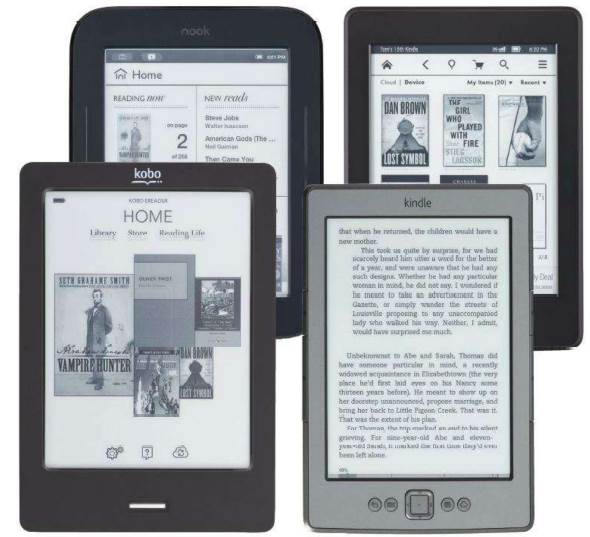
Nook Simple Touch Reader and Kindle
Paper 3G with Special Offers
Best for a
range of light conditions
1. Barnes & Noble
$120
3. Amazon $180
4. Amazon $120
These excellent performers
all have a touch screen that’s lit by LED lights that can aid readability in
both dim and very bright lighting. 1, a sibling of the Nook Simple Touch, 2, is
the lightest, and fasters to turn on or to wake from the sleep mode. It also
allows you to navigate with either touch or physical controls; 3 and 4 have
only touch navigation. But 3 and 4 have the best contrast and resolution we’ve
ever seen, and their LED lighting is a little more even than on 1.3 allows you
to buy books via 3G, too. Both carry ads and special offer from Amazon on the
screen saver and library screen. (Ad-free versions are available for $20 extra)
If color
is important
6. Barnes & Noble
$150
The only color-screen
models in the Ratings, this is an inexpensive option for reading e-magazines
and illustrated e-books. But some decent tablets now cost only a little more
and perform better.
Reader or tablet for e-reading?
You probably already
own, or plan to buy, a tablet or caption computer. If so, you can use apps from
Amazon, Barnes & Noble, and others to read e-books and do a host of other
things. Plus, you get a color screen.
By contrast, most
e-book readers allow you to e-read and little else, and on a black-and-white
screen. Why bother with such a limited device?
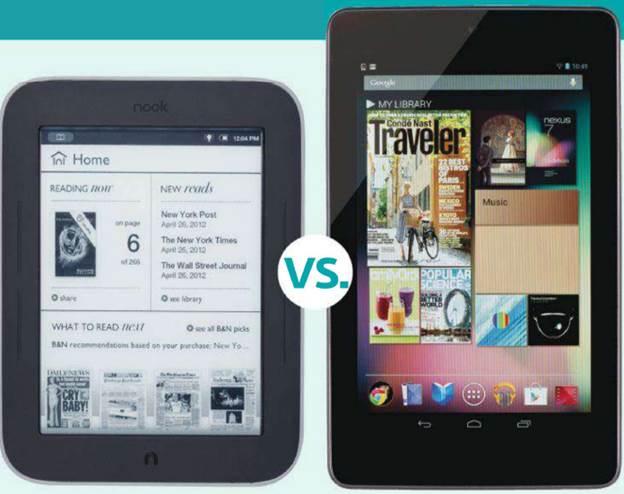
Nook
Simple Touch with GlowLight or Google Nexus 7?
For one, because you
can do little on it except read. It might seem like a drawback that e-book
readers typically lack a good Web browser or e-mail client, and the ability to
download apps. But many bookworms actually appreciate the e-book reader’s
limited ability to multitask, since it encourages a single-minded focus on
reading – and reading books, specifically. As for color capability, it’s
helpful if you plan to read magazines but is all but irrelevant for reading most
e-books, at least for adults.
The specs and
performance data above, for a top-rated reader and a comparably sized tablet, reflect
the other reasons for reading on a reader: an easier – to –read screen
(especially in bright light), lighter weight, and much longer battery life.
|
E-book reader: Nook Simple Touch with
GlowLight.
·
Price $120
·
Readability bright light: Excellent
·
Battery life: 30+days.
·
Weight: 7.1 ounces
|
|
Tablet: Google Nexus 7
·
Price: $200
·
Readability, bright light: Very good
·
Battery life: 9.5 hours
·
Weight: 11.8 ounces
|