Iconia W700 is the combination
between a laptop and the tablet of Acer which was released at Computex last
year. The device is equipped with 1.7-GHz Core i5 chipset, 4 GB RAM, 128 GB
SSD. With the price of 999 USD, 100 USD higher than Surface Pro of Microsoft,
users will also have a full HD screen, keyboard and dock that can connect with
the device via Bluetooth. Whether Iconia W700 is a good replacement for both
laptop and tablet, let’s find out.

Iconia
W700 is the combination between a laptop and the tablet of Acer
Design
It’s true for what users have expected in a
device with a price of 1,000 USD, Iconia W700 is a luxurious design. At the front,
we have an 11.6-inch full HD screen that is rounded by a 1.2-cm thick bezel.
The 1.3-MP camera of the device is designed at the center on the top of the
screen, and the silver Windows logo is designed below it. The back of the
device is made of durable aluminum, and placed a 5 MP camera, embossed Acer
logo, along with Windows 8 logo.

Front
With the dimension of 29.4x19.1x1.19 cm and
weight of 907 gram (1.63 kg including dock), Iconia W700 is still quite heavy
at tablet mode. iPad of Apple is only 653-gram weight and 9.3-mm thick. Aspire
S7 is also from Acer, despite being a laptop in the rue sense of word, it is
thinner, only 1.16 cm.
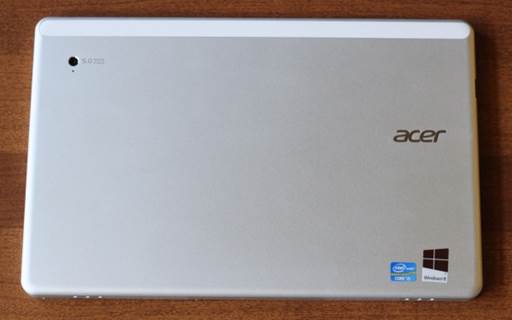
And
the rear of the device
While the full-size USB port for W700 can
be considered an advantage, the rivals such as Samsung ATIV Smart PC (also a
hybrid device), though, has up to 3 USB ports, it has better thinness than W700
(9.9 mm). Samsung’s hybrid laptop is also 200-gram lighter than Iconia W700.
Despite that, if compared to the face to face rival which is Surface Pro,
Iconia W700 is not too thick and heavy. Surface Pro also weighs 907 gram and is
even thicker (1.34 cm).
One weak point of W700 is that users will
quickly feel tired when using for a long time. Moving to portrait mode helps
holding feel less uncomfortable; however, users will use the device at laptop
mode (connecting to dock) more than use at tablet mode because using W700 as a
laptop is clearly more effective.
Screen
Though the resolution is not as high as Google
Nexus 10 (2,560x1,600) or the 4th-generation iPad (2,048x1,536), but
the resolution of the screen (11.6 inches) of W700 is also amazing, 1,920x1,080
(LED-backlit and Gorilla Glass 2 in companion). High resolution makes the
displayed content on the screen very sharp. When watching the 1,080p trailer of
"The Hobbit" movie, you will easily tell apart the wrinkles on the
shabby face, as well as the red vest of Bilbo character. The screen also has
wide viewing angle. Users can move 45 degrees at any angle and they can still
see the content on the screen clearly.
Iconia W700 screen is also brighter than
the rivals. With 369-lux brightness, it defeats Aspire S7 (215 lux). Only VAIO
Duo 11 has brighter screen (402 lux). However, in spite of having high
brightness, it doesn’t help the display under direct sunlight of W700 better.
One problem with the small-sized screen but
having high resolution is that users will have trouble when touching the icons
on the screen because they’re tiny. The Retina screen of iPad doesn’t have that
problem.
Audio

The
speaker is designed at the bottom of the device.
The speaker is mounted at the bottom and
pumps out sound loud enough to listen to in a small room; however, when try
listening to the heavy-bass songs, distortion happens when turning up the
volume to the highest level.
Acer equips W700 with a Dolby Home Theater
v4 toll that helps improving the audio quality. This is a tool that lets users
choose 3 different audio modes including watching movies, listening to music
and gaming. Users can themselves set up a mode for them thanks to this
software.
Keyboard, Dock

Acer
bundles Iconia W700 a Bluetooth keyboard and a dock connection.
Acer bundles Iconia W700 a Bluetooth
keyboard and a dock connection. The island-style keyboard measures 28.5x12.7x1.7
cm and weighs 402 gram and made from silver plastic to be best-suited for the
device’s aluminum chassis. The keyboard is powered by 3 AAA batteries inside.
Experience shows that typing by this accompanying external keyboard is quite
comfortable; the keyboard travel is good, though the size is still somewhat
cramped.
The accessory dock helps to turn W700 from
a tablet to a device that looks like a clamshell laptop for you to manipulate,
work with the Bluetooth keyboard above. From the right side, you slide the
device into the dock to connect. The accessory dock provides you with some
ports such as USB and DC-in (on the left). Besides, we also have up to 3 USB
3.0 port and a DC-in jack at the back of the dock. The support of this
accessory is removable, and you can use it to fix the device in either portrait
or landscape mode for using.
Temperature

Despite
equipped with the “gigantic” hardware" but Iconia W700 still remains cool
through practical testing.
Despite equipped with the “gigantic”
hardware" but Iconia W700 still remains cool through practical testing.
After streaming 1 video on Hulu in 15 minutes, the measured temperature on the
device screen is 28 degree C, on the back is 27 degree C. With the aforementioned
system, the temperature at 35 degree C is considered as hot. A regretful point
is that the cooling fan of W700 still makes a lot of noise during working
process.