Create, share and collaborate in
real-time on Google Drive files and folders
The menu icon offers a selection of options
including the option to create new documents and modify settings. The Settings
panel allows users to modify the cache size, choose encryption for documents
and includes a link to buy more storage
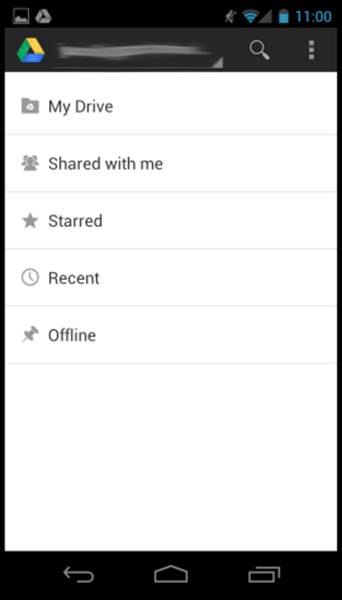
its
Google Drive apps has been updated for Android, iPhone and iPad. Google
Drive is one place where you can create, share and keep all your
stuff.
Shared with me
This section lists all the files and
folders that other Google Drive users have decided to share. Other Google Drive
users can share a variety of files (documents, spreadsheets etc) with other
users by sharing via an email address
My Drive
My Drive is the connection to the cloud
storage where all files and folders are kept. My Drive will alphabetically list
all the folders and files stored in the Drive. Tapping a file will
automatically open the file in its default program
Starred
This section is effectively a favourites
section. Files and folders are assigned a star which is inactive by default.
Users can activate a star with a single tap for their favourite files and
folders. All starred files and folders appear under the Starred section
All files and folders from Google Docs are
instantly transferred to the Google Drive service, ready for use. This gives
users 5GB of free storage, a web-based office suite and allows users to create,
collaborate and share files and folders.
The Android app syncs with the desktop
service and currently allows users to create new documents and spreadsheets.
There is no presentation option as yet.
The beauty of Google Drive, apart from the
free storage, is the ability to interact with other web- connected devices. The
app replicates the desktop experience via My Drive. This stores all your files
and folders in an account and stores them alphabetically. It is from here that
Google Drive users can create a new document or spreadsheet, preview the
current file and edit existing files.
To take the service to the next level users
can share files and folders via email, Dropbox, Drive and Bluetooth.
Alternatively, a link can be shared with other users. The final piece in the
Google Drive jigsaw is the ability to collaborate in real-time. Users add
collaborators via email allowing them to start working on the same document
from any device or location.
1.
Get Google Drive
Google Drive is the home of Google Docs and
the service can be accessed via any desktop. To get access to a Google Drive
account from an Android device, users need to download the associated app. Head
to the Play store, search for Google Drive and install.
2.
New document
The Android app operates very much like its
desktop counterpart and allows users to create documents. Click the menu icon
in the top-right comer and select Create new. Now choose the type of document
to create (a presentation option is not currently available).
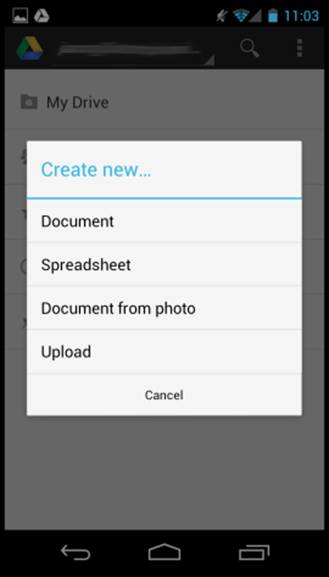
3.
Add content
If a text document is selected in the
previous step a small blue icon will appear in the top-left corner. To edit the
document, tap the pencil icon. Tap the screen and add text. The format options
appear at the top of the screen, scroll left to view more options.
4.
Upload a file
Selecting New offers the option to Upload a
file to Drive. Select the application where the desired file resides and choose
a file and press OK. This will differ from application to application. Change
the title, if needed, and click Conversion options to convert the file to a
compatible format.
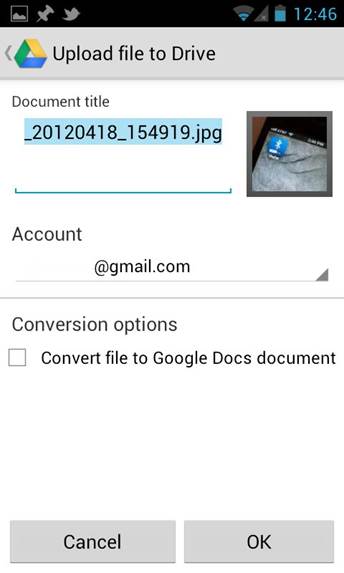
5.
View document details
The My Drive feature lists the documents
stored in a users’ Google Drive account. To view more details, and open a file
up, tap the arrow icon to the right. This will offer a straightforward preview
of the selected document. Tap Open to load that document.
6.
Send document
Tap the menu icon (top-right) to reveal the
Send option. Tap Send to choose a service to send the current document.
Selecting Gmail will attach the file to an email. Selecting Dropbox will send
the document to Dropbox and selecting Bluetooth will let you send to nearby
devices.
7.
View offline
Google Drive Is a web-connected service,
which means files are not available when a device is not connected. To make a
file available offline, tap the Available offline checkbox. Now the file will
have offline attached to its title and be available on the current device when
disconnected.
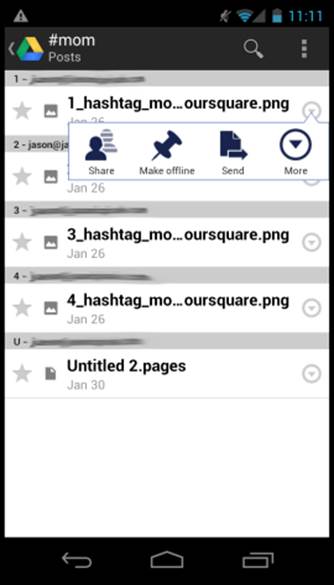
8.
Share
Open a file, tap the menu open and select
Share. This will open the Add collaborators screen. From here, tap and add the
email address of the recipient you want to share with and tap Add. Now select
the document sharing option, either Can edit or Can view and hit OK.
9.
Collaborate
Sharing a document will send a link to the
recipient. They need to click the link included In the email and log in to
Google Docs. Changes can now be made on your desktop or in the app, with
updates shown in real-time, plus the name of the collaborator working on the
document.
Master the JB keyboard
Get to know the stock keyboard and
make typing that little bit easier
The rise of the stock keyboard on Android
devices has certainly been surprising, and with the latest OS update. Jelly
Bean, in full effect, the latest stock keyboard offering is the best so far.
The keyboard in effect is virtually the
same as previous offerings, but has been refined to make it that little bit
better. There are also a couple of features included that weren't in the Ice
Cream Sandwich version.
There are plenty of keyboard alternatives
on the Play store, with Swype and SwiftKey two of the best choices. However,
once you get used to the stock keyboard, and uncover all its features, you
won't need to look elsewhere for your typing needs. Follow this tutorial as we
guide you through the stock keyboard, and show you some of its best features
along the way.
Corrections
Incorrect words have a red line underneath
them to highlight that the keyboard doesn’t recognise the word. Pressing on the
word will bring up a list of words that Android predicts you’re trying to
spell. Long press on the word to save it to your dictionary
Caps Lock
There are plenty of quick shortcuts that
the stock keyboard can do, and one of the best ones is the Caps Lock feature.
Pressing on the Shift button once will let you type an individual capital
letter, before resorting back to lower case. However, a quick double-press will
leave you in Caps Lock mode
Predictive help
As you type, you’ll find a bar just above
the keyboard where predictive text appears. This offers a quick way of typing
out long words, and is a greatly improved offering from the Ice Cream Sandwich
version. To replace the word you are typing with the predictive one, simply press
on it
Voice dictation
If texting isn’t your thing, then why not
give voice dictation a whirl. This option can be found via the microphone
symbol at the bottom, and although it isn’t perfect, it sure beats typing out
long texts. You can download additional apps from the Play store to help
improve your phone’s voice recognition, too
Quick access
Numbers and emoticons are a lot easier to
access with the newest version of the stock keyboard. Where before you had to
scroll through a few pages to find certain punctuation marks and emoticons,
everything you need can now be found in a matter of seconds.