Google Play Movies & TV operated as a
window into the Google Play store, allowing you to rent movies, which can be
streamed or downloaded via a web page, Android phone or tablet, and view video from
other sources on the same devices.
Google Play Movie & TV is as important
to Google as its Nexus 7 tablet. The Nexus is, as we know, a loss leader from
Google aimed at generating more revenue via the Google Play Store. It’s why
Google is giving away $22.5 of credit with each Nexus 7 purchase, and why the
products costs little more than the sum of its parts.
Getting
to grips
The app us compatible with Android 2.2
phones and 3.2 tablets or later, and comes preloaded on most. It is a video
player, meaning you can play own video files through the app. More importantly,
alongside Google Play Music (not yet available in the UK) it is Google’s answer
to iTunes, in that it purports to be a consumer-friendly one-stop shop for
movies and TV.
Google Play is different, however. This app
is principally a player for movies you rent and a means of helping you to find
new movies to watch. The movies themselves can be found on Google Play, and
then downloaded to or streamed and viewed with the app.
Opening up the Google Play Movies & TV
app on our Nexus 7, we find two tabs at the top: Movies and Personal Videos. US
users will find a third tab for TV Shows, but here in the UK we are not yet so
blessed, due to licensing restrictions.
The Personal Videos section displays videos
you create using your Android smartphone or tablet, as well as any videos that
you copy over to your device. Unfortunately, it’s by no means the most
versatile video player for Android. You’ll need another third-party app to play
QuickTime movies, for instance.
More fun can be had via the Movies tab.
Here you’ll find self-explanatory sections entitled My Rentals and My Movies.
These display all your recent Google Play movie rentals, as well as any films
you’ve purchased from the Google Play Store (although the latter is not
currently possible for UK users).
Each movie entry includes artwork and
information, as well as whether you have downloaded it and how long you have
left to watch it. Movie rentals cost from $2.5 to $5.5 in standard-definition
form, going up to around $6.9 for new high-definition releases.
Movies,
movies, movies
There are lots of movies in the Google Play
store, including recent Hollywood releases and a good number of classic. Once
you’ve rented a movie you can view it on various devices – an Android phone or
tablet, or even via the website on any web-connected Windows PC, laptop or Mac.
Watching online is straightforward; simply sign in to your Google account and
you can watch just as you would on your Android device.
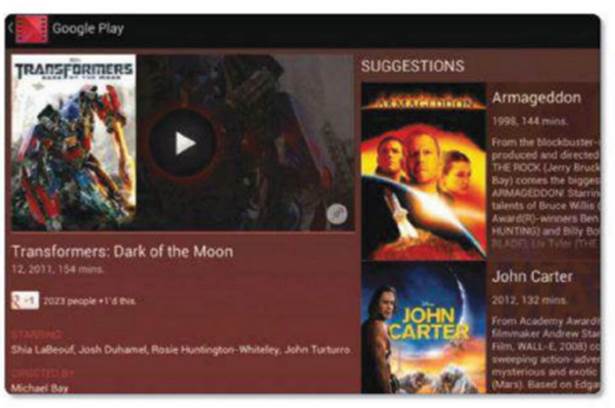
Transformers:
Dark of the Moon
The rental system could be confusing to
some. You have to watch rented movies within 30 days of making the purchase,
and once you start watching you have 48 hours in which to finish it. During
this time you can watch the film multiple times.
We tried streaming Transformers: Dark of
the Moon on our Nexus 7 over Wi-Fi and found the quality perfect adequate
on the tablet’s 7in display. Our office’s flaky Wi-Fi was a problem, however,
and playback was occasionally a little jerky. You can also stream over 3G, so
truly mobile movie watching is possible, although the signal would have to be
robust.
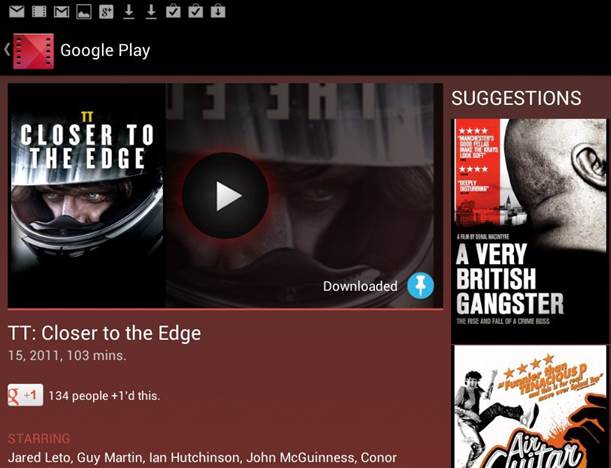
TT:
Closer to the Edge
We were more successful when we downloaded TT:
Closer to the Edge, a movie that then played seamlessly. The rental
purchase system is simple, too: if you are already logged into a Google account
with either a debit- or credit card attached, you simply hit rent and the movie
is yours. We’d recommend the download option for the reasons outlined above. It
took around 25 minutes to pull down ‘TT’ to our Nexus over Wi-Fi.
Verdict
Combined with the large numbers of
Hollywood releases now proliferating the Google Play store, and hardware such
as the Nexus 7, Google Play Movies & TV is a game changer for Google. It
offers a seamless and consumer-friendly way for Android users to watch
high-quality movies, and the ‘TV’ part of the app’s name is currently a
misnomer, but both are licensing issues and should be resolved in time. This
app is great resolved in time. This app is great news for Android
|
Details
·
Price: Free
·
Contact: play.google.com
·
System requirements: Android 2.2
smartphone/Android 3.2 tablet or later
·
Ratings: 4/5
|
NavFree for iOS
NavFree is a free satellite-navigation app
for the iPhone and iPad. It operates just as a TomTom or Garmin satnav would:
you enter a postcode or an address, and it provides a quick and effective route
to get you where you need to be. You can also carry out a Google search for a
business name, then navigate to that business based on the results fed back to
the app.
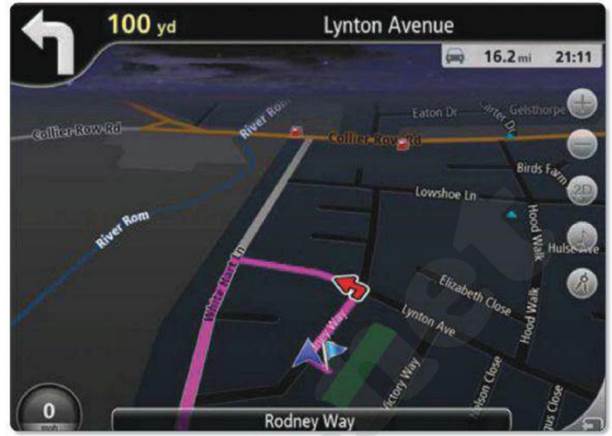
NavFree
for iOS
You’ve got a choice of two voices – Kate
and Dave – within the UK & Ireland version, and they do a good job of
keeping you informed along your route. You can substitute these options with
one of 15 alternatives, most of which are available free of charge. If you want
Snoop Dog directing your car than you’ll have to pay $4.5, though.
Satnav apps need not cost a fortune, and
NavFree is an example of a free app that performs well. You can remove the
banner ad at the top of the window for $3, although it didn’t interfere with
the operation of the app in our tests.
Additional street maps for France, Germany,
Austria and other European countries cost $3 each. Also available for $3 is a
speed-camera database, which can help you to maintain a safe, legal driving
speed. Remember to regularly update the database if you plump for this add-on.
Verdict
NavFree is a fully featured satnav app that
will allow your iPhone or iPad to replace a dedicated satnav. We tested the app
with an iPhone, however, and worry that a much larger iPad might obstruct your
view of the road too much to be useful.
|
Details
·
Price: Free
·
Contact: navmii.com
·
System requirements: iOS 4.0 or later; 443MB
storage; also available for Android 2.2 or later; 14MG storage
·
Ratings: 4.5
|