A fast desktop scanner that's good
value, extremely easy to use and includes support for wireless mobile devices
Fujitsu’s ScanSnap iX500 is as
multitalented as desktop scanners come. It touts fast scan speeds, USB 3
connectivity, and wireless support for scanning directly to mobile devices.
The iX500 feels sturdy, and its flip-up ADF
has room for 50 sheets. The single blue button at the front is all that’s
needed for most scan operations, and a small LED alongside shows the wireless
connection status.
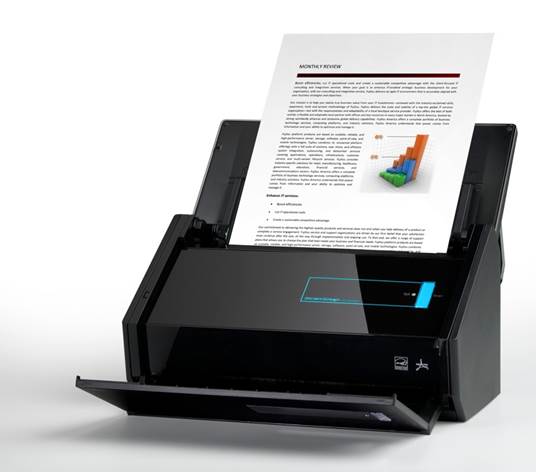
Fujitsu
ScanSnap iX500
For PC-based scanning, you have to rely on
the Fujitsu’s USB connection. We had no problems installing the iX500 on a
Windows 7 PC, and the ScanSnap Manager utility provides a menu for fast access
to your favorite apps.
A wizard enables wireless access, displays
all the networks within range, and assists with connecting to the selected AP.
It also aids in connecting iOS and Android mobile devices running the ScanSnap
Connect app.
Profiles created in ScanSnap Manager define
destinations and applications, and each can be assigned with specific scan
quality settings. File output is limited to PDF or JPEG file formats, however,
and there’s no TWAIN or ISIS driver.

A
wizard enables wireless access, displays all the networks within range, and
assists with connecting to the selected AP
The iX500 is easy to use. Pressing the blue
button begins scanning and, once finished, the Quick Menu provides a range of
destinations, including email, folders, printers, Office apps, custom apps or
one of the bundled applications.
We were also able to send scans directly to
our local Dropbox folder and Google Drive account. Other options include
Evernote, Salesforce Chatter and Microsoft SharePoint. For most scan tasks, the
iX500 hits its claimed 25ppm speeds in our tests: a duplex scan of a 25-page
sheaf took 54 seconds at Normal, Better and Best settings. Speeds slowed only
when we used the Excellent setting for 600dpi color scans, with our tests
confirming the quoted speed of 7ppm. Quality is perfectly acceptable, and it’s
quiet, too.
Fujitsu’s desktop scanner is nippy, easy to
use and packed with useful features. It’s ideal for small or home offices.

Fujitsu’s
desktop scanner is nippy, easy to use and packed with useful features. It’s
ideal for small or home offices
|
600dpi
optical resolution
·
25ppm @ 300dpi color
·
25ppm @ 600dpi mono
·
50-sheet ADF
·
USB 3
·
802.11 bgn Wi-Fi (mobile devices only)
·
external power supply
·
USB 3 cable
·
ScanSnap Manager 6, ScanSnap Organiser 5,
CardMinder 5, ABBYY FineReader 5, Adobe Acrobat X Standard software
·
2yr advanced exchange warranty
·
292 x 159 x 168mm (WDH)
|