Canon Pixma MG6350
Canon’s photo printer manages to be both
massive and oddly sleek. The flat shape means it will take up a lot of desk
space – it measures 466 x 369 x 148mm but it doesn’t feel as imposing as the HP
Photosmart 7520.
The angled front edge is one big touch
panel, with buttons glowing into life around the 8.8cm screen. It defaults to
Eco mode for double-sided prints and Quiet mode to eradicate the worst of the
whirring, and it also has an automatic paper tray.
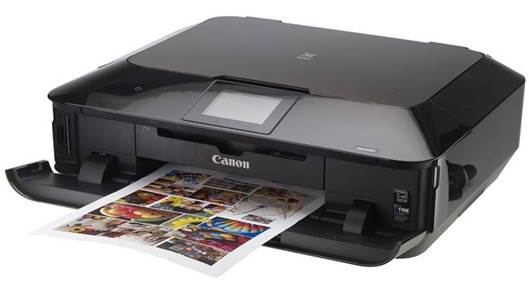
There’s
a main A4 tray and a separate photo tray tucked in beneath the output area, and
it prints onto DVDs
There’s a main A4 tray and a separate photo
tray tucked in beneath the output area, and it prints onto DVDs. Above that,
the front panel lifts effortlessly, so you can install the six inks: three
individual colors, a pigmented black, and dedicated photo grey and black tanks.
Setup was a breeze, with the installer taking us online to make sure we had the
latest drivers.
There’s no doubt the MG6350 is a
top-quality printer. Text in our documents was deep and crisp, and colors
were accurate. Photos were also detailed and vivid, and we could only spot
the slight grain and lightness of tone when we put them side by side with
the flawless Epson.
We got nowhere near Canon’s claimed speeds,
as the MG6350 insisted on pausing to let the ink dry between every page –
there is an option to reduce drying time in Windows, but for some reason it was
absent from our Mac driver. That meant speeds of just 4.6ppm in mono
and 3.1ppm in color; a 6 x 4in photo took 63 seconds.
Buying Advice
Running costs are similar to the Epson at
2.8p for mono and 9p for color pages, and there are plenty of other parallels
between the two. They’re both photo specialists with their own strengths, but
the Canon Pixma MG6350’s excellent text output makes it a real
all-rounder.
Canon Pixma MG6350 Specs
·
Price: $253
·
Ratings: 5/5
·
Pros: Sleek design; flawless document quality
and good photos
·
Cons: Speed issues; expensive to run
Canon Pixma MX455
If the Pixma MG6350 is big, the MX455 is
even bigger, adding more than 5cm to the height of Canon’s high-end device.
It’s also a clumsy beast in many ways. The 100-sheet input tray is just the
open front door. The output tray sits above, but it’s not long enough to catch
pages as they emerge – for that you pull out the stopper on the input tray,
which takes the total depth to nearly 65cm.
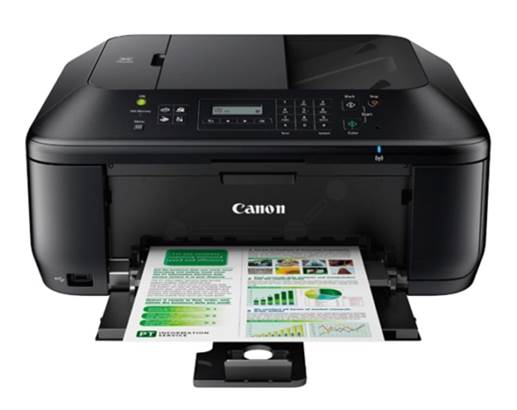
With
no touchscreen – there’s just a two-line LCD – we had to type our security key
out letter by letter using the number-pad
But this isn’t a premium device. At $118,
it’s far cheaper than anything else here, yet Canon still manages to pack
in a 30-sheet ADF on top of its chunky lid, and a Wi-Fi connection with
AirPrint support. With no touchscreen – there’s just a two-line LCD – we had to
type our security key out letter by letter using the number-pad, but that’s a
one-off annoyance.
Once up and running the MX455 is a
perfectly good printer for the money. Its two ink tanks mean it won’t match the
best here for print quality, but text was sharp and areas of color were nice
and solid, and only a grainy finish to photos noticeably betrayed the low
budget. For all but the most public work, we’d be pretty happy with its output.
The MX455 insisted on pauses to let the ink
dry, but we managed to eke out speeds of 5.7ppm for mono pages and 2.9ppm for
color. There’s no auto-duplex mode, and it’s slow when printing photos, taking
two minutes 26 seconds for a 6 x 4in print at best quality, and over four
minutes for an A4 photo.
Buying Advice
This is Canon’s attempt at building a
fully-featured all-in-one at a rock-bottom price, and when you add in the
low running costs – 2.8p for a mono page and 7.3p for color – it’s clear that
goal has been met. It’s big and ugly, and it’s not the best here at any
individual task, but for £79 it’s a perfectly usable home office companion.
Canon Pixma MX455 specs
·
Price: $118
·
Ratings: 4/5
·
Pros: Cheap to buy and run; decent print
quality; fax a bonus
·
Cons: Needs huge amount of space; ugly; slow
printing
Epson Expression Photo XP-750
It’s a bit bigger and a lot less graceful
than the HP Envy 120, but this photo specialist from Epson packs so much more
into its compact chassis – starting with the paper. There’s a main A4 tray at
the bottom, a photo tray above it and a further input area at the back. There’s
even a CD-printing tray tucked neatly in the base. At first it’s tough to see
where anything comes back out, but then the motor whirs into life and a solid
output tray glides right out of the front.

There’s
a main A4 tray at the bottom, a photo tray above it and a further input area at
the back
Wi-Fi setup was easy, and we were printing
snaps from our iPad over AirPrint within minutes. And this printer is fast: we
measured normal-quality mono pages at 9.1ppm and color at 7.9ppm, with a 6
x 4in photo coming out in one minute 20 seconds and an A4 photo in just under
three minutes.
It’s those photos that are the XP-750’s
main selling point. It uses six separate ink tanks, including light cyan
and light magenta especially for images, which resulted in perfectly accurate
colors and a bright, vibrant tone that puts it ahead of even the Canon Pixma
MG6350 for photo quality. We’d happily put its prints on our wall.
Text output isn’t so hot. Characters had
softer edges than the best printers here, and solid areas of black came out
greyish, while images on plain paper didn’t leap out at us.
Buying Advice
This is very much a home photo printer, not
an office device, and it comes with the kind of price you’d expect. We’ve found
it online for closer to $225, but with running costs of 2.5p for mono and 10.9p
for color pages, it’s not a cheap choice. Still, it achieves what the Envy
120 doesn’t: it retains the quality of a multi-ink system and the flexibility
of multiple paper trays in a body that’s compact. It might not be as
attractive, but it’s a better choice for serious photographers.
Epson Expression Photo XP-750 specs
·
Price: $345
·
Ratings: 4/5
·
Pros: Compact, yet carries plenty of page;
picture quality
·
Cons: Expensive to buy and run; middling
document quality