With its rather bulky case and a large ADF
that doesn’t fold away, Epson’s WorkForce WP-3540DTWF all-in-one is obviously
aimed at the small business market rather than home users. If you were in any
doubt about that, just look at the two paper trays in the printer’s base, which
between them can take a ream of plain paper, or a combination of plain paper
and letterheads or coasted media. There’s a further multi-purpose input at the
rear, and as if that wasn’t enough, both the printer and the ADF, which feeds
sheets automatically into the scanner, are duplex-capable, which can help save
paper as well as making it easier to produce double-sided documents such as
leaflets.

Epson
WorkForce WF-3540 DTWF
This all-in-one’s main controls comprise a
large color touchscreen flanked by touch-sensitive buttons that light up only
when their function is available, which helps to avoid confusion is available,
which helps to avoid confusion. Three on-screen icons take you to the Copy, Fax
or Scam menus, with other functions accessed from a set of smaller icons
underneath. It’s an intuitive and practical system, but we found we had to be
careful to tap accurately when navigating the smaller icons. Using the
touchscreen to enter our wireless network’s password wasn’t a problem, though,
and it’s AirPrint compatible for printing directly from iOS devices.
As with most other Epson all-in-ones, the
WorkForce WF-3540DTWF’s memory card slots default to storage mode, letting you
read or write their contents form a connected Mac. It’s a particularly sensible
default for this office-focused device, but there’s also a good menu system for
making direct photo prints if you need to.
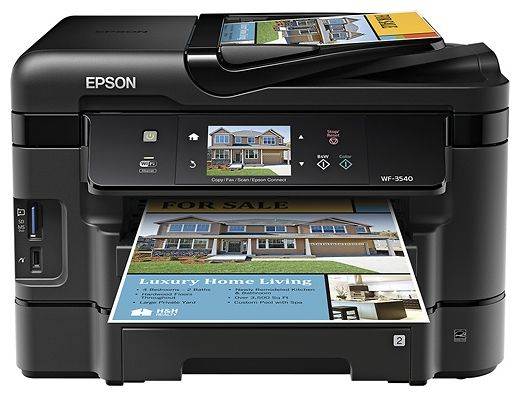
On
the menu: You don’t need a degree to get to grips with the functions
Depending on your expectations, you might
find the output a disappointment. This printer uses pigment-based inks for the
best results on plain paper, with the downside that photos don’t have the
vibrant colors or full-gloss finish that would be possible with due-based inks.
Stull, while photos aren’t its forte, it produced bold and solid color graphics
on plain paper and crisp, near-laser-quality black text at the default setting.
It didn’t hand about, either, rattling off a sheet of text every four seconds
and reaching a reasonable 3.3 pages per minute in our mixed color test.
Photocopies were quick, with a single mono
page taking only nine second and a ten-page color copy three minutes using the
ADF. The results were good, although skin tones in color copies took on a
slightly green tint. Scans were fast and particularly easy; Epson’s excellent
interface is available with Auto, Home, Office and Professional modes, each
providing a suitable set of features for the target user. The results were far
better than average for an office scanner, delivering crisp and detailed photo
scans at high resolution, as well as on more mundane documents.

Ream
boat: the two paper trays can take a full 500 sheets of paper between them
This is a great all-in-one, and it’s also
good value given its specifications and performance. Even better, it’s cheaper
to run than some of Epson’s home-oriented devices, with each page of text and
graphics costing less than 6p. Printing a page of black text should cost you
less than 1.7p. In all, the WorkForce WP-3540DTWF is perfect for almost anyone
who needs a fast, affordable all-rounder for the office.
|
Epson
WorkForce WF-3540DTWF specs
§ InkJect
business all-in-one
§ Needs:
OS X 10.5.8 or later
§ Pro:
Loads of features Quick – Almost laser-quality black text
§ Con:
Photos not glossy
§ Best
value
§ Price:
$195
§ Verdict:
4/5
|