Thinking of buying a printer? Why not
get an all-on-one printer, scanner and copier? We test nine multifunction
devices
Email, paperless billing and portable apps
have all meant that we get through much less paper than we once did, but most
homes still need a printer for their PC. It’s best to have hard copier of
important documents such as invoices and boarding passes, and photos look their
best when printed out and displayed in a frame.
If you’re going to devote desk space to a
printer, however, there are good reasons to include a scanner and a copier,
too. A multifunction printer may be three times as useful, but it doesn’t cost
three times the price of a standalone printer. The extra functions come in
handy, even if you don’t use them every day. We’ve tested nine multifunction
printers, to see which one is best.
How we tested
We printed a series of 25-page documents,
timing how quickly by ppm (pages per minute) the machines printed text, color
and a mix of both. We also looked at the quality of the prints and compared
them across each printer. We then printed and scanned a mix of color and
black-and-white photos, comparing the results across the machines.
Canon Pixma MG6350
Price: $177
Canon’s Pixma MG6350 is stylish and
compact. Its two shallow paper trays are located underneath the device, each
holding 125 sheets of plain paper or 20 pages of photo paper, and it can print
on both sides without you needing to turn the sheet over. The machine prints
and scans in extremely high detail, with a print resolution of 2,400 x
4,800dpi.
You can plug it into your computer using
USB, or connect it to your network via Wi-Fi or Ethernet. Its sophisticated
touchscreen functions using swipes and gestures. There are touch-sensitive
buttons around the edge that only light up when you need them. It’s as easy to
use as a phone’s touchscreen.
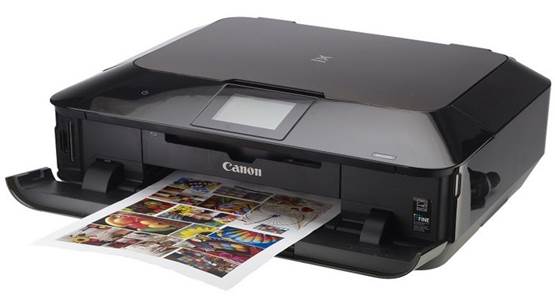
Canon
Pixma MG6350
The printer takes six cartridges at a time:
a black cartridge for printing text; then separate black, grey, cyan, magenta
and yellow cartridges for color prints.
We were impressed by the all-round
performance of the printer. It delivered our 25-page standard document test at
almost 13ppm (pages per minutes), which was third-fastest overall. It wasn’t as
fast printing with mixed color documents, managing only 2.6ppm (joint fourth),
its black text looked as good as the output from a laser printer.
Although it wasn’t the fastest at printing
color photos, the quality was superb. Our black-and-white test print was also
excellent, producing a very neutral grey, no doubt helped by the inclusion of a
separate grey cartridge.
Printing text is reasonably good value for
money, coming joint fourth in this group. It’s more expensive when printing
color (seventh place) and mixed documents (fifth place), but the results are so
good, we think it’s worth the extra money.

Although
it wasn’t the fastest at printing color photos, the quality was superb
·
Verdict: 5/5
·
Features: 5/5
·
Performance: 5/5
·
Ease of use: 4/5
·
Value money: 4/5
There are lots of reasons to buy the Canon
Pixma MG6350, but chief among them is its impressive print quality, which earns
it our Gold Award. Print quality should always be the priority when buying a
printer, even if it means stretching your budget.
With the exception of installing new
cartridges, the device is very easy to use, particularly when operating its
touchscreen. With lots of networking options, you don’t have to tether this
printer to your PC. Simply place it wherever you want.
Cannon Pixma MG3250
Price: $79.9
Considering this multifunction device is
less than half the price of our Gold Award winner, we were impressed with how
much it has to offer, we were impressed with how much it has to offer. The
biggest surprise was that it includes wireless networking. However, there are a
few drawbacks: slow printing, low-resolution scanning, a monochrome screen and
a lack of memory-card slots. It doesn’t automatically print on both sides of a
sheet of paper and it has single 100-page capacity input tray.

Cannon
Pixma MG3250
Canon has included physical buttons so you
can operate it as a standalone photocopier. These let you choose between
copying photos (A4 or 6x4in) or A4 documents; perform simple resizing jobs; and
print more than one copy (up to 20).
Because there’s no screen, the printer has
to be connected to a PC via USB, or wirelessly networked to a router using WPS
(Wi-Fi Protected Setup). It’s a straightforward job, although the Wi-Fi
connection on the MG3250 was slower than any of the other wireless printers we
tested.
It failed to break the 10ppm barrier, even
when printing text in its fastest print mode. At 1.6ppm, color prints on plain
paper were slow using normal print quality, and even slower when printing
photos. At full quality, printing a 6x4in borderless photo took nearly three
minutes.
Despite the disappointing speed, the
results were worth waiting for. Text is strong and crisp; color printing on
plain paper is blemish-free; and glossy photos are sharp and detailed.
The printer uses just two cartridges, both
of which are available in high-capacity versions. This keeps the cost down to
6.5p for a page of mixed color and black, which was the cheapest in our test
and particularly impressive for such a cheap device.

The
Canon Pixma MG3250 isn’t perfect, but its printing results were excellent, if
slow
Verdict: 4 stars
The Canon Pixma MG3250 isn’t perfect, but
its printing results were excellent, if slow. It has a Wi-Fi option for
connecting to a network, but this, too, is slow compared with the other
wireless printers we tested.
However, it’s superb value for money for
what you get. It is very cheap to run, and most importantly, it produces
fantastic-looking prints.