The iP7250 is the top model in Canon’s
current A4 inkjet line-up. As a single function device, it has no scanner and
no memory card reader for making direct photo prints, but it does support
AirPlay, so you can output from your iOS devices as well as your Mac.
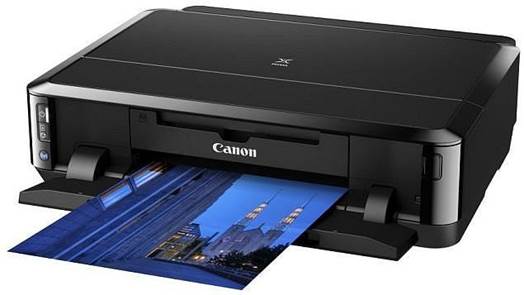
Canon’s five-ink engine deploys a pigment based
black ink for bold text on plain paper or dye-based black, cyan, magenta and
yellow inks for detailed and vibrant photos on glossy stock. There are no light
cyan or magenta inks to reduce the appearance of grain in light regions of
photos, but the one picolitre minimum ink droplet size aims to give similar
benefits.
The printer’s front cover releases
automatically when it’s switched on, its integrated arm swinging out to form the
output tray. It’s a neat design, but the arm needs to be extended manually to
support A4 paper, and there’s no lip at the end to arrest pages; the output
stack became untidy in our tests.

The
printer’s front cover releases automatically when it’s switched on, its
integrated arm swinging out to form the output tray.
Using its default settings, the iP7250
prints crisp, bold black text that’s hard to distinguish from laser output. At
12.1 pages per minute (ppm), it’s also quick, although oddly the Fast setting
made it no quicker. Our color prints emerged at an acceptably swift 4ppm, and
they looked great.
This is a pretty fast photo printer,
producing each borderless 4 x 6in print in just 60 seconds. It took just over
ten minutes to deliver our two 10 x 8in photos. The results in either format
were exceptionally good, with a glossy finish, accurate color reproduction and
no grain.

This
is a pretty fast photo printer, producing each borderless 4 x 6in print in just
60 seconds
Great print quality and paper handling make
this a strong machine, but you could buy a competent inkjet all-in-one for a
similar price. It’s a little expensive to run, too, with each page of mixed
text and graphics likely to cost just over 8p. But if you don’t need a scanner
and want better prints more than lower prices, the iP7250 won’t disappoint.
|
Details
§ Price:
$91
§ Info:
canon.com
§ Needs:
OS X 10.5.8-10.8 * Intel Mac
§ Pro:
Superb prints * Fast photos
§ Con:
Relatively pricey to buy and run
§ Pages
per minute (more=better)
ü
20pp plain text 1:39 mins 12ppm
ü
20pp color 5 mins 4ppm
ü
9600 X 2400dpi * USB * Duplex * AirPrint
compatible * 145-sheet input tray
|