A photo printer with a head for business
Despite being badged as Epsom’s
‘top-of-the-range 4-in-1 photo printer’, the PX830FWD seems almost more at home
in the office than the photo studio. For example, it has a multi-page Auto
Document Feeder built into its scanner as well as offering auto duplex
printing. It even has a standalone fax facility that connects via a phone
socket rather than just over the internet. Sending multi-page faxes is a
breeze, but of no practical benefit for photo printing. Computer connection
options include USB, Ethernet and Wi-Fi.

Epson
stylus photo PX830FWD
What makes all the office credentials a
little strange is that there’s no pigment-based black ink. Instead, the Epson
runs on six dye-based inks, more conventional in photo-specific printers. In
fact, it’s the only printer here to do so. However, while dye0based black inks
are notorious for creating greyish text, documents do look pretty crisp from
the Epson. With a six-ink mix, photos should be practically perfect.
“Real-life photos aren’t that great.
Midtones can look too light, making prints look a little insipid”
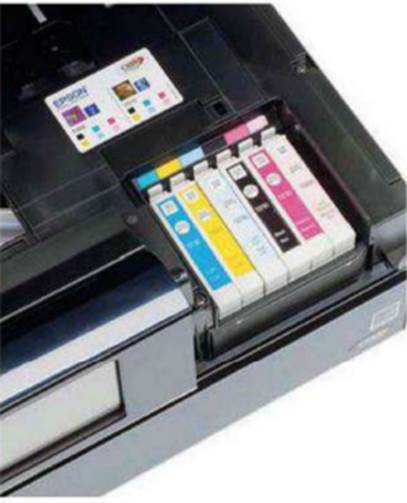
Standard
and high0yield options are available for the Claria dye-based ink cartridges,
in cyan, light cyan, magenta, light magenta, yellow and black
Performance
There’s plenty of contrast on tap but,
despite it being quite accurate in the tone steps of our test chart, real-life
photos aren’t that great. Midtones can look too light, making print look a
little insipid. Similarly, skin tones can look a bit washed out.
Normal quality photo print speed is the
quickest in the group, and this Epson outputs a borderless 6x4-inch photo in
just 17 seconds. That shaves two seconds off the time of the Canon MG6250.
However, it’s a bit sluggish in top quality mode, taking about a minute longer
to produce a borderless A4 print than the competing Canon.
The printer’s running costs are only
marginally more expensive that the Canon’s, with more expensive than the
canon’s, with the combined A4 ink and photo paper price working out to around
$1.9.
Epson will introduce a smaller, but
similarly featured, XP850 next month.
In
detail... Epson Stylus Photo PX830FWD

A printer well suited to home office jobs
·
ADF
The auto Document Feeder can take up to 30
sheets for multi-page faxing and photocopying
·
Photo tray
There’s separate input tray for photo
paper, but it can only take postcard sizes
·
Control panel
A large touch pane for standalone operation
is built around an 8.9cm full-colour LCD
·
Card reader
Wide-ranging support includes compatibility
with CF, MMC, MS, SD/HC/XC and xD memory cards
|
Ratings
·
Digital Camera
·
Features: 4 stars
·
Image quality: 3 stars
·
Build quality: 4 stars
·
Value: 4 stars
·
Overall: 3 stars
|
Canon PIXMA Pro9000 Mark II $585
A large-format glossy colour specialist
Running on eight dye-based inks, Canon’s
Pro9000 Mark II is the only A3+ printer in this group that doesn’t use pigment
inks. There’s also only one black ink and no grey inks, so the printer is best
suited to colour output on glossy papers.

Canon
PIXMA Pro9000 Mark II
Indeed, with the addition of red and green
inks as well as two cyan, two magenta and yellow ink, the colour range is
spectacular and output on glossy papers is super-smooth.
The downside is that this printer is far
from ideal for black-and-white photo output, and the relatively fragile nature
of dye-based inks is a poor match for matte media, where there’s no protective
coating. Build quality is very good, but connection options are limited to USB.
Like the Pro-1, the maximum print resolution is limited to 4,800dpi, compared
with 9,600 dpi on the Canon MG6250.
“The extended range of colour inks in
this printer make for amazingly smooth gradations”

Using
eight dye-based inks from Canon’s ChromaLife100 range, the line-up of 13ml
CLI-8 cartridges includes cyan, photo cyan, magenta, photo magenta, yellow,
black, red and green
Performance
The extended range of colour inks make for
amazingly smooth gradations throughout the printable spectrum, as revealed in
the rendition of the graduated colour bars in our test charts. Skin tones are
gorgeous, and vivid shots retain their full impact in print.
When it comes to mono photo printing,
unwanted colour casts are hard to banish. There’s an option to switch to
greyscale printing, but unfortunately this gives a lack of contrast in photo
prints.
Print speed also slows to a crawl and, in
the top quality greyscale setting, an A3+ photo print takes 11 minutes and 45
seconds to output. Compared with the speedy maximum-quality colour speed of
four minutes and 25 seconds, this is quite a setback.
Stop press: Canon has recently announced
the Pro-100, which will replace the Pro9000 and goes on sale in November. The
printer has three grey inks for better mono prints.
In
detail… Canon Pixma Pro9000 Mark II

The design is simple but effective
·
Manual feeder
The manual feeder accepts media in single
sheets up to 14x17 inches
·
Input tray
The main input tray accepts everything from
6x4-inch paper up to 13x19-inch A3+ media
·
PictBridge
There are no direct print controls or an
LCD, but you can print from PictBridge-compatible cameras
·
Computer interface
USB 2.0 is the only option for computer
connection, as there are no Wi-Fi or Ethernet ports
|
Ratings
·
Digital camera
·
Features: 4 stars
·
Image quality: 4 stars
·
Build quality: 5 stars
·
Value: 4 stars
·
Overall: 4 stars
|