Can
a $133.02 motherboard keep up with the big guns?
Some of the best motherboards that
have been through the Custom PC lab over the years have been budget models with
a degree of overclocking prowess. After all, overclocking doesn’t necessarily
require spending huge amounts of money; sometimes it’s about boosting your PC’s
performance for as little money as possible. With many of our current favourite
LGA1150 motherboards retailing for well over $166.28, Gigabyte has aimed a
little lower with its GA-Z87-HD3, which retails for just $133.02.
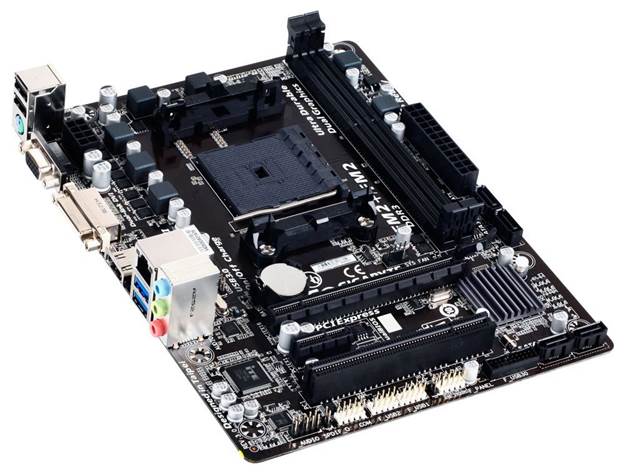
Gigabyte GA-Z87-HD3
However, it certainly doesn’t look
like your average budget offering; there’s no stark blue PCB and the VRMs even
sport a large heatsink, rather than being left to fend for themselves. We have
no complaints about the layout either. The 24-pin ATX, 8-pin EPS12V and USB 3
headers are all located right on the edge of the PCB, while the six SATA 6Gbps
ports are tucked away in the lower right corner. Sadly, there are only four fan
headers, and none of them is on the lower half of the PCB, but they’re all 3-pin
or 4-pin compatible. On-board overclocking tools are pretty much non-existent
too; there’s no on-board power or reset buttons and only a CMOS clear jumper to
shout about, but at this price we can’t complain. The overall layout,
therefore, is aided to some degree by the sparsely populated PCB, but we still
have to compliment Gigabyte on a tidy arrangement. Our only criticism is that
if you decide on a CrossFire setup (SLI isn’t supported), you’ll lose access to
the two 1x PCI-E slots, which are located between the two 16x PCI-E graphics
slots.
The lower 16x PCI-E slot is also limited
to 4x speed, so make sure your single graphics card finds its way to the top
one. However, there are a couple of PCI slots at the bottom of the GA-Z87-HD3,
so you won’t be entirely stuck if you need to add a sound card, or if you want
to carry some kit over from an older build. Speaking of audio, there’s no
lavish noise-isolated sound card, such as the ones with Gigabyte’s Sniper range
of motherboards – just a standard Realtek ALC892 8-channel on-board audio
codec.
Meanwhile, all the six SATA 6Gbps ports
are controlled by the Intel Z87 chipset, so they should be speedy. In addition
to the on-board USB 3 header, there are also four USB 3 ports on the rear I/O
panel, along with two USB 2 ports. As far as display outputs go, the only one
missing is DisplayPort, with VGA, DVI and HDMI all present. There’s a single
Gigabit LAN port too, and six audio ports, although the low price again manifests
itself with the lack of a digital audio output.

Design
Performance
In our Media Benchmarks, there was
little to distinguish the GA-Z87-HD3 from more expensive motherboards. Its image
editing score of 2,072 was on par with MSI’s Z87-G45 Gaming, which scored
2,081, and its video encoding score was only a little off the pace at 3,596
compared to 3,661 for the MSI board. However, you can also say the same for
MSI’s similarly cheap Z87-G43. Thanks to an equally competitive multi-tasking
score, the overall score of 2,437 was less than 30 points behind the Z87-G45 Gaming,
although the top scoring Asus Maximus VI Formula managed a lofty 2,535. It lost
little in terms of SATA 6Gbps speed either, with its read speed of 537MB/sec
and write speed of 508MB/sec being a little slower than the top-scoring
motherboards, but far from the slowest we’ve seen.
The GA-Z87-HD3’s EFI can be a little
busy, confusing and laggy, especially with a mouse – it certainly isn’t as
slick as the EFI systems found on MSI boards. However, the ability to customise
the view with settings you use most frequently is handy, and all the tweaks
you’ll need are well laid out, if a little cluttered at times. We set the
absolute voltage to our usual 1.27V, but sadly, the GA-Z87-HD3 wasn’t able to handle
our Intel Core i7-4770K at 4.7GHz here.

Z87-HD3
There was a little thermal headroom
available, so we bumped up the vcore to 1.272 and increased the loadline calibration
to its high setting. This still didn’t get an entirely stable system, so we had
to drop down to 4.6GHz and keep the voltage at 1.27V. This was 100MHz lower
than the MSI Z87-G45 Gaming’s top speed, but the same as the top 4.6GHz speed
we saw with MSI’s similarly priced Z87-G43. Overclocking saw the image editing
score climb from 2,072 to 2,445 and the video encoding score rocket from 3,596
to 4,341 with an overall score of 2,850. This put it just 26 points behind the
MSI Z87-G45 Gaming, and 84 points ahead of the MSI Z87-G3, despite having an
identical clock speed. There were a few frames per second lost in the minimum
frame rates in our game tests, though, with 102fps in Skyrim being 3fps slower
than the MSI Z87-G45 Gaming and 5fps off the fastest result, although the GA-Z87-HD3
was just 1fps slower in Shogun 2.
Conclusion
Gigabyte’s GA-Z87-HD3 offers all the
essentials, including half-decent overclocking, a tidy layout and fast performance.
Its EFI could do with being less busy, but once you find your way around, you’ll
be pushing your CPU close to its limits in no time. However, it has a very
close competitor in the form of MSI’s Z87-G43, which costs a similar amount of
money. Both boards managed the same overclock, and both also omit SLI support
and an S/PDIF output.
This makes it a close judgement call
between the two boards – the MSI is slightly quicker at stock speed, while the Gigabyte
is generally quicker when overclocked. However, the MSI’s slightly superior EFI
system, and its slot layout, with one PCI-E 1x slot positioned above the top
graphics card slot so you can still use it with two graphics cards installed,
just gives it the edge. It’s very close, though, and if you can’t find the MSI
board, you certainly won’t be disappointed with the Gigabyte Z87-HD3 either.
|
Specifications
·
Chipset:
Intel Z87 ·
CPU
Socket: intel LGA1150 ·
Memory
support: 4 slots: max 32GB DDR3 (up to 3,000 MHz) ·
Expansion
slots: Two 16xPCI-E3, two 1xPCI-E, two PCI ·
Sound:
Realtek ALC8928-channel ·
Networking:
1xgigabit LAN ·
Overclocking:
Base clock 80-266MHz, CPU Multiplier 8 – 80, max voltages, CPU 1.8V, RAM 2.1V ·
Ports:
6xSATA 6 Gbps, 6 x USB 2 (Z87), 6 x USB 3 (Z8) 1x LAN, 4x surround audio out,
line in, mic, S/PDIF out, HDMI, VGA, DVI ·
Dimensions
(mm): 305 x 225
|