Corsair’s
latest closed-loop cooler offers a thick radiator and simple installation
The H105 adds to Corsair’s expansive
range of closed-loop coolers. Like the H100i, it uses a dual 120mm radiator,
but it’s 11mm thicker. This gives it more surface area from which to dissipate
heat, although it requires more room to install – not all tower cases will have
enough room for it, even with just a single set of fans.

Corsair Hydro H105
The two supplied fans are Corsair’s
SP120L models. These are PWM-compatible, and a Y-cable is provided so you can
control both with one header. Also bundled is a neat set of interchangeable
plastic rings for the pump unit (the default is grey, but red and blue are
supplied too), so you can better match it to its surroundings. Meanwhile, the
low profile pump unit requires just a 3-pin header for power.
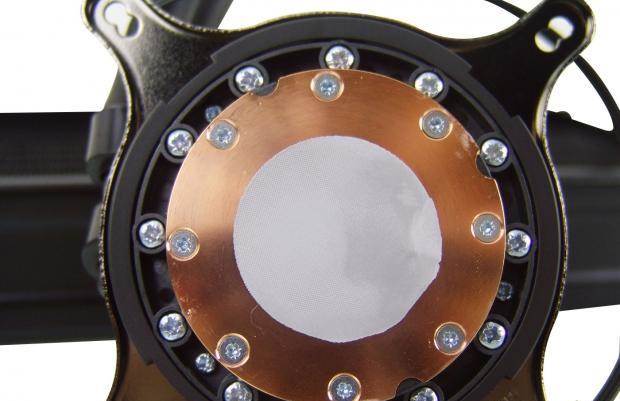
Corsair Hydro H105
Unlike the H80i and H100i’s pumps,
however, it isn’t compatible with Corsair’s Link software, so it isn’t as easy
to customize fan profiles. As with the H75 (see Issue 126, p30), installation
of the H105 is joyfully simple. The Intel mounting bracket is pre-attached, but
AMD users can easily swap it out before screwing the cooler straight into the
standard AMD backplate. The supplied backplate for non-LGA2011 Intel sockets
has nuts attached to slides, making it simple to line it up with the relevant
socket holes, while the LGA2011 process is, as ever, even simpler. As with the
H75, our one criticism is that the backplate is plastic, meaning there’s a risk
of the nuts turning in their sockets. Meanwhile, the tubing’s thick rubber
material means it’s flexible, yet robust and resistant to kinks when twisted.

The H105 uses a dual 120mm but it's
11mm thicker
The H105 fared perfectly well on our
LGA1155 rig, with its delta T of 38°C being 4°C behind the top-performing NZXT
Kraken X60, although that cooler costs a whopping $19.91. Also, dampening the
H105’s fan speeds via PWM saw the delta T plateau at just 40°C, and the fans
spinning at ear-friendly noise levels.

Corsair
Hydro H105
The H105 truly shines in LGA2011
systems though. In our LGA2011 test rig, it achieved the best result we’ve seen
so far, knocking 2°C off the result from the previous best cooler, the SilverStone
Tundra TD02, which has a similarly thick radiator
Conclusion
If you’re using an LGA115x chip, the
H105 is overkill in most instances. However, LGA2011 users can get more cooling
power from the H105 than any other cooler we’ve tested, and it only takes a few
minutes to install too. Just make sure you have enough room in your case before
you buy one.
|
Specifications
·
Compatibility:
Intel:LGA115x, LGA1366, LGA2011; AMD: Socket AM3+, AM3, AM2+, AM2, FM2+, FM2,
FM1 ·
Radiator
size (mm) 120x272.5x38 (WxDxH) ·
Fans
2x120mm ·
Stated
noise: 37.7 dB(A)
|