Operating and overclocking standard
The current mainboard is now often the
products that are well designed and easy to use, you do not need to install
expansion cards and limit yourself to a single graphics card. So, it was quick
and easy for us to put our test together. We don't even have to update the
mainboard's BIOS as it has come to us with the latest version 1805.
In this way, the P8Z77-V features BIOS
Flashback USB, which was missing on its basic cousin (and also on the mainboard
of other manufacturers). Some mainboards require you to install an operating
system to update their BIOS, because they lack a BIOS update tool integration
but here you do not even have to assemble your computer - no CPU, no memory and
no screen is required. You only need to connect the power, attach a USB flash
drive with firmware to the mainboard USB port, press the USB BIOS Flashback
button and wait for the update to complete. This solution solves many related
BIOS's stabilities and compatibility issues, such as the system will not boot
because the mainboard can't recognize your latest CPU. The USB BIOS Flashback
will help you avoid a lot of trouble in such cases whereas ASUS and its
technical support can handle the rest.
Even so, there are two things you should
know about this feature. The first thing is that the flash drive must be
connected to a USB port. It is mentioned in the manual and shown on the bundled
I/O cover shield, so you won't miss it. And the second thing is you have to
rename the firmware file that you copied to your USB drive. For example, files
with the latest BIOS for the P8Z77-V is called
"P8Z77-V-ASUS-1805.CAP" but you have to rename it to P8Z77V.CAP for
the USB BIOS Flashback feature to recognize it. It's easy and the renamed rules
are described in the "Z77/H77 Renaming Rule for USB BIOS Flashback"
document, that can be downloaded from the ASUS website, but you can also use a
simple program for that. It is called “Bios ReNamer for USB BIOS Flashback”.
Just copy it to the folder with your new BIOS file, launch it and it will
rename the file if necessary.
When booting up, the ASUS P8Z77-V shows a
standard ASUS picture which was a thing that makes us desperate to find any
hotkey besides the Del key to load the BIOS interface.
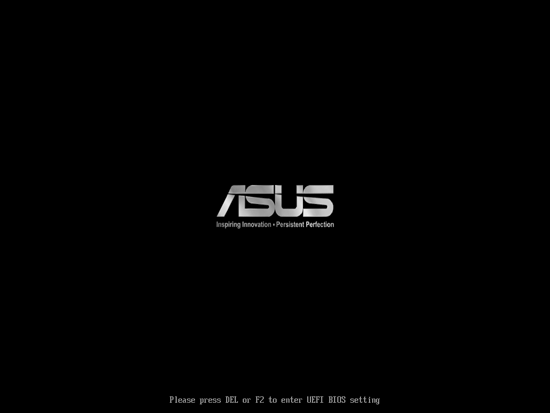
Launch
mainboard
If the boot image is disabled, the
mainboard reports the amount and clock rate of system memory correctly but
shows the default rather than the real clock rate for the CPU. This ASUS's Republic
of Gamers product has no problem and it's odd that it still exists with normal
ASUS mainboards. Another long-time error is that your turning off the startup
picture is not saved in BIOS profiles. This is typical of all ASUS mainboards
regardless of whether it is a special version or not (standard, Republic of
Gamers, or The Ultimate Force).
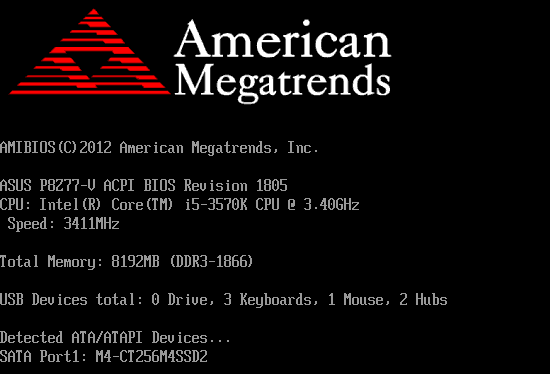
Launch
BIOS
Well, this motherboard boot so fast that
it's not only hard to read what they first appeared on the screen, but also
hard to enter their BIOS. That's why the ASUS P8Z77-V comes with the Exclusive
Boot Features flyer describing the features like Fast Boot, ASUS Boot Setting,
Direct BIOS Access and Windows 8 BIOS Boot Settings. As you know from the ASUS P8Z77-V LK
review, the ASUS Boot Setting utility can be used to automatically download the
BIOS interfaces from the Windows. For us, we just need to turn off the Quick
Boost option in the mainboard's BIOS (which is in the boot) during our testing
session.
In our Gigabyte GA-Z77-D3H review we call
it a faulty mainboard. The same can be said about the ASUS P8Z77-V. All
available energy-efficient technologies in the Intel CPU are enabled by default
and working correctly. In addition, you can enable EPU Power Saving Mode by
using a corresponding BIOS option or aircraft conversion. The CPU works at its
actual default setting, which is fully compliance with its official
specifications, and we can easily increase its speed by enabling ASUS Multicore
Enhancement, in which increases the number of frequency of the CPU to the
maximum as usual by allowing the Intel Turbo Boost technology for
single-threaded loads. To achieve higher performance, you can also use OC Tuner
option, automatically overclocking CPU, but we have tried to find out the
optimum and simple manual settings to makes the CPU stable at maximum clock
speed of 4.6 GHz. We also increased the memory frequency of 1866 MHz and
adjusted memory timings as necessary.
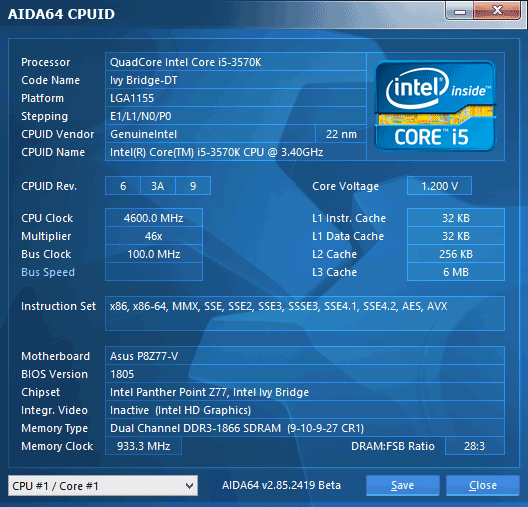
AIDA64
CPUID
We would like to remind you that we want to
"maintain" the overclocking process, which means the overclocking
system can be used repeatedly. We didn't disable any features or controllers.
We continue to use energy-efficient technology from Intel and run it to reduce
the CPU’s frequency multiplier and voltage, disable unused CPU subunits and
switch CPUs to energy-efficient mode at low loads.
We only have one inconvenient with the ASUS
P8Z77-V because, like most of the other mainboards except ASRock and Gigabyte
models, ASUS mainboards can't adjust the 3-pin CPU fan. That's why we have to
use an ZM-MC1 Zalman adapter to adjust the CPU fan speed manually as we want.