It’s built for business, but this NAS
has plenty to offer
There are two types of NAS devices. They
either come fitted with hard disks or arrive empty so you can fit them with
hard disks of your choosing. The QNAP Turbo NAS TS-221 is one of the latter. It
has a sturdy brushed metal case and a pair of hard disk trays that pull out
from the front. It takes only a couple of minutes to screw hard disk into the
trays. If you need help, a guide shows you how to screw in both laptop and
desktop hard disks and connect the NAS to your network.
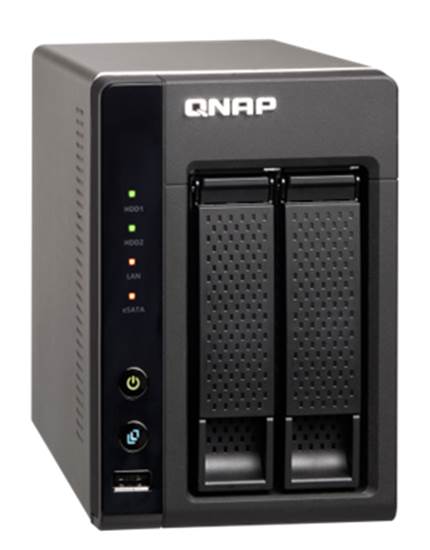
QNAP
Turbo NAS TS-221
There are three USB ports: one USB2
connector at the front which you can configure to copy data between a USB disk
and the NAS at the touch of a button and two USB3 ports at the back. You can
use these to connect external hard disks, printers you’d like to share across
your network, and even a TV tuner, so you can use the TS-221 to record digital
TV.
QNAP’s setup interface is accessed using
your web browser. You can choose between quick and manual setup options – the
latter is for advanced users who know what they’re doing. The quick setup mode
defaults to RAID1, which protects your data by automatically making copies of
it on each of the NAS’s disks – but at the expense of reducing the usable
capacity by 50 per cent. We strongly recommend using RAID1, as the other modes
(such as RAID0) give more space but have no protection against the failure of
one of your NAS’s hard disks.

QNAP
Turbo NAS TS-221
The web interface is easy to use and
resembles a cross between a Mac desktop and an iOS home screen. A vast array of
features is available as a series of apps. There are apps for organizing and
sharing the music, photos and videos stored on your NAS, but these won't hold
much appeal if you already use programs on your computer to manage media
libraries.
More useful features include the Download
Station, which can be used to download content from websites, BitTorrent and
FTP sites without using a computer and Surveillance Station for controlling
network security cameras. Other apps, most of them free, include QAirplay,
which lets you stream media files stored on your NAS to computers on your
network, and my QNAP cloud which lets you remotely access files on your NAS
from anywhere, even via a smartphone or tablet.
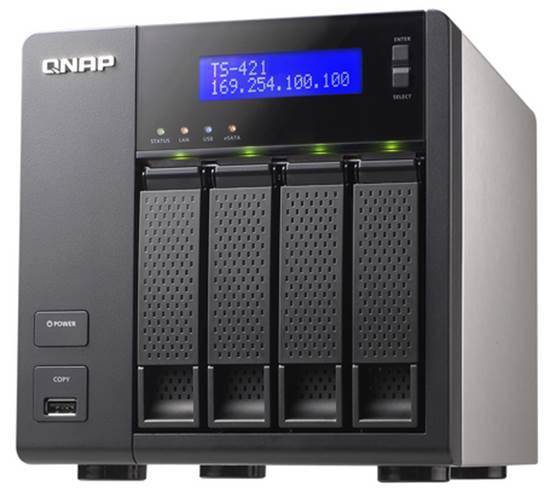
The
QNAP Turbo NAS TS-221 is a good NAS with lots of features and an easy-to-use
interface
We tested the NAS’s performance in its
default RAID1 mode on our Gigabit Ethernet network. Its performance was in line
with our expectations for a NAS at this price. It was fast copying large files
at an average speed of 47MB/s. But small files copied over at the slower rate
of 14MB/s.
The QNAP Turbo NAS TS-221 is a good NAS
with lots of features and an easy-to-use interface. It is more expensive NAS
devices, though, such as the Synology DiskStation DS212j. The TS-221 does
provide more easily accessible disks and slightly faster performance, but the
Synology DS212j is better value.
|
Specifications
·
CPU: Marvell 2.0GHz
·
DRAM: 1GB DDR3 RAM
·
Flash Memory: 16MB
·
HDD: 2 x 3.5” or 2.5 SATA II HDD/SSD
·
HDD Tray: 2 x hot-swappable tray
·
LAN port: 1 x Gigabit RJ-45 Ethernet port
·
LED Indicators: STATUS, LAN, USB, HDD 1, HDD 2
·
USB: 1 x USB 2.0 port, 2 x USB 3.0 port, USB
printer, disk, pen drive, USB hub, USB UPS
·
eSATA: 2 x eSATA port
·
Dimensions: 150 x 102 x 216 mm ( 5.9 x 4.0 x
8.5 inches)
·
Weight: 1.74kg/3.84lb (net weight),
2.92kg/6.44lb (gross weight)
·
Power: 8W (sleep mode), 16W (in operation)
·
Temperature: 0~40OC, 32~104OF
·
Sound: 11.9dB/ 25.3dB
·
Fan: 1 x quiet cooling fan (7cm, 12V.DC)
·
Pricing: $404
|