A robust case that turns the
Raspberry Pi into a comprehensive educational workstation; the keyboard is poor
and the price high, but you do get a lot for your money
Don’t adjust your set: although it may look
like a 1980s throwback, the Fuze is a new initiative from Aylesbury-based
Binary Distribution. Simply put, it’s a sturdy metal keyboard enclosure for the
Raspberry Pi.
Aesthetically, the Fuze won’t be to
everyone’s taste: in this age of Ultra-books and sleek tablets, the clunky
design, with its integrated keyboard, looks decidedly archaic. While some will
consider that in keeping with the retro charm of the Raspberry Pi, it may not
strike such a chord with those too young to remember the classic home micros
from which the Fuze takes its design cues.

Fuze
Powered by Raspberry Pi
That’s a shame, since kids are the Fuze’s
target audience. Following consciously in the footsteps of the fondly
remembered BBC Micro series, Binary Distribution has targeted the Fuze at
schools - a fact that perhaps explains the tough aluminum casing.
Each unit also comes with a deck of 16
colorful and jovially written project cards aimed at key stages 1 to 4 (ages
five to 16) that guide students through the fundamentals of BASIC programming,
starting with a classic “Hello World” program before moving on to more advanced
concepts such as variables and loops.
Hard-wired
The Fuze also encourages kids to get
hands-on with the electronic engineering side of things. A cavity at the top of
the casing holds an extension board that exposes the Raspberry Pi’s 26
general-purpose I/O pins, alongside a 640-connector solder less breadboard into
which components and wires can be plugged and re-plugged.
With the aid of the appropriate lesson
cards, and the included box of electronic components (which includes LEDs,
switches, buttons, numeric displays and a two-axis joystick), students can
build complex working circuits while simultaneously developing the back-end
code to drive them. It’s an admirably practical and holistic approach.

A
welcome side effect of the all-in-one design is the convenient arrangement of
the Raspberry Pi’s ports along the backplate
A welcome side effect of the all-in-one
design is the convenient arrangement of the Raspberry Pi’s ports along the
backplate; an improvement on the bare board that has connectors budding off on
every side. Not only does this make cable management neater, it also makes it
more difficult to damage the Pi, or send it flying across the room, by
accidentally yanking or twisting a cable.
Design flaws
We’re disappointed Binary Distribution
hasn’t taken the opportunity to build a USB hub into the design, however.
Since the keyboard takes up one USB
connector internally, you’re left with a single port for the mouse and no
convenient scope for further expansion. Considering the Fuze is almost entirely
hollow, it shouldn’t have been difficult to accommodate a few extra ports,
which would have made it easier to move project files back and forth via a USB
flash drive.
The biggest letdown, however, is the
keyboard. While some of us may harbor fond memories of late nights spent
tapping away on our old microcomputers, the truth is, the 1980s were a dark
time for keyboard ergonomics; sadly, the Fuze follows in that tradition.
The keys are plasticky and insubstantial,
their perfect flatness and proximity to one another does nothing for typing
accuracy, and - since they’re elevated - you can forget about any sort of wrist
support. The Return key and spacebar are annoyingly small, too, and the
incongruous presence of two Windows keys serves only to erode the Fuze’s
identity.
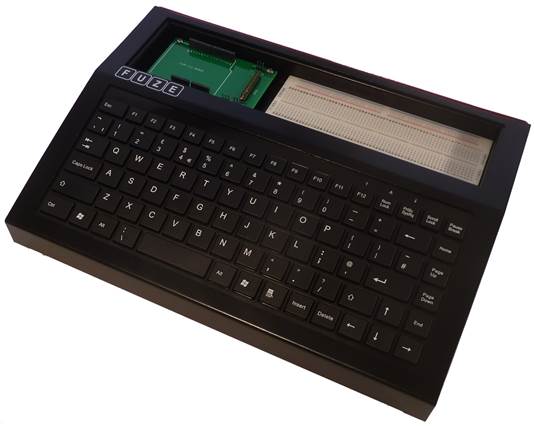
This
would rather undermine the point of the all-in-one design, however, and it
rankles when you consider the price: the Fuze package, including a Raspberry Pi
Pricing
Before long, we quickly found ourselves
clamoring for a regular PC keyboard. In fairness, there’s nothing stopping you
opening up the Fuze’s case, disconnecting the built-in keyboard and plugging in
something nicer.
This would rather undermine the point of
the all-in-one design, however, and it rankles when you consider the price: the
Fuze package, including a Raspberry Pi
Model B and the aforementioned box of
components, goes on sale in late May for £180 inc VAT - five times the price of
the Pi on its own. For that sort of money, a decent keyboard ought to be a
given.
If you already own a Raspberry Pi, it’s
possible to buy the Fuze case alone (minus the breadboard, components box and
lesson cards) for $144 inc VAT. Interestingly, Binary Distribution plans to
offer a model that comes with a Maximite microcontroller-based system instead
of a Raspberry Pi. Similar to the Raspberry Pi, the Maximite offers 40 I/O
lines that can be used for electronics projects, and might make a more
accessible platform for beginners than the Raspberry Pi, since it boots
directly into a BASIC environment.
For our money, however, the fact the
Raspberry Pi allows you to progress seamlessly from BASIC into Python and other
more advanced languages gives it the edge, especially since the two models are
to be offered at the same price.
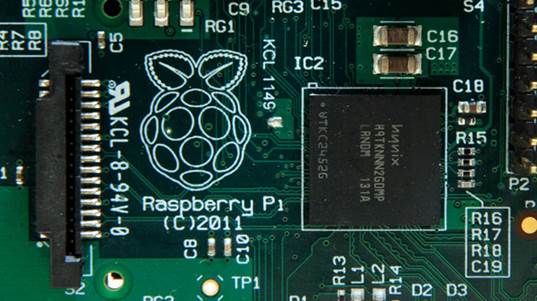
For
our money, however, the fact the Raspberry Pi allows you to progress seamlessly
from BASIC into Python and other more advanced languages gives it the edge,
especially since the two models are to be offered at the same price
Verdict
All in all, the Fuze is an appealing
concept, but it’s let down by the keyboard, and we can’t help but suspect the
price will discourage budget-conscious schools - a cheap case and a regular
keyboard will cost much less.
However, if you can swing the price, it’s
the most coherent introduction we’ve seen to computing and electronics,
realizing the full educational potential of the Raspberry Pi in one neat
package.
|
Key specs
·
Raspberry Pi with 700MHz Broadcom BCM2835 SoC
and 512MB RAM
·
8GB SD card with Raspbian Wheezy and Fuze Basic
preinstalled
·
1 x USB 2
·
10/100 Ethernet
·
HDMI
·
3.5mm audio
·
640-connector solder less breadboard
·
electronic component kit
·
Fuze case: 331 x 234 x73mm (WDH)
|