But this is not all yet. I also want to
draw your attention to the design of the processor voltage regulator circuitry.
It is powered by a four-pin connector and has four-phase design, but most
importantly it does not have any kind of cooling heatsink. As a result, the mainboard
heats up a lot around the VRM area: we recorded temperatures up to 95 ° C
during our test session. The GA-Z77N-WIFI does not give you much flexibility
for organizing the cooling. It only has two 4-pin fan connectors and they are
unable to adjust the rotation speed of the three-pin fans connected to them.
Thus, it's rather amazing to see them use textolite and electronic components
capable of withstanding high temperatures.

They
used textolite and electronic components capable of withstanding high
temperatures
GA-Z77N-WIFI BIOS turns out not so
overclocking-friendly. Although it is based on the same exact architecture as
the BISO of all other Gigabyte mainboards on Z77 chipset and has very familiar
graphics interface, it is lacking many of the key settings.

BIOS
of GA-Z77N-WIFI
The main configuration section, where you
can manage the frequency of all system components, is quite attractive. Here,
you can change the clock generator frequency, set the memory frequency or
adjust the processor clock frequency multiplier.

The
main configuration section
Processor power-saving technologies and
automatic overclocking are singled out into an individual page.

Processor
power-saving technologies and automatic overclocking are singled out into an
individual page
The memory settings configuration is easy
and attractive. All XMP profiles are fully supported and you can adjust the
frequencies and timings manually if you like. The mainboard supports a wide
range of settings, which can be adjusted individually for each channel.
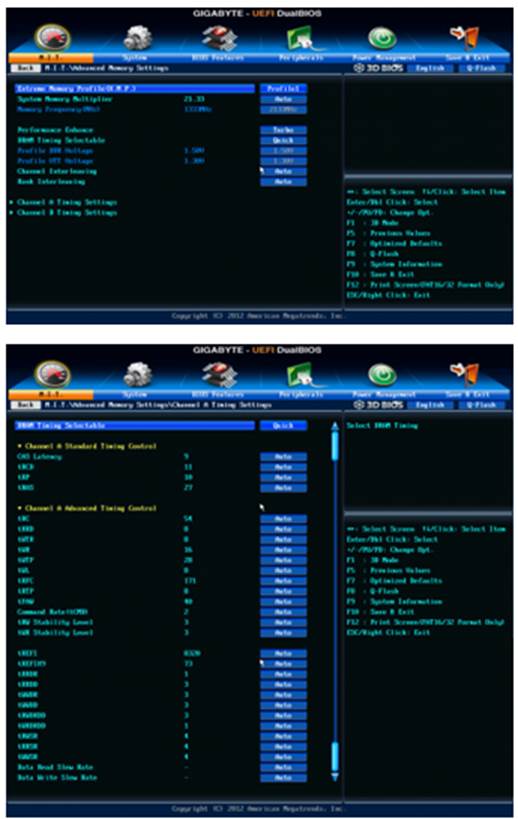
The
Advanced Voltage Settings section could use some work
However, the Advanced Voltage Settings
section could use some work. The only voltage that can be increased or lowered
is the memory voltage. The processor voltages cannot be changed, and there is
no way to configure the Load-Line Calibration. Once again we can see that the
GA-Z77N-WIFI is not a platform for overclockers, even though it uses the Intel
Z77 Express chipset. In addition, the BIOS does not allow you to lower the
voltage in order to increase the board’s energy-efficiency.

The
GA-Z77N-WIFI is not a platform for overclockers
Except the lack of overclocking-friendly
settings, the BIOS of Gigabyte GA-Z77N-WIFI is perfect. Gigabyte has polished
their BIOS interface, and it has everything a user may ever dream of:
convenient viewing of the system info, BIOS update utility, profiles management
system including saving them on external media, etc.
In general, practical experience with
Gigabyte GA-Z77N-WIFI is ambiguous. Although the board doesn’t allow adjusting
the processor Vcore, it does increase it on its own quite noticeably. This
increase equaled a little over 0.1 V for our Core i5-3570K processor, which
affected on the energy efficiency of the mainboard quite clearly and causes the
processor thermals to rise. Although the Gigabyte GA-Z77N-WIFI has a voltage
regulator with few phases, which should be quite efficient under low
operational loads, it turned out to be the most energy-hungry of all Mini-ITX
mainboards discussed today.
However, I must admit that increase in the
processor Vcore works well while overclocking. Although Gigabyte GA-Z77N-WIFI
NIOS doesn’t let the user to set any voltages, we have managed to make our test
processor working stably at 4.3 GHz frequency, which was only slightly lower
than the rest of the Mini-ITX boards in this roundup with a wide variety of
fully-functional overclocking-friendly settings.
|
Gigabyte
GA-Z77N-WIFI’s specs
·
CPU: Supports Intel ® Core ™ i7 processors /
Intel ® Core ™ i5 / Intel ® Core ™ i3 processors / Intel ® Pentium ® /
Celeron ® Intel ® inside LGA1155
·
Chipset: Intel® Z77 Express Chipset
·
Memory: 2 x 1.5V DDR3 DIMM sockets supporting
up to 16 GB of system memory
·
Sound: Realtek ALC892 codec; High Definition
Audio; 2/4/5.1/7.1-channel; suppports S/PDIF Out
·
LAN: 2 x Realtek GbE LAN chip (10/100/1000
Mbit)
·
Wireless Communication module: Wi-Fi 802.11
b/g/n, suppports Intel Wireless Display (WiDi), Bluetooth 4.0, 3.0+HS,
2.1+EDR
·
Extra slots: 1 x PCI Express x16 slot, running
at x16
·
Storage Interface: Chipset: 2 x SATA 6Gb/s
(SATA3 0/1) supporting 2 SATA 6Gb/s devices, 2 x SATA 3Gb/s (SATA2 2/3)
supporting up to 2 SATA 3Gb/s devices, support RAID 0, RAID 1, RAID 5, and
RAID 10
·
USB: Chipset: 4 USB 3.0/2.0; 6 USB 2.0/1.1
ports
·
Internal I/O connectors: 1 x 24-pin ATX main
power, 1 x 4-pin ATX 12V Power, 1 x serial port header, 2 x SATA 6Gb/s, 2 x
SATA 3Gb/s, 1 x USB 3.0/2.0 header, 2 x USB 2.0/1.1 header; 1 CPU fan header,
fan system header, front panel header, 1 front panel audio header, 1 S / PDIF
Out header, 1 Clear CMOS jumper connectors;
·
Back panel's connectors: 1 x PS/2 for mouse
and keyboard, 2 x HDMI ports, 2 x Antenna, 1 x DVI-I port, 2 x USB 3.0/2.0
ports, 4 x USB 2.0/1.1 ports, 2 x RJ-45 ports, 1 x optical S / PDIF Out, 5 x
audio jacks (Center/Subwoofer Speaker Out, Rear Speaker Out, Line In, Line
Out, Mic In)
·
Form-factor: Mini-ITX Form Factor; 17.0cm x
17.0cm
|